This document covers the following topics:
The proper start of a session is to open an Application Designer page via the StartCISPage servlet.
Example: If you start the "Hello World!" page with the following URL, a new Application Designer session object with a new session ID is automatically created on the server side:
http://localhost:51000/cis/servlet/StartCISPage?PAGEURL=/cisyourfirstproject/helloworld.html
The logical counter part of the page - the HelloWorldAdapter object - is opened inside a subsession that is automatically created inside the Application Designer session.
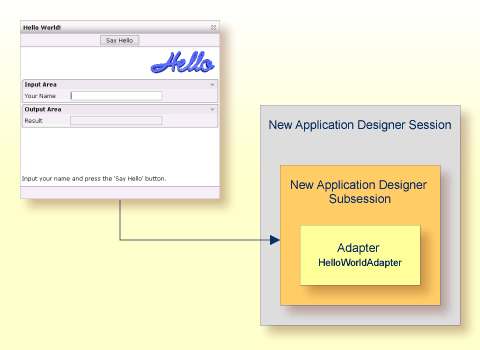
You see that inside one Application Designer session, there is always at least one subsession.
You may use your pages in a mode in which you always work inside one
Application Designer subsession - the one which was created during the
StartCISPage procedure. But maybe you want to start
additional subsessions.
There are two good reasons for starting additional subsessions:
Separate life cycles of activities
A subsession is keeping all adapter instances which play a role
inside the processing of a certain activity. By closing the subsession, all
adapter objects belonging to the subsession are released and can be caught by
the garbage collector. In other words: a subsession is something like the life
cycle manager for its contained adapters.
Consequence: if you have multiple activities running in parallel, then each activity has its own life cycle, e.g. it can be closed individually without any consequence for the life cycle of the other activities.
Isolated activities
The adapter objects are created per subsession. This means: you can
run one and the same activity in parallel - represented by two subsessions. In
both subsessions, adapters are built up in parallel - completely isolated from
one another.
Programming applications inside "multi document interface"-like programs, (e.g. applications inside the Application Designer workplace) is therefore simple: each document (activity) is associated with its own subsession. The workplace just coordinates that the correct page is linked to the correct subsession at the appropriate point of time.
The starting of a new Application Designer subsession is done by opening a page inside a frame or inside an Application Designer subpage via Application Designer APIs.
Application Designer offers APIs (in class
com.softwareag.cis.server.Adapter) to open Application Designer pages
in a certain frame. These APIs always have one "simple" variant
and one "complex" variant:
protected void openCISPageInTarget(String pageURL,
String target)
By calling this method, you open a certain page in a certain frame. The page is automatically linked to the subsession of the adapter calling this method.
protected void openCISPageInTarget(String pageURL,
String subsessionId,
String target)
By calling this method you open a certain page in a certain frame.
But now you can explicitly pass a new subsessionId to be used for
the page's adapter.
The proper call for a page which should belong to a new subsession is:
...
...
public void onOpenNewPage()
{
// create new subsession id
String newSSID = UniqueIdMgmt.createPseudoGUID();
openCISPageInTarget("...URL...",newSSID,"...TARGET...");
}
...
...