In order to deliver the web applications that you have built with Application Designer, you need to create a web archive (WAR file). The WAR Packager provides an easy-to-use graphical user interface that you can use to create the web archive.
This document covers the following topics:
When you invoke the WAR Packager, the following dialog appears.
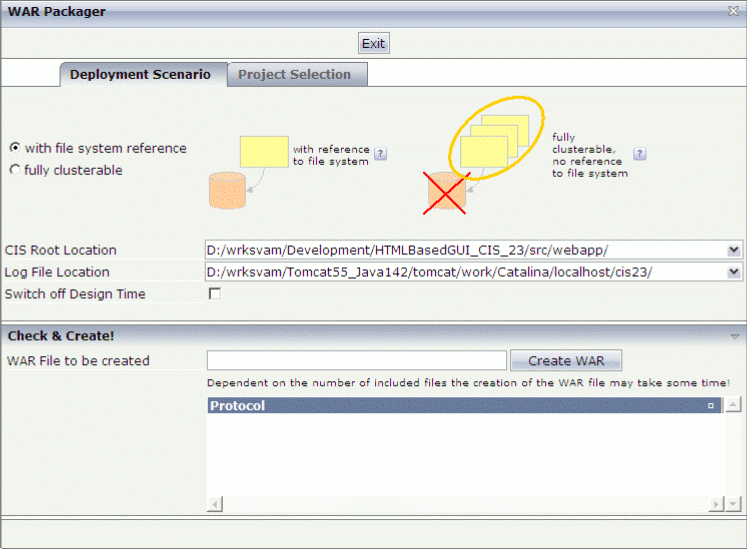
![]() To invoke the WAR Packager
To invoke the WAR Packager
In the Development Tools node of the navigation frame (which is visible when the button has previously been chosen), choose WAR Packager.
When you create a web archive, you have to define the type of generation:
This is the standard mode in which Application Designer is delivered. The name of the corresponding option in the WAR Packager is with file system reference.
In the web archive's web.xml file there are references to the web application's root in the file system and to the location where log files are written. The development functions of Application Designer (such as the Layout Painter) require access to the file system and as a consequence know where to read and write files. In addition, the Application Designer class loader, which simplifies development, accesses application classes through the file system (appclasses directory of a project).
This mode is ideal for development but has some disadvantages in clustered runtime scenarios:
With some applications servers, you do not know the location of the deployed files (or: you should not know the location at all).
In clustered scenarios, you would require to have one directory that is the same for all cluster nodes.
This is the preferred deployment mode for applications. The name of the corresponding option in the WAR Packager is fully clusterable.
The resources are not read from the file system but are read via the servlet engine's web resource reader. The log is written into the log of the servlet engine as well. Classes are not read via the Application Designer class loader but are read from the directory WEB-INF/classes or WEB-INF/lib.
There is nothing to be aware of from the Application Designer side when running the application in an application server cluster.
When creating the web archive in this mode, the following is implicitly done:
The file cisconfig.xml is adapted so that it does not use the Application Designer class loader and does not to start a monitoring thread of its own.
All class files in the directory <project>/appclasses/classes are copied to WEB-INF/classes.
All files in the directory <project>/appclasses/lib are copied to WEB-INF/lib.
The WAR file is written to the bin directory of your servlet container. If you are running a standard installation of Application Designer, the file is written to <installdir>/tomcat/bin.
See also: Java API for WAR File Generation.
![]() To create a web archive
To create a web archive
Define the generation type by selecting one of the following option buttons: with file system reference or fully clusterable.
When you have selected the option button with file system reference, you have to specify the following:
| Option | Description |
|---|---|
| CIS Root Location | The directory which contains your web
applications.
You can also select Caution: |
| Log File Location | The directory which contains your log files.
You can also select one of the following from the drop-down list box:
|
| Switch off Design Time | Optional. Select this check box if you do not want to include the development tools and Application Designer's documentation in your web archive. |
Note:
The above options are disabled if you have selected the option
button fully clusterable.
Select the Project Selection tab.
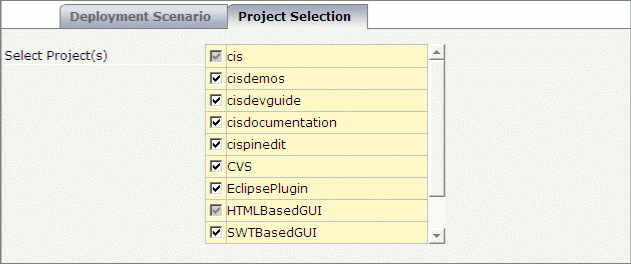
Select the application projects that you want to include in your web archive.
The project "HTMLBasedGUI", which contains the Application Designer resources, cannot be deselected. The projects starting with "CIS" contain demos only; if you want, you can deselect these projects.
In the text box WAR File to be created, enter the name and extension for your web archive file.
Choose the button.
The web archive is created.
After the creation, a protocol is available in the lower part of the WAR Packager dialog.
Application Designer provides a Java API for generating a WAR file. Call the method
main of class WARGenerator
(package com.softwareag.cis.editor) with the following
argument list:
| Argument | Description |
|---|---|
| 1. Application Designer home directory | Mandatory. The directory which contains your web applications. |
| 2. Temporary directory | Mandatory. A temporary directory. |
| 3. Result file name | Mandatory. The name of the generated WAR file. |
| 4. Clusterable indicator | Mandatory. A flag (true or
false) which indicates whether the generated WAR file can be used
within a server cluster.
|
| 5. Switch off design time | Mandatory. A flag (true or
false) which indicates whether the generated WAR file contains the
Application Designer design time resources (tools).
|
| 6. Project name | Optional. The name of the application project that is to be part of the WAR file. If you want to add multiple projects, add further names subsequently. |
For more details, see the Java API documentation (JavaDoc).