This tutorial assumes that you are using the Tomcat servlet engine which comes with this installation.
![]() To start the development workplace
To start the development workplace
Invoke your browser and start the development workplace with the following URL:
http://localhost:51000/cis/HTMLBasedGUI/workplace/ide.html
Note:
If you have defined another port number during installation, enter
this port number instead of the default port number 51000.
The development workplace is now shown in your browser.
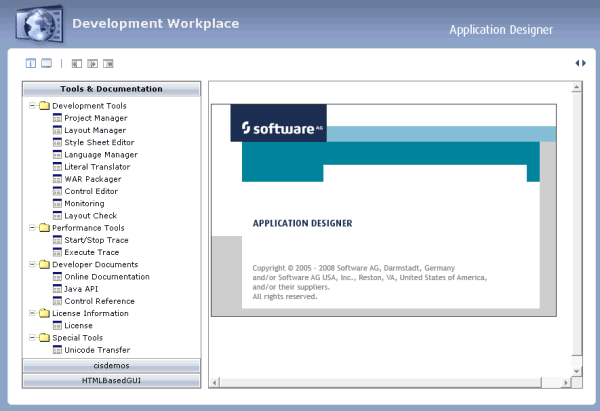
You can now proceed with the next exercise: Creating a Project.