How Do I Invoke an AWS Lambda Function using Custom Extension?
This use case explains how to invoke an AWS Lambda function using custom extension. The custom extension configured can be enforced in any of the policy stages and used during API processing.
The use case starts when you have an API that has to be enforced with a custom extension and ends when you successfully invoke the API with the custom extension enforced.

To invoke an AWS Lambda function using custom extension
1. Create a Lambda function and ensure it is active.
2. Configure AWS alias.
3. Click APIs on the title navigation bar.
4. Click the required API.
The API details page appears.
5. Click Edit.
6. Select Policies.
7. Click Required Policy stage > Custom Extension.
This adds the custom extension policy where you can configure the required properties.
Click

to open the policy properties section in a full page.
8. Provide the following information in the Conditions section, as required:
Property | Description |
Condition | Conditions are used to specify when the policy has to be executed. You can add multiple conditions with logical operators. Available values are:  AND AND. API Gateway executes this policy when all the configured conditions comply in the respective policy stage  OR OR. This is selected by default. API Gateway executes this policy when any one of the configured conditions complies. Click Add Condition and provide the following information and click Add.  Variable Variable. Specifies the variable type with a syntax.  Operator Operator. Specifies the operator to use to relate variable and the value. You can select one of the following:  Equals Equals Equals ignore case Equals ignore case Not equals Not equals Not equals ignore case Not equals ignore case Contains Contains Exists Exists Range Range Greater Than Greater Than Less Than Less Than Value Value. Specifies a plain value or value with a syntax. |
9. Click Custom Action.
10. Select AWS Lambda in the custom extension Type field.
11. Provide the following information in the AWS Lambda section, as required:
Property | Description |
Function Name | Provide the AWS Lambda function name you want to invoke. As this property supports variable framework, you can use the available variables. For details about the variables available in API Gateway, see
Variables Available in API Gateway. |
Invocation Type | Specify the AWS invocation type, asynchronous or synchronous. Available options are:  RequestResponse RequestResponse (synchronous type)  Event Event (asynchronous type) |
AWS Alias | Provide the AWS alias configured for the AWS account. |
Client Configuration | Provide the following client configuration details and click  .  Name Name. Start typing the client property name and select the required property from the type-ahead search results displayed. API Gateway supports the following properties that you can configure: Socket timeout(ms), Connection timeout(ms), Request timeout(ms), Connection expiration timeout(ms), Maximum Connection idle time(ms), Client execution timeout(ms), Server error retry count, Enable throttle retries, Maximum client retry count, TCP send buffer size hints, TCP receive buffer size hints, Enable gzip requests, Enable Expect-Continue, Enable host prefix injection, Enable Keep-alive, Enable, Response metadata caching, Response metadata cache size, and Signature Algorithm.  Value Value. Provide a value for the client property specified. You can configure multiple properties. For details about the supported client properties, see the following AWS documents: |
12. Configure the custom properties of the custom extension as required.
13. Click Save.
The API is saved with the added custom extension.
14. Invoke the API.
The applied custom extension invokes the AWS lambda function and processes as configured.
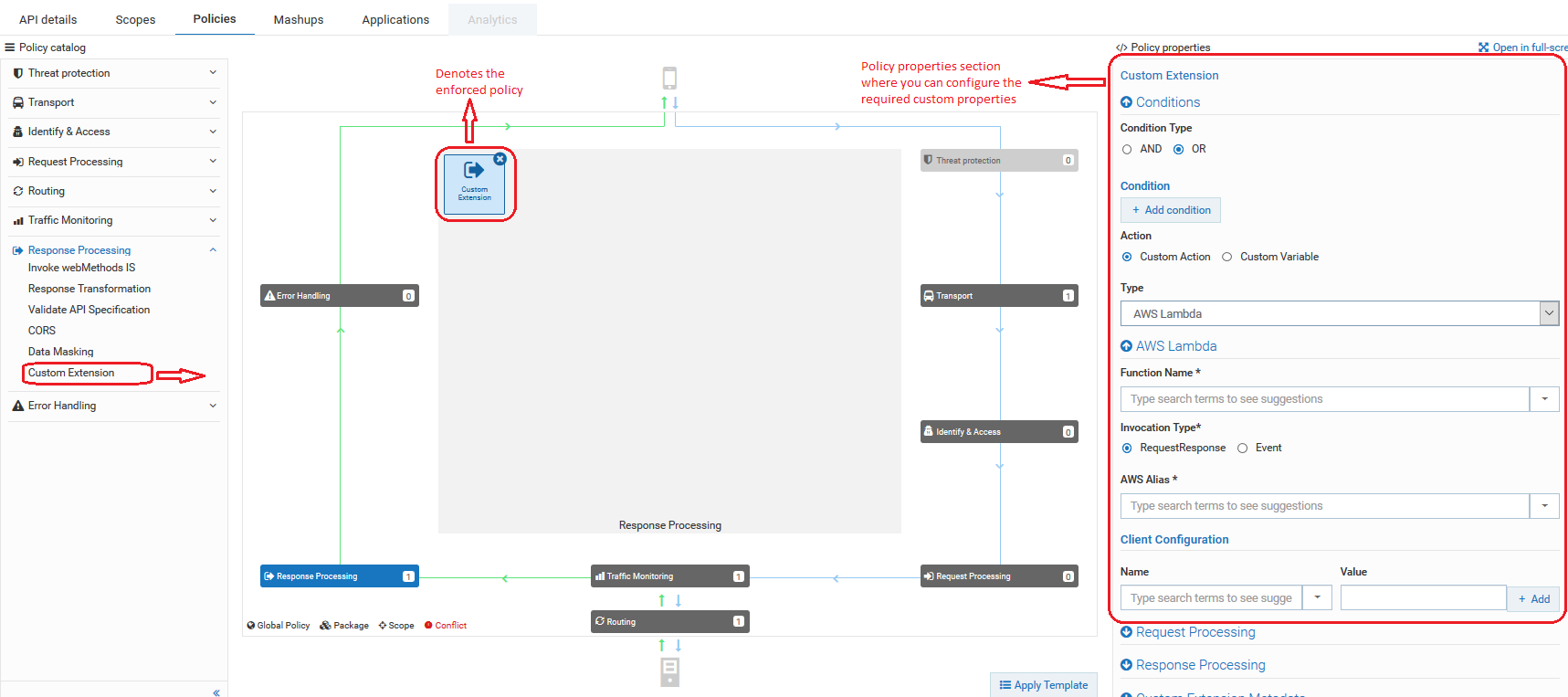
 to open the policy properties section in a full page.
to open the policy properties section in a full page. .
.