Deleting a Scope-level Policy
You delete a policy at the scope-level to remove the association between the policy and a scope.
When deleting a scope-level policy in the API details page, keep the following points in mind:

When a scope is deleted from the API details,
API Gateway removes the policies that were associated with the deleted scope.

To delete a scope-level policy
1. Click APIs in the title navigation bar.
A list of all registered APIs appears.
2. Select the required API.
This opens the API details page.
3. Click Edit.
If the API is active, API Gateway displays a warning message to let you know that the API is active.
4. Click the Policies tab.
A list of scopes and policies available with the API appears.
5. In the API Scope box, select the scope whose policy you want to remove.
6. On the Infographic section, click the x icon in any individual policy to remove that particular policy from the scope.
7. When you have removed the policy, click Save to save the updated scope-level policy.
Click
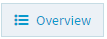
to view the complete list of policies in the updated API. Activate the API, if it is not active, to put it into effect.
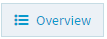 to view the complete list of policies in the updated API. Activate the API, if it is not active, to put it into effect.
to view the complete list of policies in the updated API. Activate the API, if it is not active, to put it into effect.