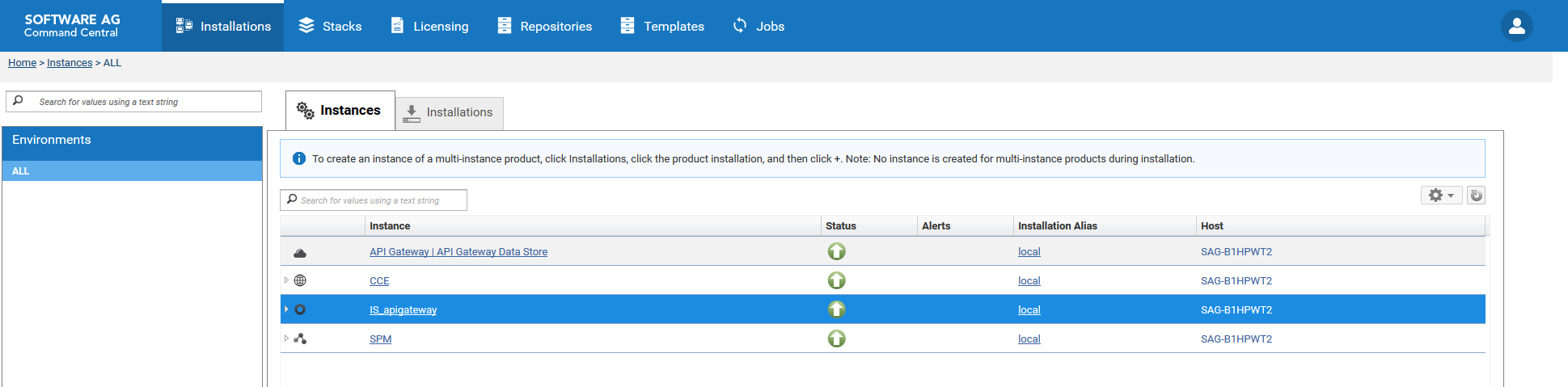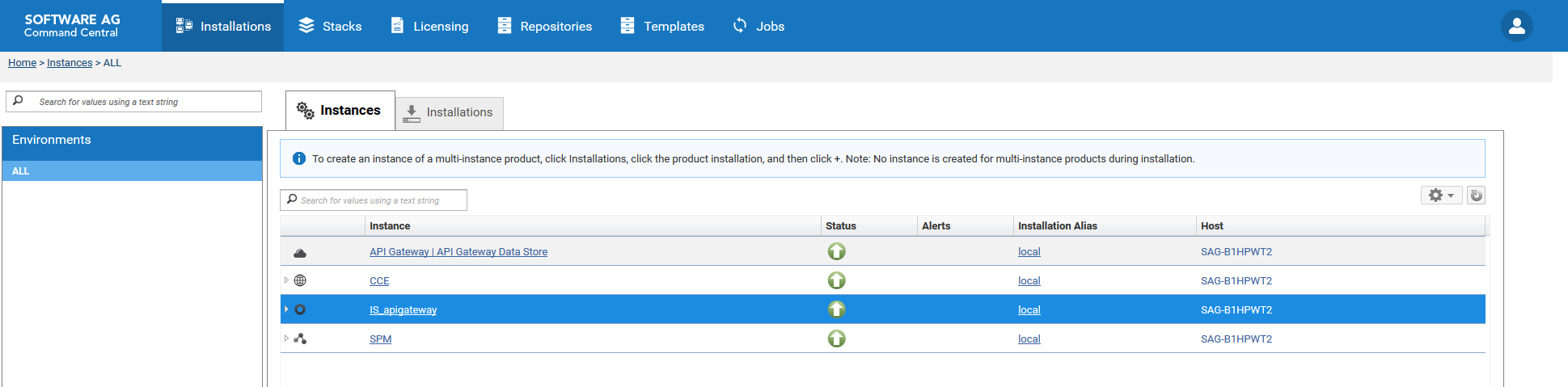Manage API Gateway Product Configurations in Command Central
Starting API Gateway 10.5, you can use external Elasticsearch and configure API Gateway to communicate with that Elasticsearch. Once API Gateway is installed using Command Central, it lists installed Integration Server instances as shown in the image below.
The image shows the IS instance apigateway with the name IS_apigateway. Under IS_apigateway, users can configure the following assets and components of API Gateway instances:

Clusters

Elasticsearch instances

General and extended properties

Keystores

Kibana instances

License keys

Loggers

Ports

Truststores