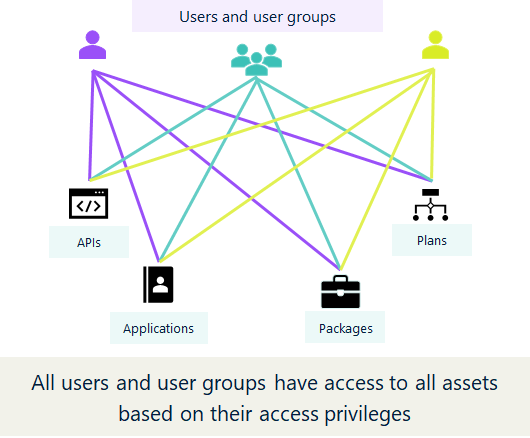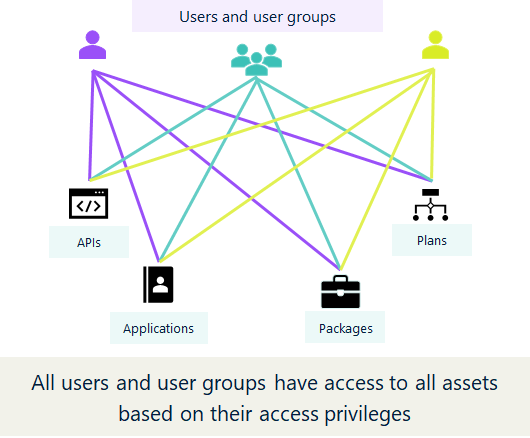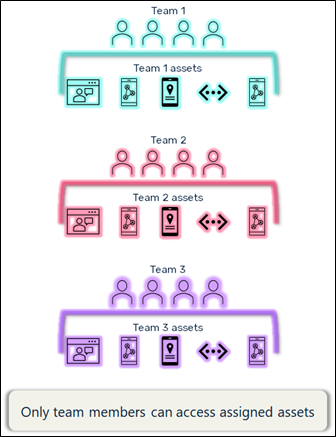Team Support
When users from multiple business units of an organization share the same API Gateway instance, by default, all users have access to all assets irrespective of their departments.
In a typical deployment scenario, all users have same level of access privileges to all API Gateway assets. However, there could be requirement for users from different business units to have different levels of access to specific assets; and they would not want interference from each other.
As a platform administrator, keeping in mind the various role-based access requirements, how do I

group users of a business unit or a project with similar roles and assign certain assets to these teams?

assign different access privilege to different set of users to specific assets?
This is where the Team support feature of API Gateway is useful. In a shared environment, this feature enables you to provide different level of access to different users to access specific assets.
The
Team support is disabled by default; and you must enable the feature to use it. For information about enabling the feature, see
Enabling Team Support.