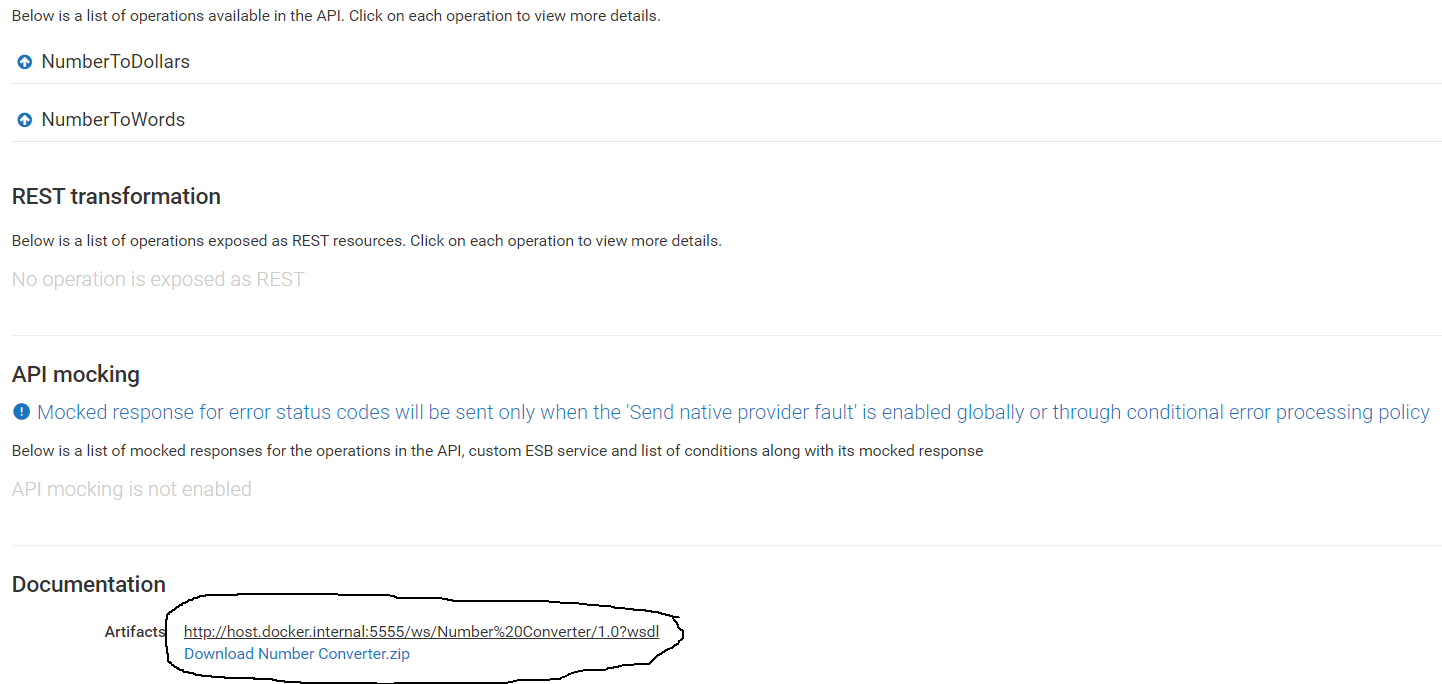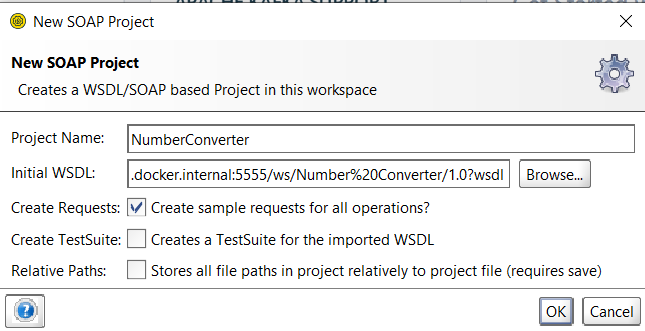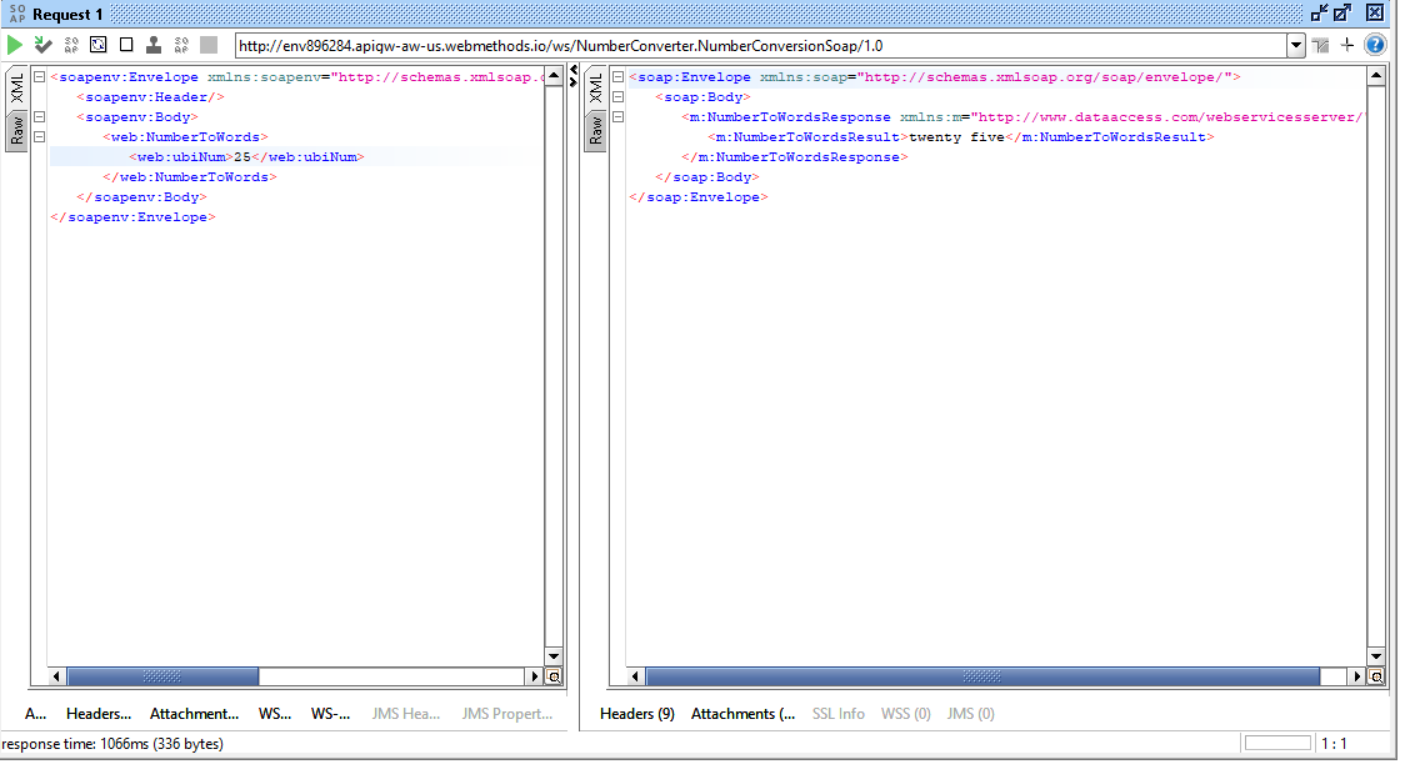Testing a SOAP API using SOAPUI
You can test the SOAP API by invoking the API from SOAPUI. SOAPUI is just one example of a third-party SOAP test client.
Let's test the NumberConverter SOAP API, which was imported using a file. In this example, with the imported SOAP API, you can convert a number to the word format.

To test the SOAP API using SOAPUI
1. In the SOAPUI, select SOAP in the menu bar.
2. In the New SOAP Project, add the following fields:
 Project Name
Project Name =
Your_Project_Name Initial WSDL field
Initial WSDL field = Value in the Documentation > Artifacts fields in API Gateway

Select the
Create Requests field.

Click
OK.
3. Select Projects > Your_Project_Name > NumberConversionSOAPBinding > NumberToWords > Request1.
4. Add a number 25 in the placeholder marked by ?
5. In the Authorization tab, select the type as Basic and provide the login credentials of the API Gateway instance.
6. Click Run.
The SOAP API is invoked successfully and returns the status code as 200. The number is displayed in words in the response body. You can now expose the API to the consumers.
For details about the further actions you can perform on the API, see All about APIs in the API Gateway User's Guide.