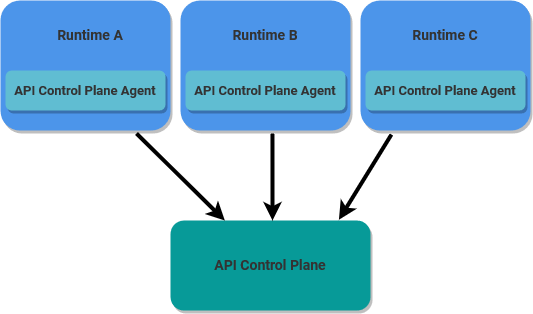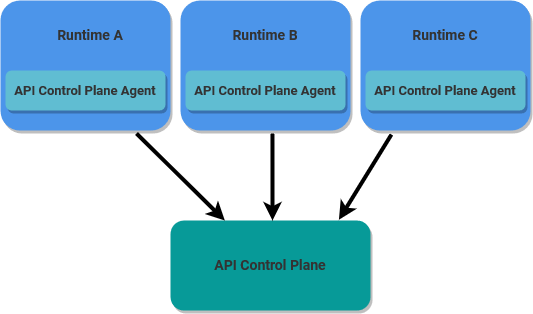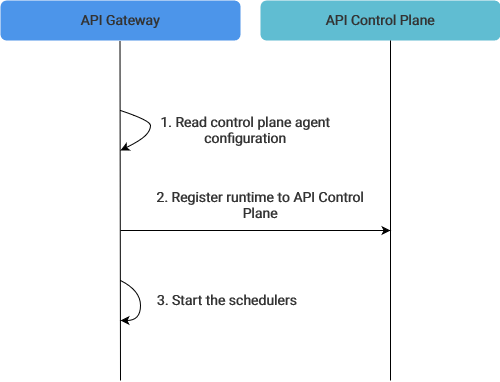Connecting webMethods API Gateway to API Control Plane
API Control Plane is a centralized control and monitoring system that oversees and manages multiple runtimes such as API Gateway, Developer Portal, Microgateway, and so on. Hence, it is important that the runtimes are constantly communicating with API Control Plane. An API Control Plane agent is embedded within each runtime. For now API Control Plane capability is limited to managing and monitoring API Gateway runtimes only. Herein, the term runtime refers to API Gateway. This agent is responsible for establishing and maintaining communication with API Control Plane.
During the startup of each runtime, the API Control Plane agent is configured using an external configuration file or API Gateway UI. The external configuration file can be in YAML or properties file format. The use of an external configuration file for the API Control Plane agent makes it flexible to configure and update the agent's behavior without modifying the runtime's code. This separation of concerns enhances maintainability and makes it easier to adapt to changes in the configuration or communication requirements. API Control Plane agent can be configured using API Gateway UI too.
Note:
To set up the API Control Plane agent using external configurations, ensure you are usingAPI Gateway version 10.15.0 Fix 10 or later.
To configure the API Control Plane agent through the API Gateway UI, ensure you are using API Gateway version 10.15.0 Fix 12 or later.
Once the API Control Plane agent is configured, it initiates communication with API Control Plane at regular intervals; this interval is defined in the configuration. The API Control Plane agent sends various types of data, including:
 Health check status
Health check status. Reports on the health status of the runtime.
 Asset information
Asset information. Includes details about APIs and other associated assets.
 Runtime metrics
Runtime metrics. Provides performance metrics such as transaction count, error rate, average latency, and average response time at the API level.
As the runtimes establish connectivity with the API Control Plane, this agent starts sending data to API Control Plane with the information received from each runtime. With data being populated in API Control Plane, you can use the API Control Plane's interface to monitor and manage the overall landscape. API Control Plane agent ensures that the API Control Plane stays up-to-date with the current state of the runtimes and their associated assets, enabling effective monitoring, troubleshooting, and API management.
The following figure depicts the sequence of actions that are triggered when you start up API Gateway:
The following table lists the schedulers that get started as part of API Gateway startup process.
Schedulers | Description |
HeartBeatSender | This scheduler keeps checking on the health status of the runtime (whether it is up or down) and sends the health check status to API Control Plane at regular intervals. |
AssetProcessor | This scheduler keeps track of asset changes in the runtime and synchronizes the changes made to the assets in the runtime to API Control Plane at regular intervals. Note:
If the asset is not synchronized in API Control Plane, make sure you edit and save the asset in API Gateway, so that the asset gets synchronized in API Control Plane immediately. |
MetricSender | This scheduler sends the runtime metrics at API level to API Control Plane at regular intervals. |
Note:
When you start up
API Gateway for the first time, by default all the assets in
API Gateway gets synchronized in
API Control Plane. If
API Gateway is deployed in a cluster setup, there is one master node that controls all the nodes in the cluster. In a cluster setup, ensure that you replicate the same agent configuration in all the nodes of the cluster setup. By default, the master node sends the health status of all the nodes to
API Control Plane and takes care of the asset synchronization. All the nodes in the cluster send metrics to
API Control Plane and
API Control Plane takes care of the aggregation. For more information on
API Gateway cluster setup, see
Cluster Deployment Options.
The best practices for configuring the API Control Plane agent is as follows:
 Secure communication
Secure communication. Utilize TLS 1.3 to ensure secure and encrypted communication between
API Gateway and
API Control Plane.
 Authorization
Authorization. Ensure that the user who logs into
API Control Plane have
API platform provider and
API product manager user groups, thereby maintaining proper access control and authorization.
 Token-based authentication
Token-based authentication. Implement token-based authentication to enhance security and access control. For more details about how to implement token-based authentication, see this
apigw_cp_agentConfig_controlPlaneConfig_cpToken property in
API Control Plane Agent Properties.