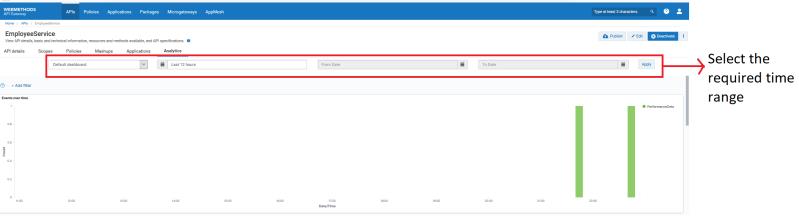How Do I View API Analytics?
You must enable the Transaction Logging policy to capture the analytics data of APIs. For information on enabling the policy, see
How Do I Enable Transaction Logs?.

To view API analytics
1. Go to APIs, select your API from the list of APIs, and click the Analytics tab.
You can view the performance analytics data of the selected API.
The tab displays the data for events incurred in last 12 hours.
2. Select Custom and select the period that you want to view analytics and click Apply filter.
The Analytics dashboard is refreshed based on your input criteria.
For more information, see
Analytics Dashboards.