How do I Define API-specific Gateway Endpoints?
This use case explains how to define custom gateway endpoints specific to an API. You can define more than one custom gateway endpoint to an API. Custom gateway endpoints can be added for all types of APIs such as REST, SOAP, OData, and WebSocket.
The use case starts when you want to define API specific gateway endpoint and ends when you have created the API specific gateway endpoint.
Here are some points that you need to consider, when you define API specific gateway endpoint:

Custom gateway endpoints cannot be created for the APIs that have blank space or special characters in API name or API version.

Gateway endpoint is case-sensitive.

Gateway endpoint cannot start with pre-defined prefixes such as
rest or
invoke .

URL path of one custom gateway endpoint cannot start with the URL path of the another custom gateway endpoint or default gateway endpoint. For example, if any of the API has a custom endpoint with URL path
abc/custom, you cannot have another custom gateway endpoint with URL path
abc/customendpoint. Similarly, if any of the API has a default gateway endpoint
gateway/myAPI/v1, you cannot have custom endpoint with URL path
gateway/myAPI. However, it is possible to have two valid custom gateway endpoints with URL paths
abc/custom1 and
abc/custom2, because here one of the URL path is not the extension of another URL path.

In order to use the gateway endpoints feature, the
watt.server.url.alias.partialMatching property needs to be
true . By default, this property is set to
true .
 API Gateway
API Gateway internally creates the URL aliases, when you create a custom gateway endpoint. These internal URL aliases are hidden from the
API Gateway users, and are displayed only in the Integration Server. Software AG recommends that you do not modify any URL alias through Integration Server.

A gateway endpoint can use following variables, which are resolved dynamically:

${defaultPrefix} - resolves based on API type. For REST and OData the defaultPrefix is gateway, SOAP the defaultPrefix is ws, and Websockets the defaultPrefix is websocket.

${apiName} - replaces with the API name value.
For example, when a gateway endpoint uses ${apiName} variable, and if you change the API name, it automatically gets reflected in the gateway endpoint.

${apiVersion} - replaces with the API version value.
Note:
If you want to use a gateway endpoint across all versions of an API, Software AG recommends you to use the ${apiVersion} variable so that the gateway endpoint becomes unique across different versions.
Important:
At any given point, API Gateway does not allow you to provide the same gateway endpoint for different APIs nor different versions of same API. Hence, make sure that you provide an unique gateway endpoint, so that it does not match with any of the existing APIs' default or custom gateway endpoints.
Before you begin
Ensure that you have:
 Manage APIs
Manage APIs functional privilege.

Activated the API.

To define API-specific gateway endpoints
1. Click APIs in the title navigation bar.
A list of all registered APIs appears.
Note:
You can manage the gateway endpoints of an API, directly from the view mode of the API details screen.
2. Click the corresponding API for which you want to customize the gateway endpoint.
The API details page appears.
3. Click Technical information.
4. Click +Add custom gateway endpoint and provide the following information.
Field | Description |
Name | Specifies the name for the custom gateway endpoint. A gateway endpoint name must be unique within an API. |
URL | Specifies the custom gateway endpoint. The gateway endpoint URL cannot include a space, nor can it include the following special characters: # % ? ' " < \ |
5. Click Save.
The added custom gateway endpoint appears in the Gateway endpoint(s) field of the API details page. In addition to the default gateway endpoint, you can access the API using this custom gateway endpoint.
Note:
You can edit or delete the gateway endpoint from API details page either by clicking the

or

icon corresponding to the gateway endpoint that you want to edit or delete.
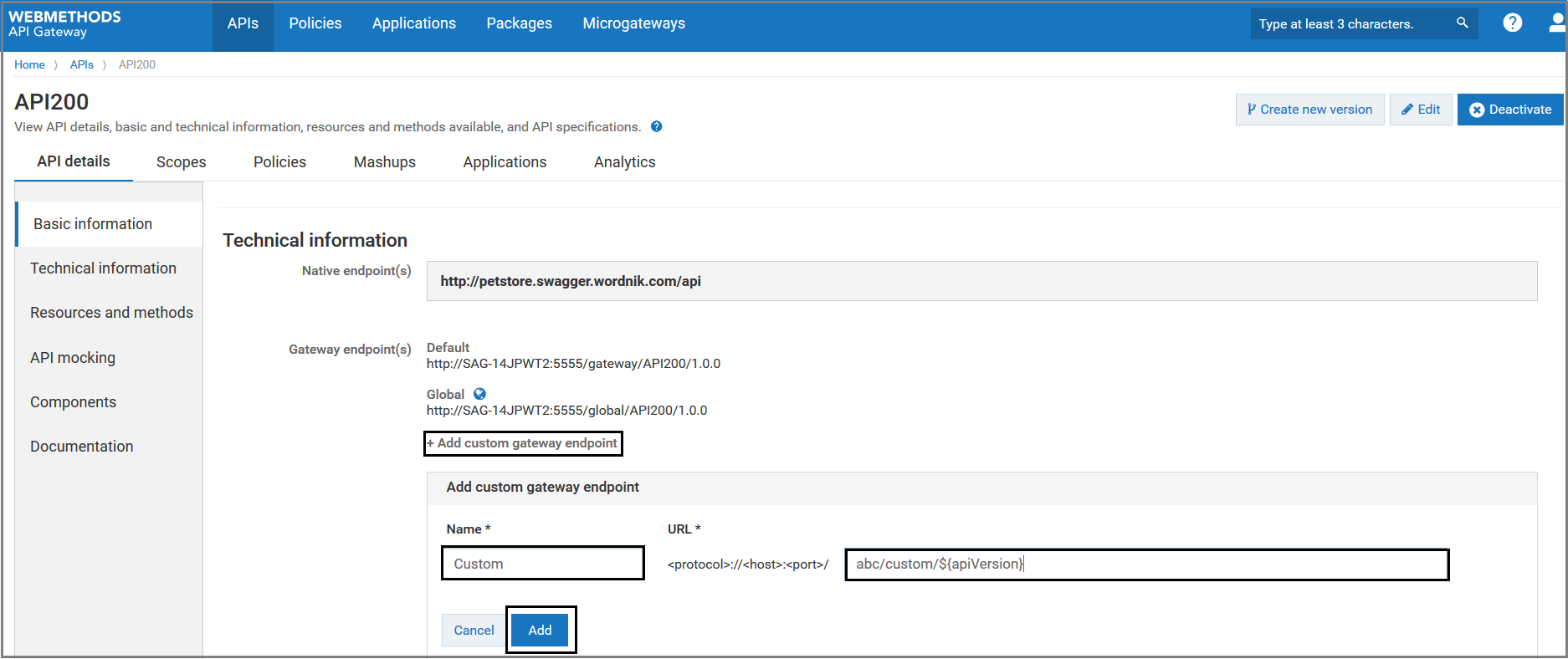
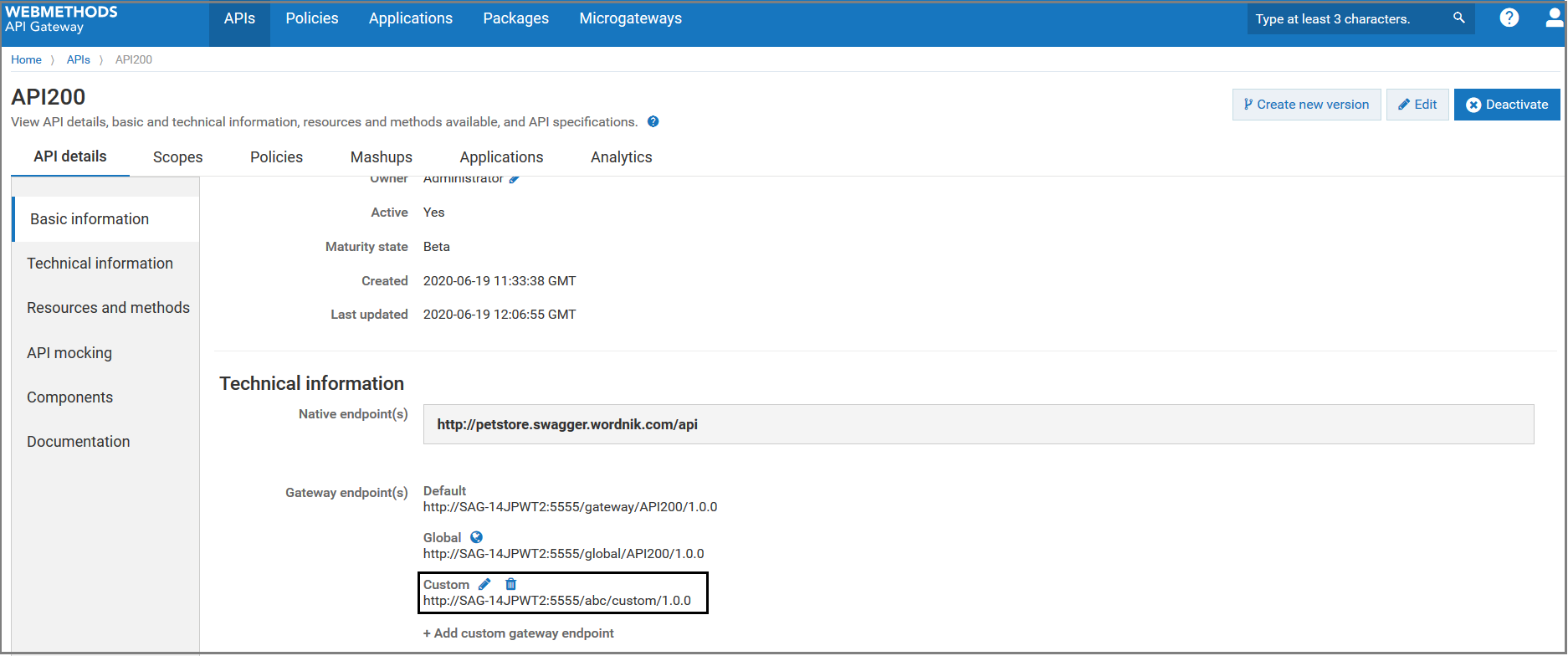
 or
or  icon corresponding to the gateway endpoint that you want to edit or delete.
icon corresponding to the gateway endpoint that you want to edit or delete.