How Do I Invoke an API through HTTP or HTTPS using Custom Extension?
This use case explains how to invoke a service through HTTP or HTTPS using custom extension. The custom extension configured can be enforced in any of the policy stages and used during API processing.
The use case starts when you have an API that has to be enforced with a custom extension and ends when you successfully invoke the API with the custom extension enforced.

To invoke a service through HTTP or HTTPS using custom extension
1. Ensure you have the external endpoint URL to be invoked during API processing using a custom extension.
2. Click APIs on the title navigation bar.
3. Click the required API.
The API details page appears.
4. Click Edit.
5. Select Policies.
6. Click Required Policy stage > Custom Extension.
This adds the custom extension policy where you can configure the required properties.
Click
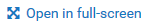
to open the policy properties section in a full page.
7. Provide the following information in the Conditions section, as required:
Property | Description |
Condition | Conditions are used to specify when the policy has to be executed. You can add multiple conditions with logical operators. Available values are:  AND AND. API Gateway executes this policy when all the configured conditions comply in the respective policy stage  OR OR. This is selected by default. API Gateway executes this policy when any one of the configured conditions complies. Click Add Condition and provide the following information and click Add .  Variable Variable. Specifies the variable type with a syntax.  Operator Operator. Specifies the operator to use to relate variable and the value. You can select one of the following:  Equals Equals Equals ignore case Equals ignore case Not equals Not equals Not equals ignore case Not equals ignore case Contains Contains Exists Exists Range Range Greater Than Greater Than Less Than Less Than Value Value. Specifies a plain value or value with a syntax. |
8. Click Custom Action.
9. Select External endpoint in the custom extension Type field.
10. Provide the following information in the External Endpoint section, as required:
Property | Description |
Endpoint URI | Provide the external endpoint URI that you want to invoke. |
Method | Specify the method exposed by the API. Available values are: PUT, POST, GET, DELETE, HEAD, CUSTOM. Note:
If you select CUSTOM, the HTTP method in the incoming request is sent to the native API. |
SSL Configuration | Specifies the required SSL configuration details of the external endpoint. Provide the following information:  Key Alias Key Alias. Specifies the alias for the private key, which must be stored in the keystore specified by the keystore alias.  Truststore Alias Truststore Alias. Specifies the alias for the truststore. For details on Truststore configuration, see
Keystore and Truststore.  HTTP Connection Timeout (seconds) HTTP Connection Timeout (seconds). Specifies the time interval (in seconds) after which a connection attempt to the external endpoint URL times out.  Read Timeout (seconds) Read Timeout (seconds). Specifies the time interval (in seconds) after which a socket read attempt times out. |
Path Parameters | Specifies the path parameter you want to configure to your custom extension. Provide the following information:  Path Parameter Name Path Parameter Name. Species the name of the path parameter you want to configure in your custom extension. This path parameter name should be present in the endpoint URL enclosed with {} to be replaced at runtime. For example, define external URL as http://host/authors/{id}/books and provide id as path parameter name with the value you need to populate at runtime.  Path Parameter Value Path Parameter Value. Specifies the value for the path parameter specified. |
11. Configure the custom properties of the custom extension as required.
12. Click Save.
The API is saved with the added custom extension.
13. Invoke the API.
The applied custom extension invokes the mentioned HTTP or HTTPS endpoint and processes as configured.
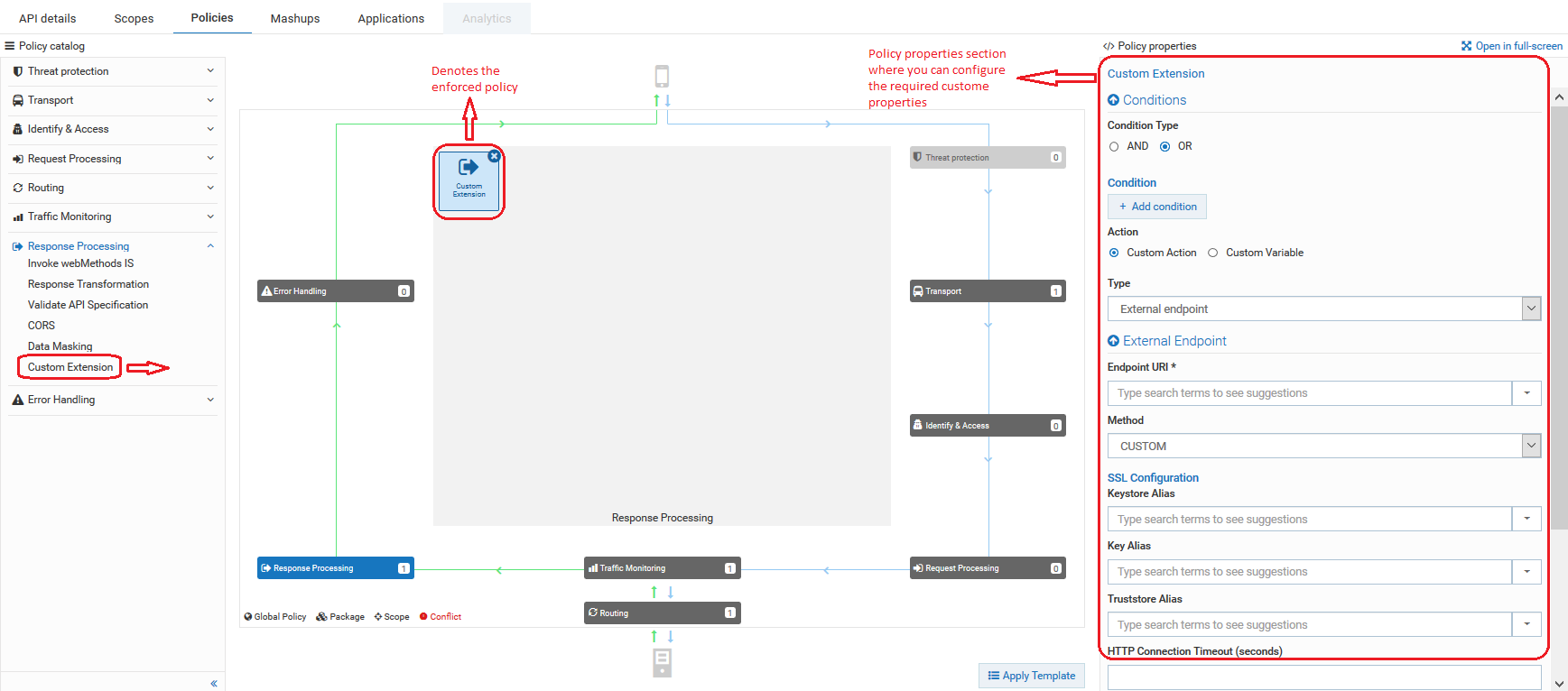
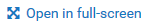 to open the policy properties section in a full page.
to open the policy properties section in a full page.