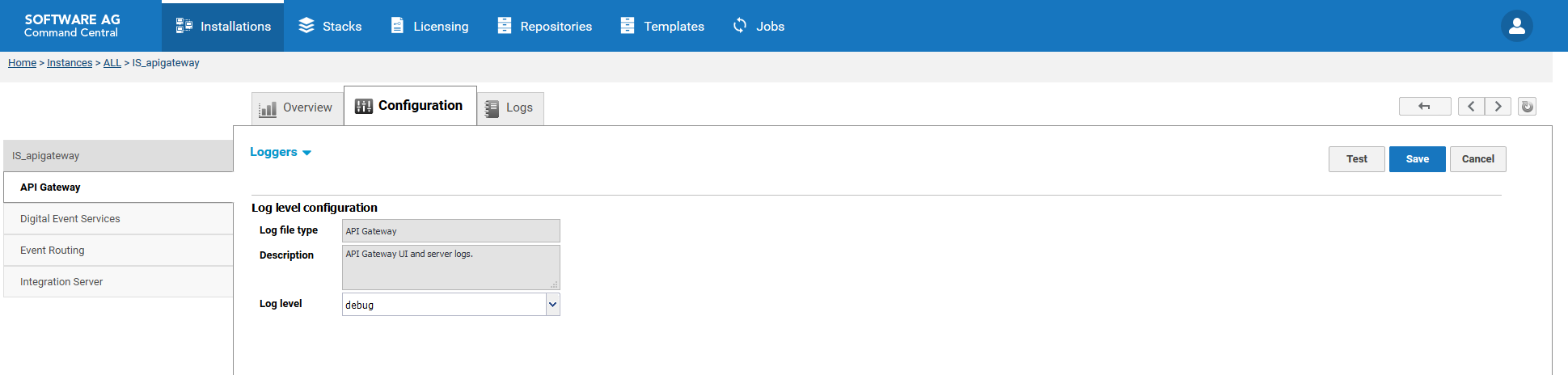Configuring Loggers

To configure Loggers
1. In Command Central, navigate to Environments > Instances > All > API Gateway > Configuration.
2. Select Loggers from the drop-down menu.
This section displays components and their corresponding log levels.
3. Follow these steps to change the log level of a component:
a. Click the required log file type from the list.
b. Select the required Log Level from the drop-down list.
c. Click Save.