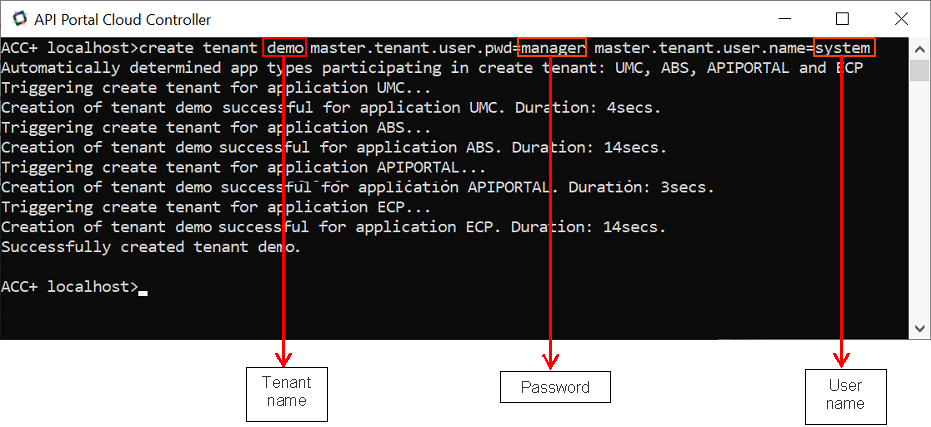Creating Tenants
You must be a user in the master tenant and have both the Tenant administrator and User administrator privileges to create a tenant. You can create any number of tenants.

To create a tenant
1. Start the ACC.
2. Run the following command:
create tenant <tenant name> master.tenant.user.pwd=<password>
master.tenant.user.name=<username>
<tenant.name> is the name of the new tenant being created. If the master tenant user password has been modified, you can supply the credentials as part of create tenant command as shown below.
The tenant.user.pwd and tenant.superuser.pwd are the passwords that you want to set for the system and superuser accounts of the new tenant.
A new tenant is created with the given specifications. For example, we have created a new tenant called demo.
3. Run the following command to import license into the new tenant:
acc > invoke enhancement_importLicense on apiportalbundle_s tenant.name=
tenant.name local file enhancement.path="location to license file"
4. Run the following command to disable demo mode for the new tenant:
acc> invoke prepareTenant on apiportalbundle_s tenant.name=tenant.name
isDemo=false
Note:
If the tenant user name and password are changed, the default values can be overridden using parameters tenant.user.name/tenant.user.pwd as explained in step 1. The isDemo flag has to be set to true if you want to prepare a demo tenant similar to sagtours. If any errors are encountered when creating or configuring tenant, check the logs located at <SAG_InstallDir> \API_Portal\server\bin\work\work_apiportalbundle_s \base\logs\apiPortalTenantProvisioning.log.
After you have created a tenant, you can configure a domain address for the tenant. For information on configuring domain name address for a tenant, see
Configuring Domain Address.