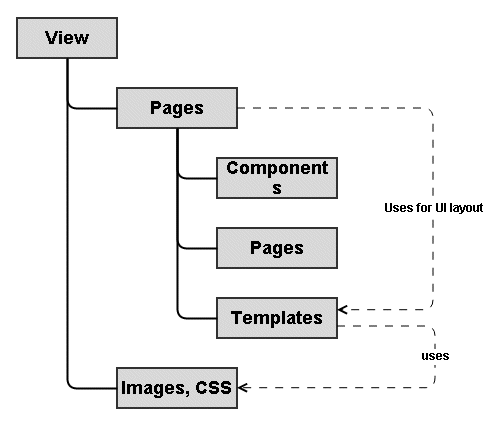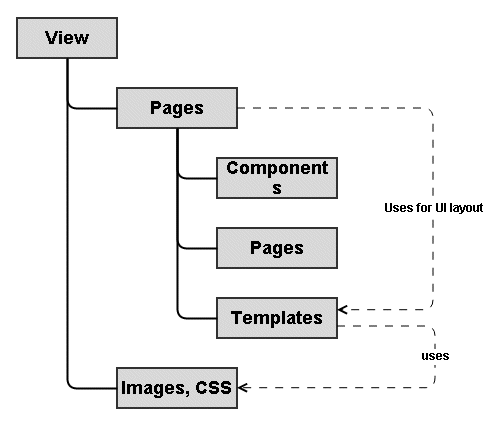API Portal Views
In the Views page, a list of views (system and user-defined) is displayed. A view (for example, mysagtours) contains a set of pages, templates, components, and a set of other supporting resources. A page is a logical container of all the elements in a user interface page. The page with the help of templates defines the layout of the elements in a user interface. A page in turn can contain inner pages and components. The components are operational elements in the user interface. For example, user interface (UI) widgets, buttons, and so on.
You can create a new view and customize it depending on the required layout. You can also restore a view by uploading a backed up file. The table below lists the operations you can perform in the Views page.
Click... | To... |
| Create a new view. |
| Restore a backed up view. |
Note:
For detailed information on customizing various sections in views, see webMethods API Portal Customization Guide.