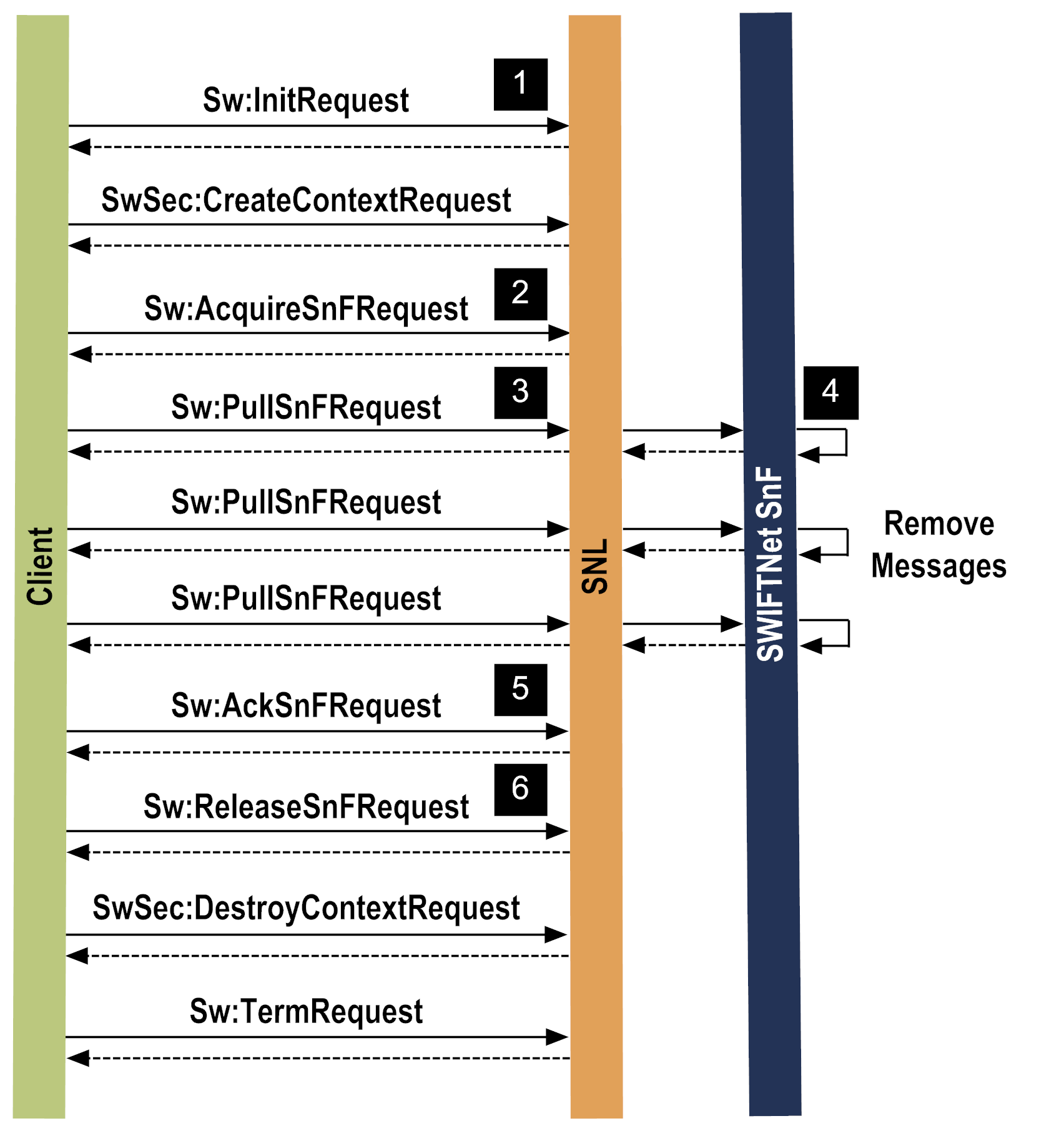
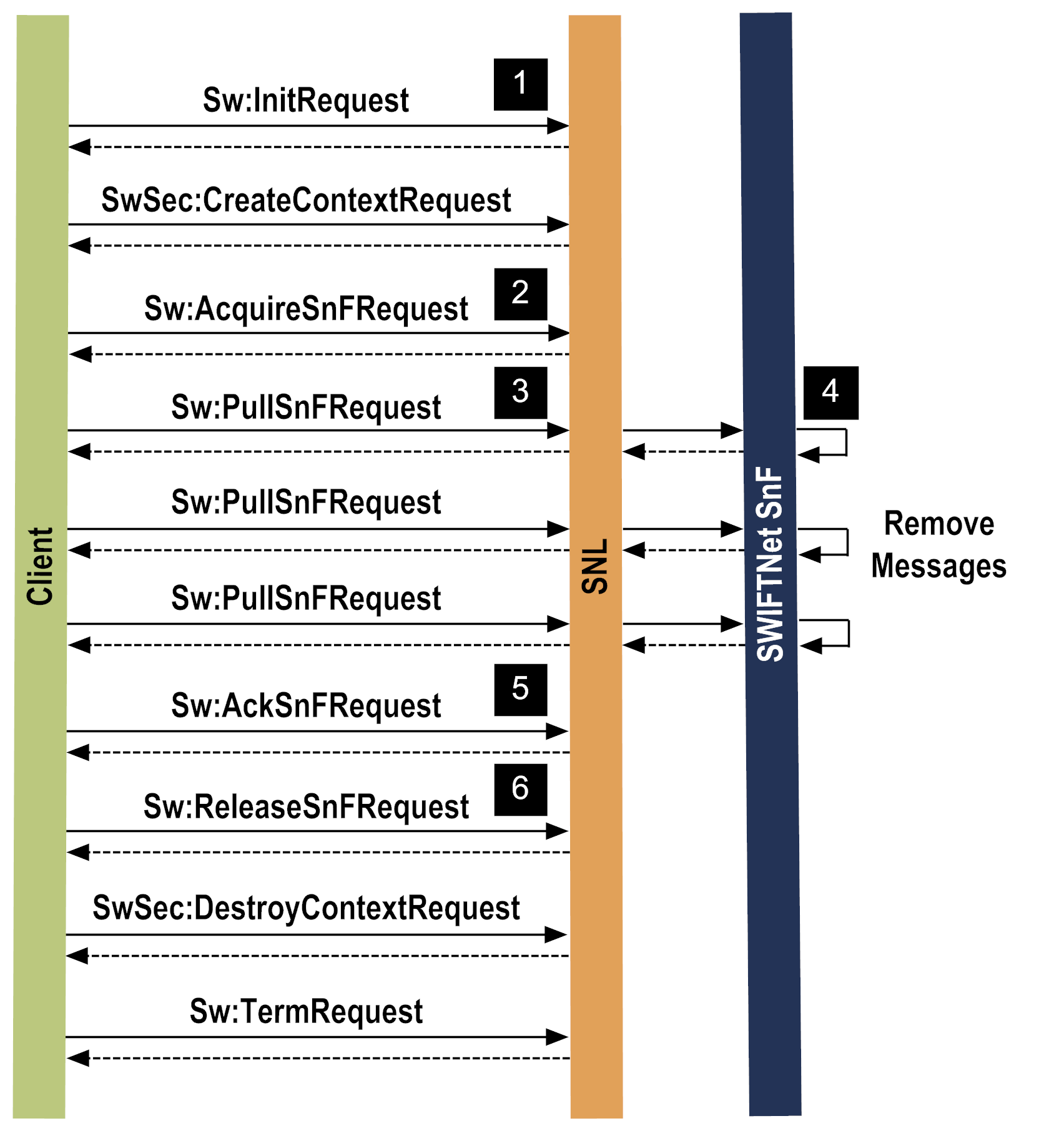
Step | Description |
1 | The client sends the Sw:InitRequest to start delivering messages and files in a SnF queue. Next, the client uses SwSec:CreateContextRequest to open the desired security context. |
2 | The client sends a request to acquire the queue. After receiving the response, the client starts delivering messages by issuing the Sw:PullSnFRequest. |
3 | The first Sw:PullSnFRequest does not carry an acknowledgment, but all subsequent requests must acknowledge the message delivered in the previous pull request to avoid the same message being delivered again. |
4 | Messages are removed from the queue. |
5 | When the client is finished delivering messages, the client sends Sw:AckSnFRequest (Sw:ExchangeSnFRequest) along with the acknowledgment of the last delivered message as input primitive. |
6 | The client destroys the created security context and triggers the termination with the SNL. |
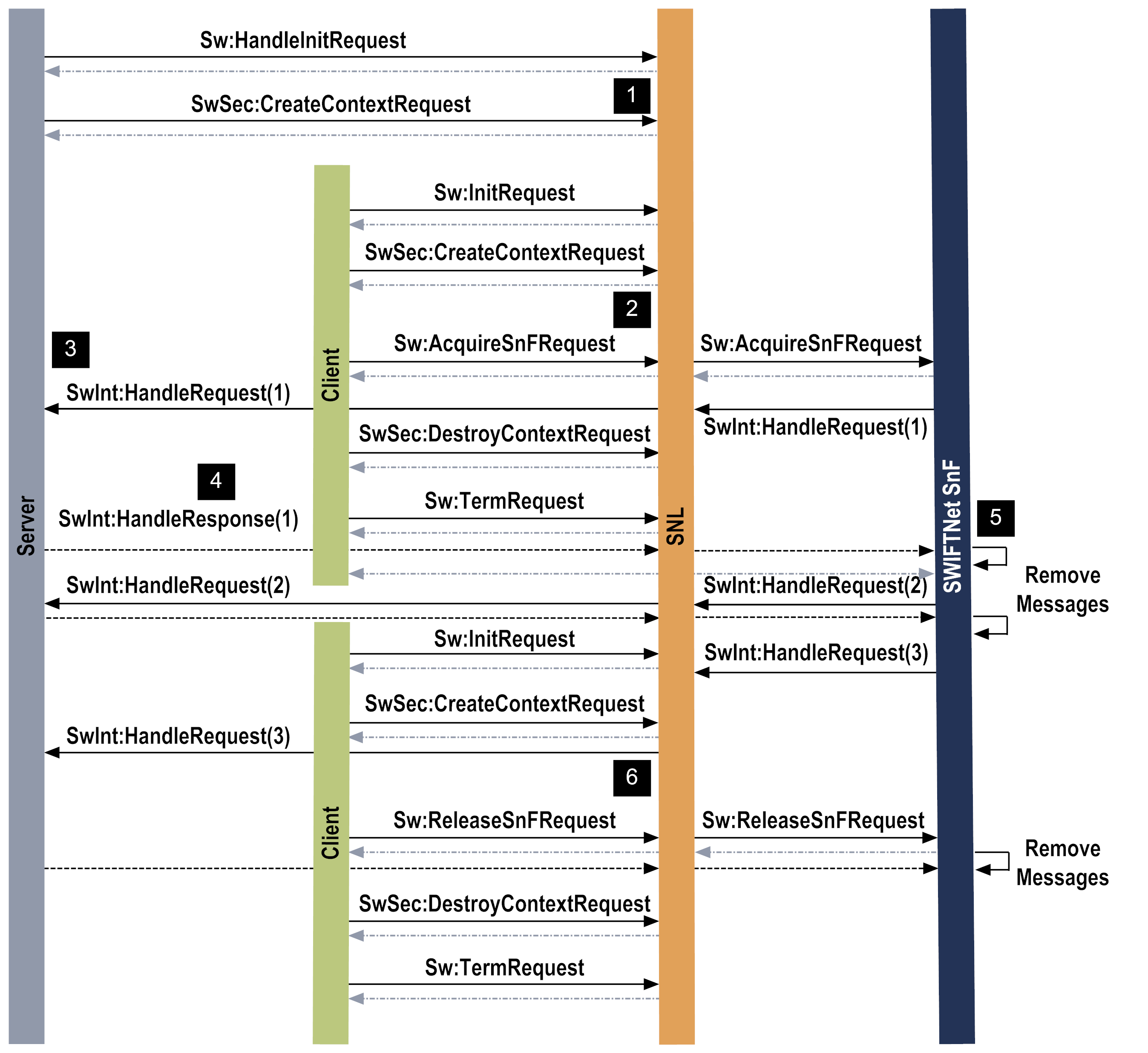
Step | Description |
1 | The server process opens the required security context with Sw:HandleInitRequest and SwSec:CreateContextRequest. The server prepares to process the incoming requests. |
2 | The client process starts, sends the Sw:InitRequest, opens the desired security context, acquires the queue in pull mode, and starts delivering messages. |
3 | The server receives a SwInt:HandleRequest request. |
4 | The server sends an acknowledgment in SwInt:HandleResponse. |
5 | Messages are removed from the queue. |
6 | The client releases the queue. |