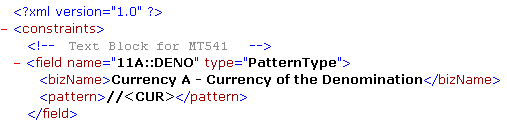Creating Market Practices
Create a Market Practice by creating an alternate version of the SWIFT message based on an original message record. In this way you maintain the original content of the message record.

To create a Market Practice
1. On your file system, create identically named folders (for example, FrenchMarket) in the following directories:
 Integration Server_directory
Integration Server_directory \packages\WmFIN\import
 Integration Server_directory
Integration Server_directory \packages\WmFIN\config\dfd
2. Copy dfd000.xml from WmFIN\config\dfd\nov10 to WmFIN\config\dfd\FrenchMarket, where nov10 is the SWIFT message version.
3. Copy the dfd*.xml file (for example, dfd541.xml) for your message from WmFIN\import\nov10 to WmFIN\import\FrenchMarket.
4. Open your French Market\dfd*.xml and edit it as necessary.
6. On the Input screen for the importFINItems service, set the version field to the name of the new folder (for example, FrenchMarket). Set the remaining fields as desired.
7. In Trading Networks, open the TPA and define the following parameters:

Set
ISDocumentName to the location the new message record (for example,
wm.fin.doc.FrenchMarket.cat1:MT103).

Set
Version to a new Market Practice version name (for example,
FrenchMarket).

Set
MarketPracticeRulesService to the Market Practice rule for this SWIFT message.