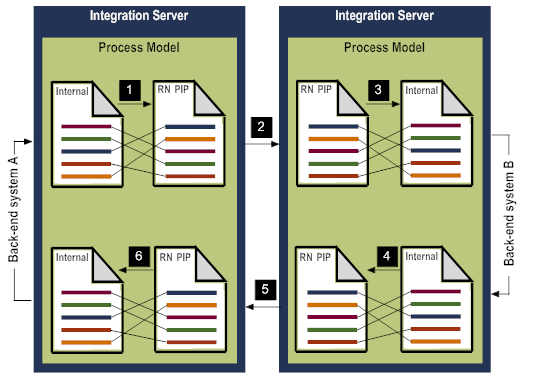
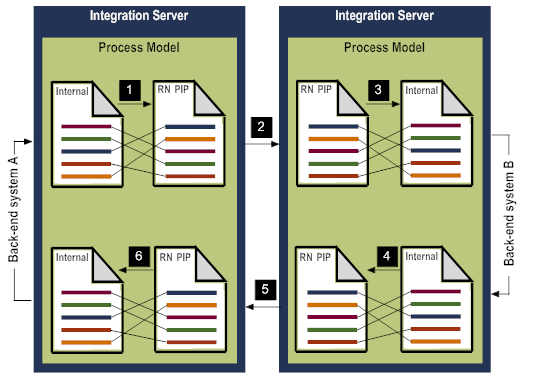
Step | Description |
1 | Trading Partner A uses an outbound mapping service to map an internal business document to a RosettaNet PIP document. |
2 | Trading Partner A sends the RosettaNet PIP document to Trading Partner B. |
3 | Trading Partner B receives the RosettaNet PIP document and uses an inbound mapping service to map the RosettaNet PIP document to an internal business document. After the document is mapped, it is in a format that Trading Partner B's internal system can process. |
4 | Trading Partner B responds by using an outbound mapping service to map an internal business document to a RosettaNet PIP document. |
5 | Trading Partner B sends the RosettaNet PIP document to Trading Partner A. |
6 | Trading Partner A receives the RosettaNet PIP document and uses an inbound mapping service to map the RosettaNet PIP document to an internal business document. After the business document is mapped, it is in a format that Trading Partner A's internal system can process. |