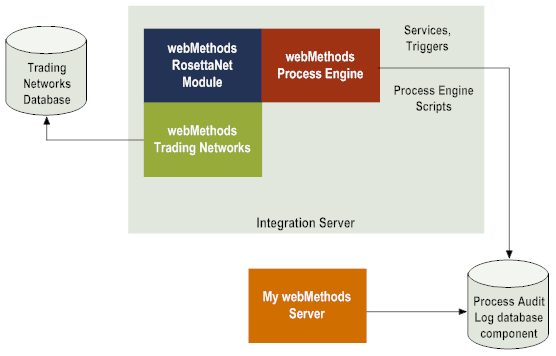
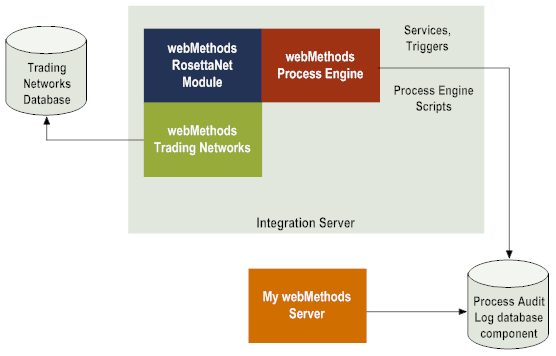
Component | Description |
RosettaNet Module | During run time, RosettaNet Module receives a business document from an internal (back-end) system or trading partner. RosettaNet Module integrates with Trading Networks to execute document exchange as described in the next row. RosettaNet Module passes the business document to Process Engine. |
Trading Networks and My webMethods | Trading Networks links you with your trading partners to form a business-to-business trading network. My webMethods is the user interface to Trading Networks. Trading Networks services do the following: Trading Networks uses trading partner profiles to determine how to exchange business documents with your trading partners. Trading Networks TPAs define information such as whether an outbound business document should be signed or whether the service header in the business document should be encrypted. |
Trading Networks Database | The Trading Networks database stores TN XML document type, TPA, trading partner profile information and RosettaNet transactions. |
My webMethods Server | My webMethods Server is a run-time container for functions made available by webMethods applications. The user interface in which you perform these functions is called My webMethods. My webMethods provides a ready-made environment in which users can perform functions on webMethods applications, and administrators can manage access to those functions. In addition, My webMethods Server gives you the capability to develop additional user interface pages, and a broad-based set of administrative tools with which to manage the increased capabilities. |
webMethods Process Engine | Process Engine is a facility of Integration Server that manages the execution of RosettaNet conversations. Process Engine ensures the integrity, traceability, controllability and ability to observe RosettaNet conversations by performing the following functions: To process a business document, Process Engine uses the document’s ConversationID to determine whether the document belongs to a new or existing conversation and matches incoming documents to the right conversation. |
Monitor | Monitor displays data that Integration Server has logged. Monitor displays data about business processes, services, documents, and conversations, retrieved from the Process Audit Log database. Use Monitor to manage and monitor conversations. You can also manage a conversation with commands such as suspend, resume, restart, and stop. My webMethods is the user interface to Monitor. |
Process Audit Log Database | Monitor and Process Engine log audit data about running conversations to the Process Audit Log database. |
Integration Server | Integration Server contains the run-time elements that were generated from the automated controlled steps within the process model. The run-time elements are services, triggers, and Process Engine scripts (or fragments). |