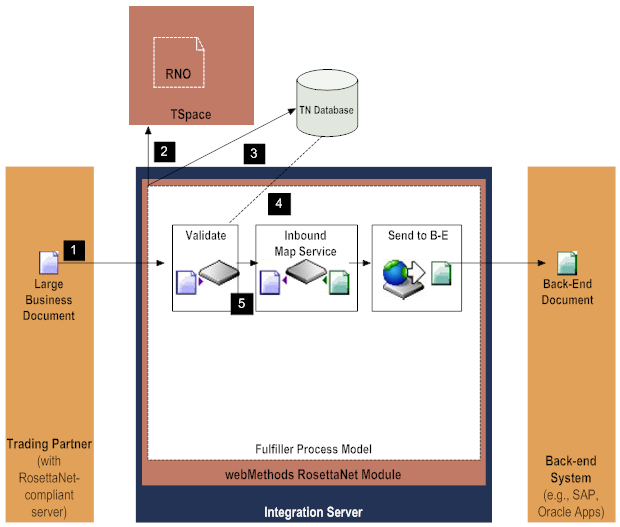
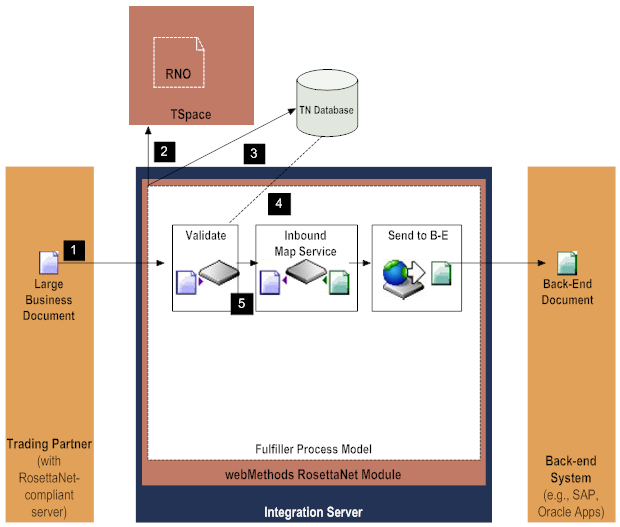
Step | Action |
1 | A trading partner sends a large business document to RosettaNet Module at a fulfiller site. RosettaNet Module recognizes that the business document is a large business document by the value in the tn.BigDocThreshold parameter in the Trading Networks properties.cnf file. For more information about this file, see webMethods Trading Networks Administrator’s Guide. |
2 | RosettaNet Module stores the large business document in TSpace as configured in the watt.server.tspace location, max, and timeToLive parameters. |
3 | RosettaNet Module saves the large business document in the Trading Networks database. |
4 | During the conversation, at the Validation step, a validation service reads the non-repeating and repeating parts of the large business document by a Java input stream from the Trading Networks database. The validation service validates the non-repeating and repeating parts. |
5 | After validation, the large business document is passed to the Inbound Map Service step, where processing continues. |