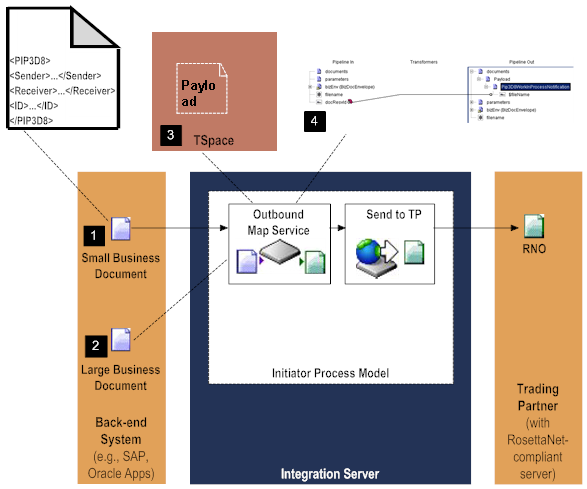
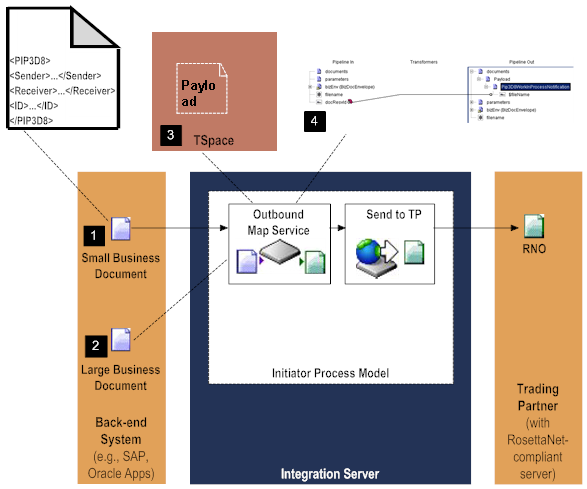
Step | Description |
1 | The internal system sends an outbound small business document that contains a reference to a large business document to RosettaNet Module. In the Initiator Process Model, the small business document is passed to an outbound mapping step. |
2 | An outbound mapping service uses the information provided in the small business document to read the non-repeating and repeating parts of the large business document from the internal system through a Java InputStream. |
3 | The outbound mapping service reads each part of the large business document from the internal system, and writes the payload to TSpace. Saving the payload instead of the large document saves valuable memory. After writing the payload to TSpace, the outbound mapping service closes the file. |
4 | The outbound mapping service then maps the filename presented by docResvId into the outgoing business document with the variable name of $fileName. |