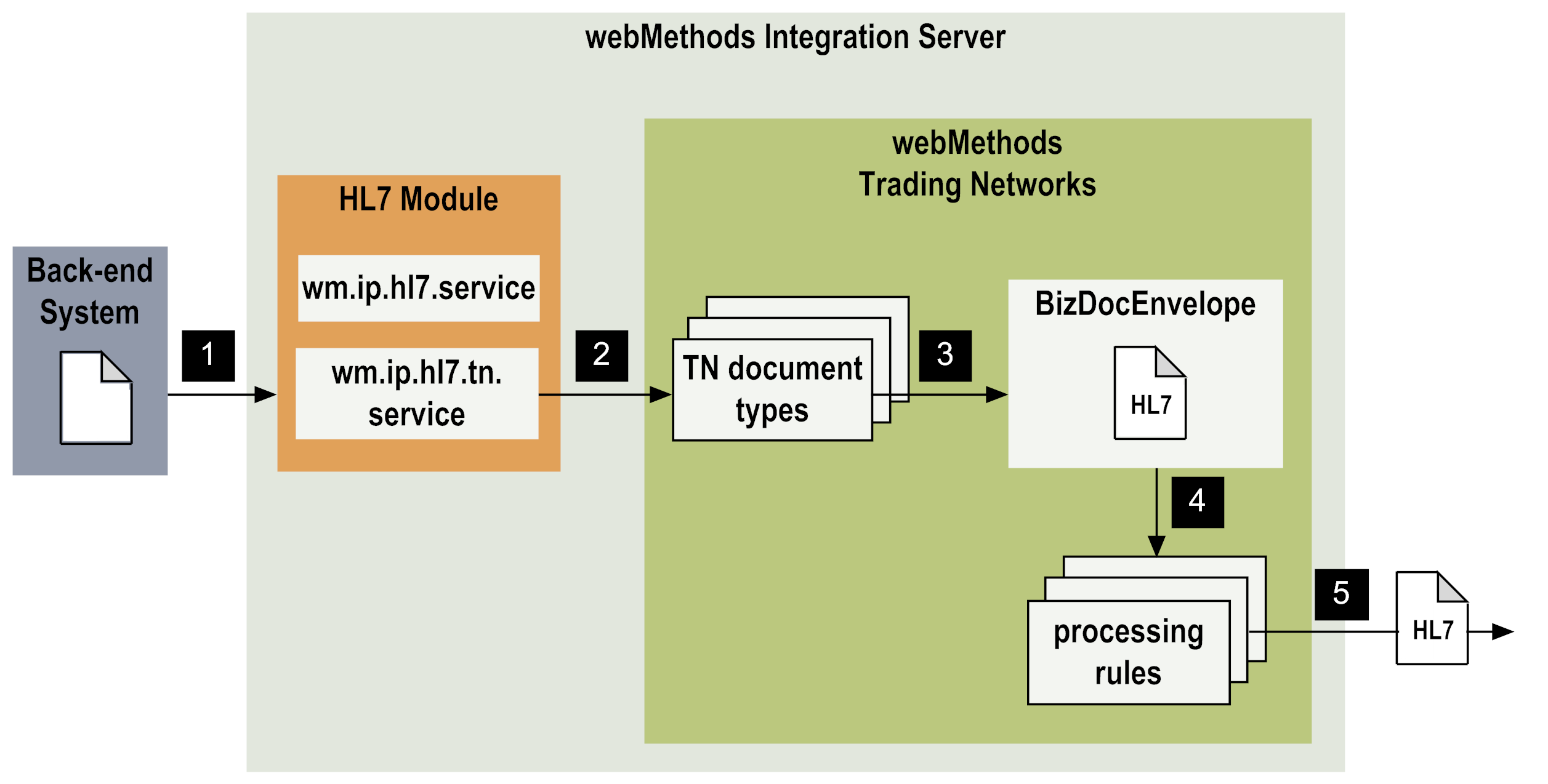
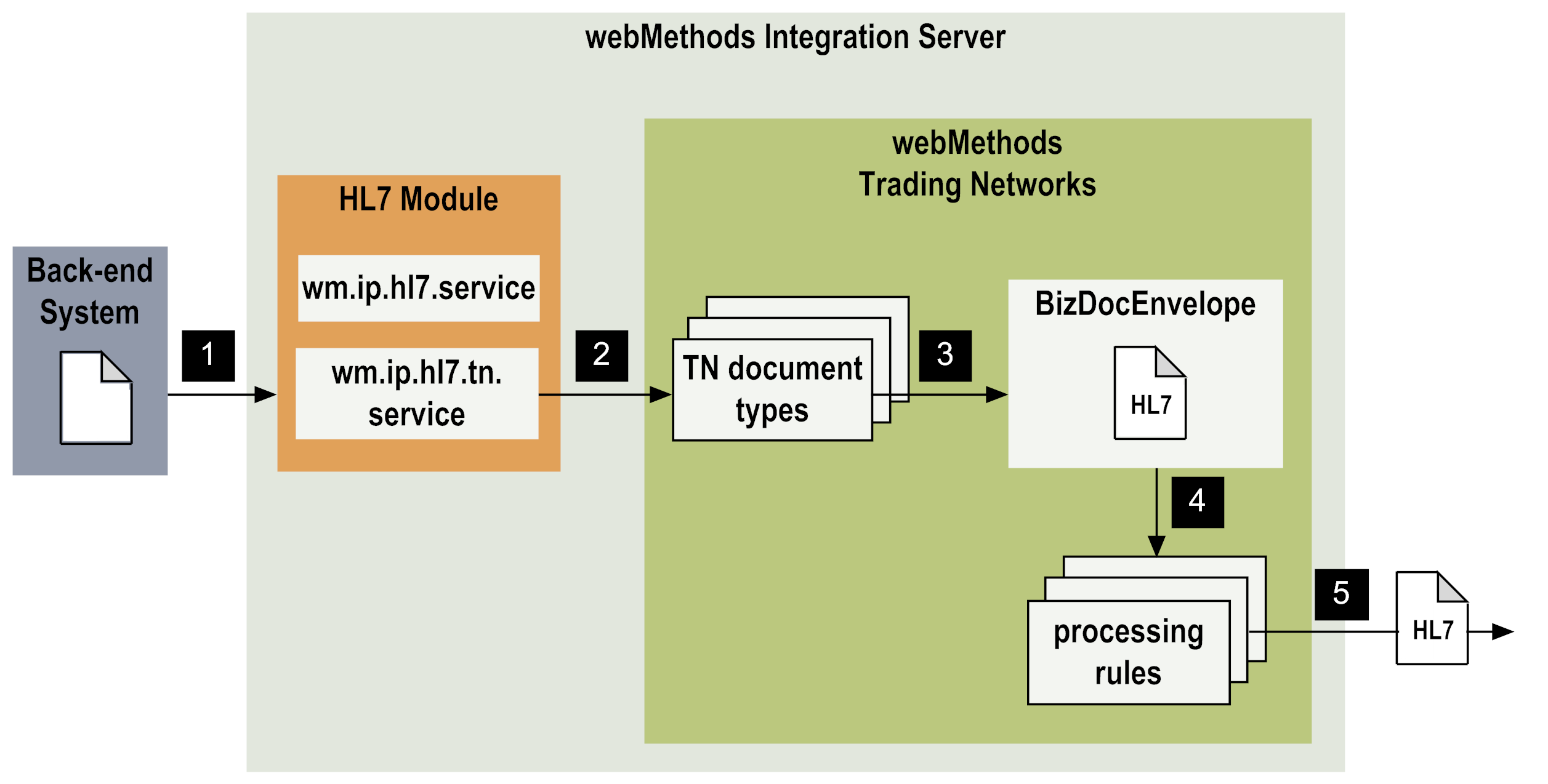
Step | Description |
1 | A back-end system or client sends an internal-format document to HL7 Module, invoking the wm.ip.hl7.service:convertIDataToHL7 service to convert the IS document into an HL7 version 2.x message. For information about creating an HL7 version 2.x message, see
Creating Outgoing HL7 Version 2.x
Messages. |
2 | After creating the HL7 version 2.x message, HL7 Module invokes the wm.ip.hl7.tn.service:send service to submit the outbound HL7 version 2.x message into Trading Networks document processing. |
3 | During the initial processing of the HL7 version 2.x message, the HL7 Module wm.ip.hl7.tn.service:send service either: or The HL7 Module send service selects the BizDocEnvelope that matches the required TN document type for the outbound HL7 message. The BizDocEnvelope contains the outbound HL7 message as the content, and the values from the message fields as attributes. |
4 | After the HL7 Module send service takes the BizDocEnvelope, the service searches and executes the appropriate processing rules for the respective TN document type for the HL7 version 2.x message, to perform a required action before sending the message. |
5 | The HL7 Module send service sends the HL7 version 2.x message using one of the Trading Networks transport protocols. For more information about configuring the Trading Networks transport protocols, see
Configuring Communication Protocols and the webMethods Trading Networks Administrator’s Guide for your release. |