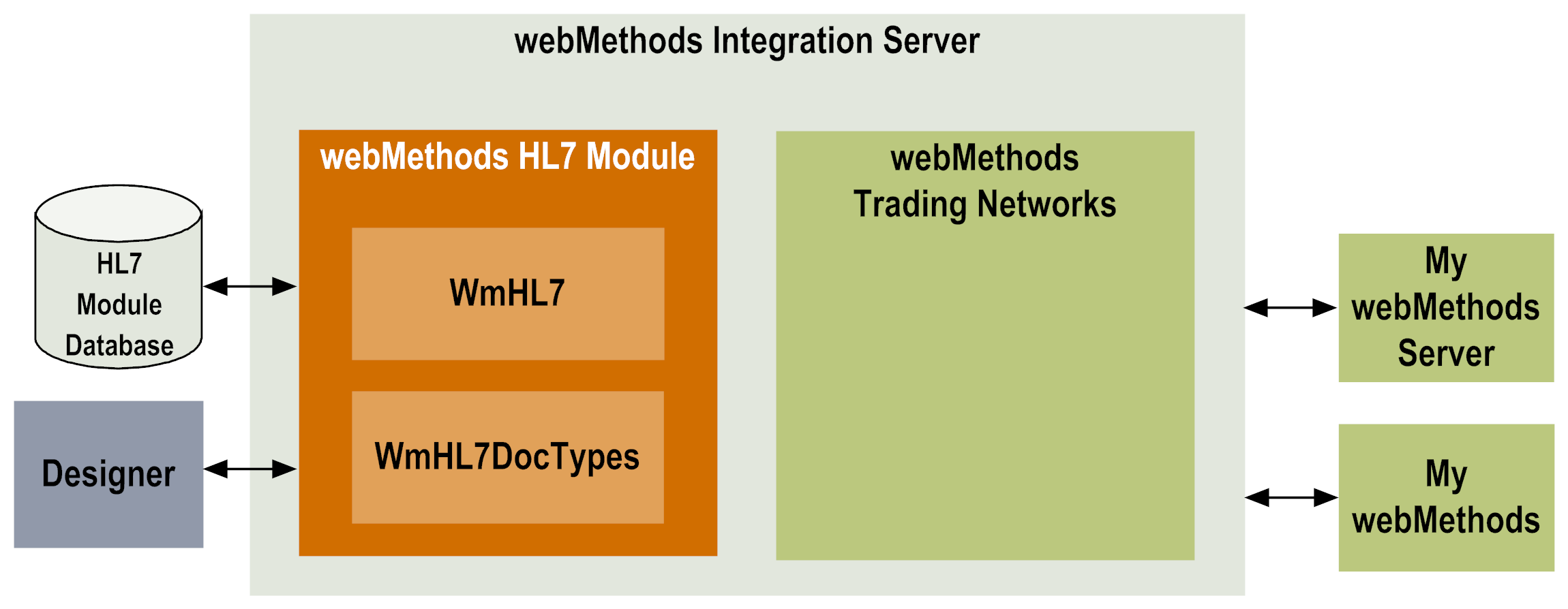
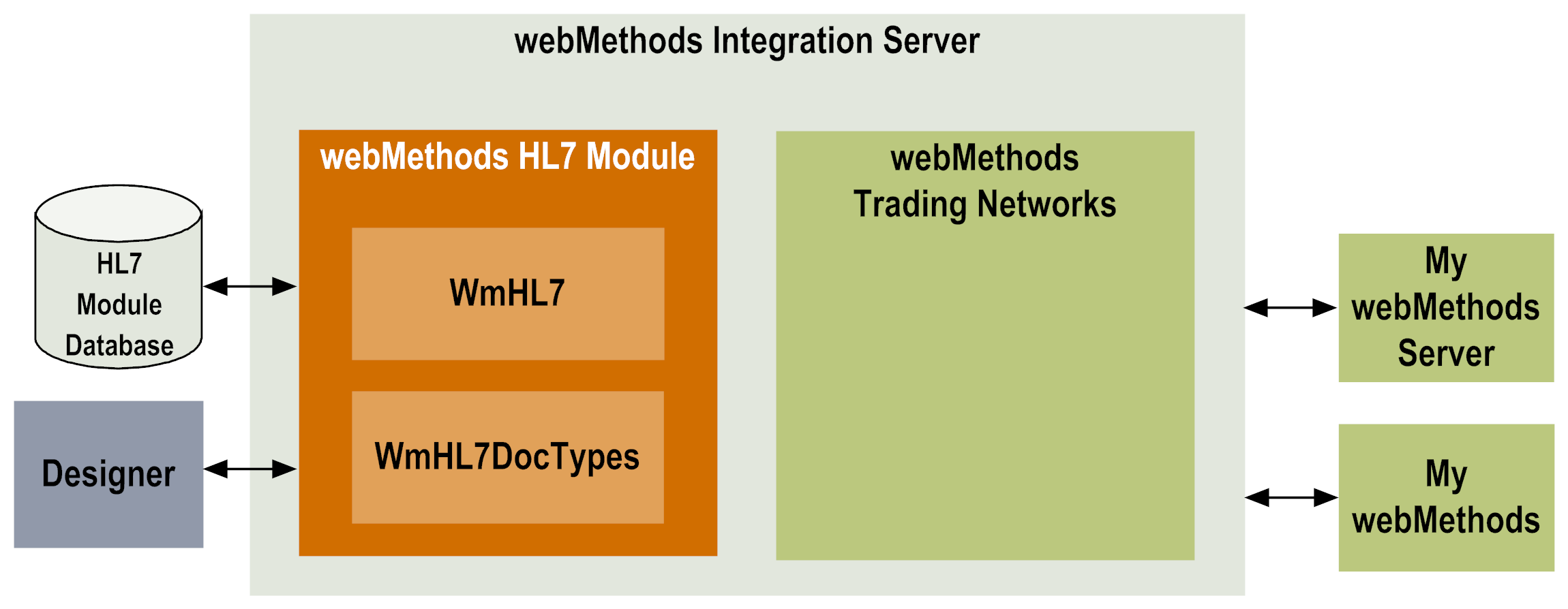
Component | Description |
webMethods HL7 Module | webMethods HL7 Module enables your enterprise to construct, parse, and transport HL7 version 2.x messages. HL7 Module is installed and runs on Integration Server. HL7 Module contains the following packages: For a description of the packages, see
webMethods HL7 Module Packages. |
webMethods Integration Server | webMethods Integration Server is the underlying foundation of the webMethods architecture. It processes requests from and relays responses to a back-end system. HL7 Module uses the Integration Server WmART package to manage MLLP connections and related services. HL7 Module uses the Integration Server built-in infrastructure services for managing the IS documents generated from the HL7 Schema definition. In addition, HL7 Module uses the WmFlatFile package for processing the schema. The webMethods data format supported on Integration Server is based on the following elements: For more information about IData objects and IS document types, see the webMethods Service Development Help. |
webMethods Trading Networks | webMethods Trading Networks enables your enterprise to link with other companies (buyers, suppliers, strategic partners) and marketplaces to form a business-to-business trading network. Trading Networks enhances the functionality of HL7 Module and facilitates the exchange of HL7 messages. |
My webMethods Server and My webMethods | My webMethods Server is a Web-based monitoring and administration user interface for managing your webMethods components. You use My webMethods Server (and its user interface, My webMethods) with HL7 Module to define and manage Trading Networks partner profiles, trading partner agreements (TPAs), custom attributes, TN document types, and processing rules. You also use My webMethods to monitor and manage HL7 message transactions. For information about using My webMethods to manage HL7 Module, see
Defining
Trading Networks Information. |
Designer | At design time, use Designer or Developer to edit HL7 Module services and create customized solutions. It also provides tools for testing and debugging the solutions you create. |
HL7 Module Database | The HL7 Module database is a relational database that HL7 Module uses to store code tables. |