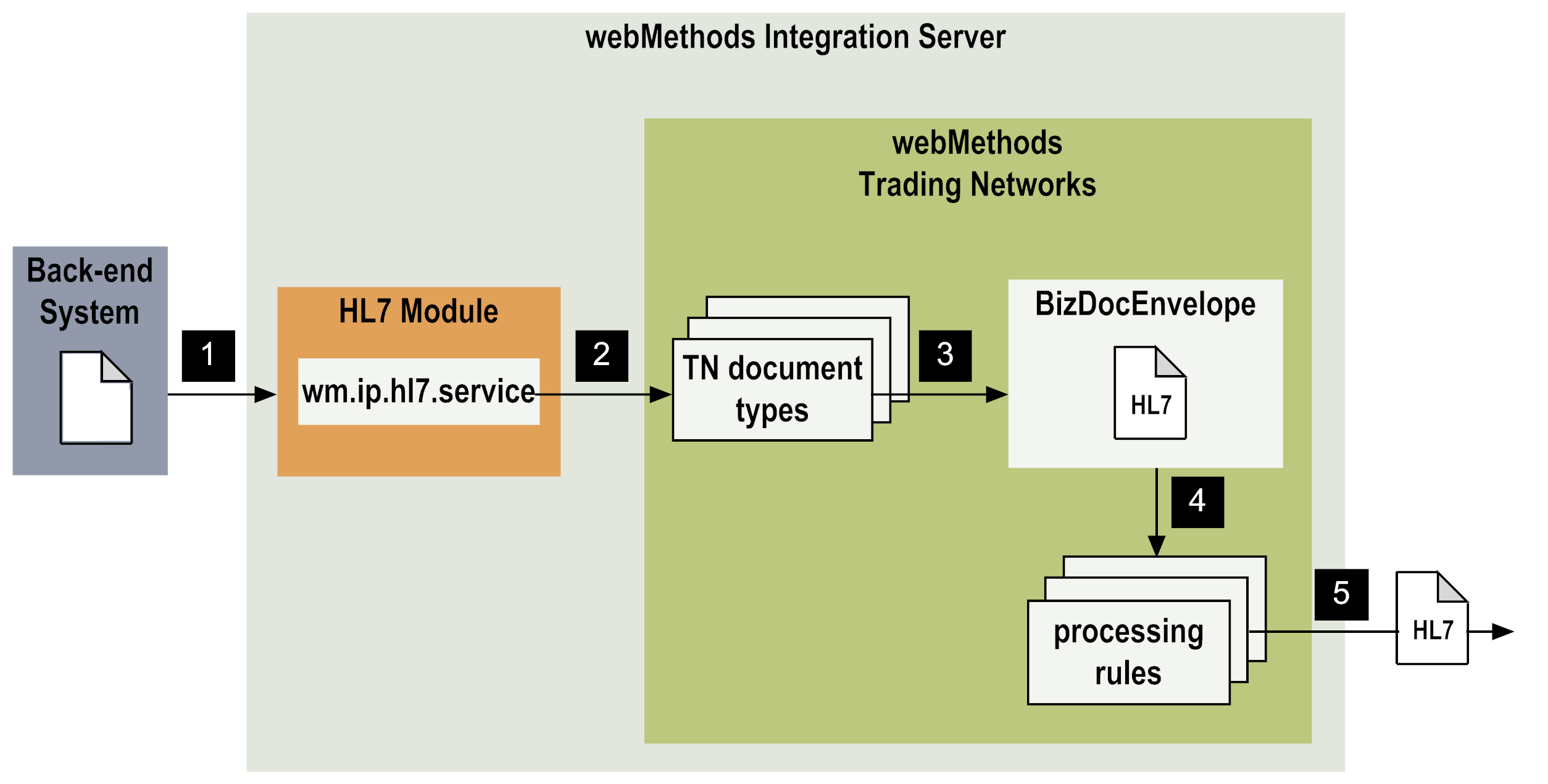
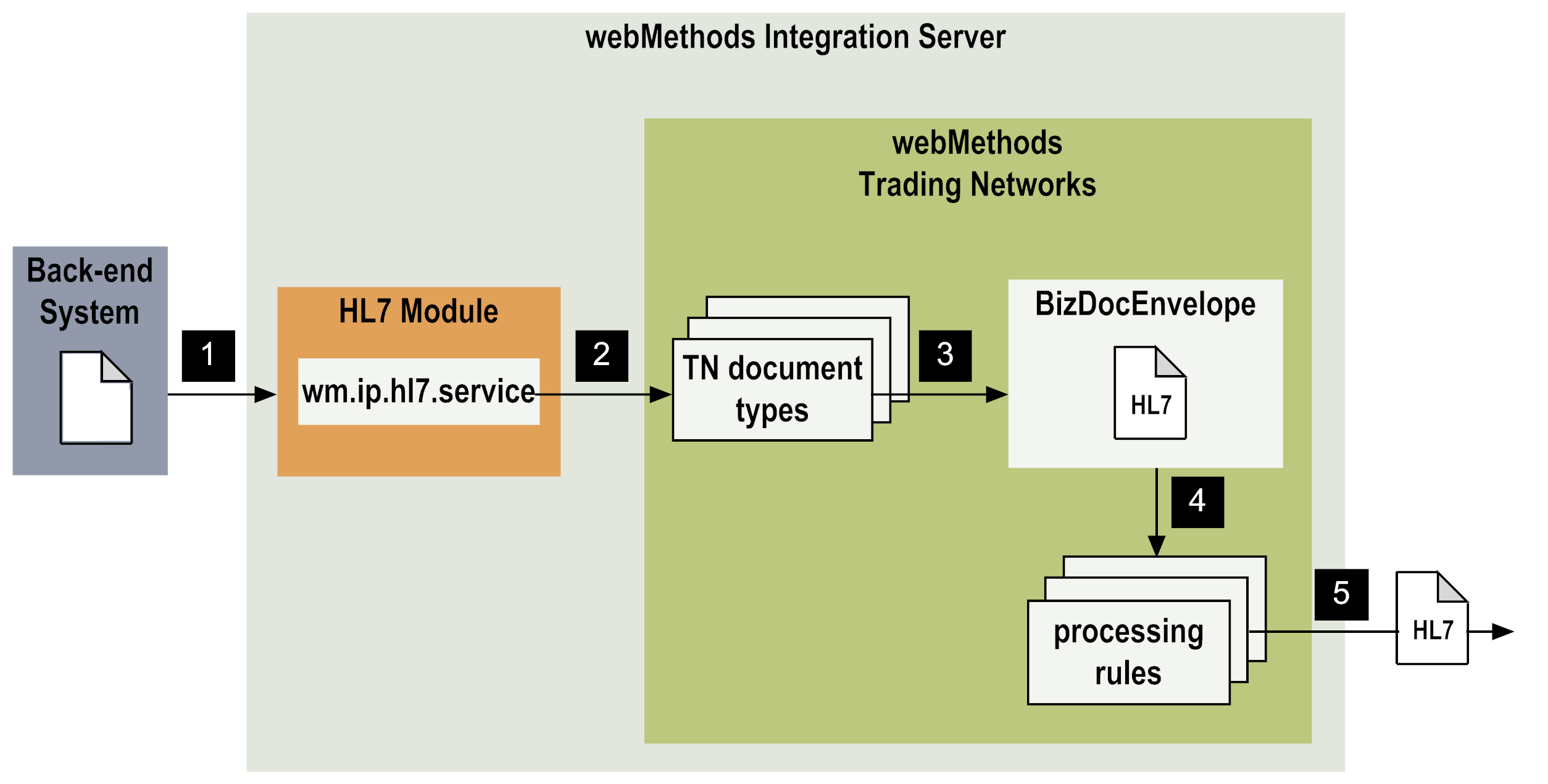
Step | Description |
1 | A back-end system or client sends an internal-format document to HL7 Module, invoking the wm.ip.hl7.service:convertIDataToHL7 service to convert the IS document into an HL7 message. For information about creating an HL7 message, see
Creating Outgoing HL7 Version 2.x
Messages. |
2 | After creating the HL7 version 2.x message, the service invokes the wm.ip.hl7.tn.service:receive service to submit the outbound HL7 version 2.x message into Trading Networks document recognition. Trading Networks document recognition determines the TN document type to use for the HL7 message. For more information, see step 2 in
Processing Inbound HL7 Version 2.x
Messages. |
3 | You can use a user-defined utility service to create a BizDocEnvelope that contains the HL7 message, the attribute values that match the TN document type for the particular message, and the information for processing this document in Trading Networks. |
4 | The user-defined utility service then invokes the wm.tn.route:routeBizDoc service to send the BizDocEnvelope that contains the HL7 message to Trading Networks to select a processing rule. |
5 | Trading Networks searches its processing rules to find the appropriate rule to use to deliver the HL7 version 2.x message. You need to create a processing rule for the HL7 version 2.x message that uses the Deliver Document By processing action. For more information on the delivery options that you specify with the Deliver Document Byprocessing action in a processing rule, see the webMethods Trading Networks Administrator’s Guide for your release. |