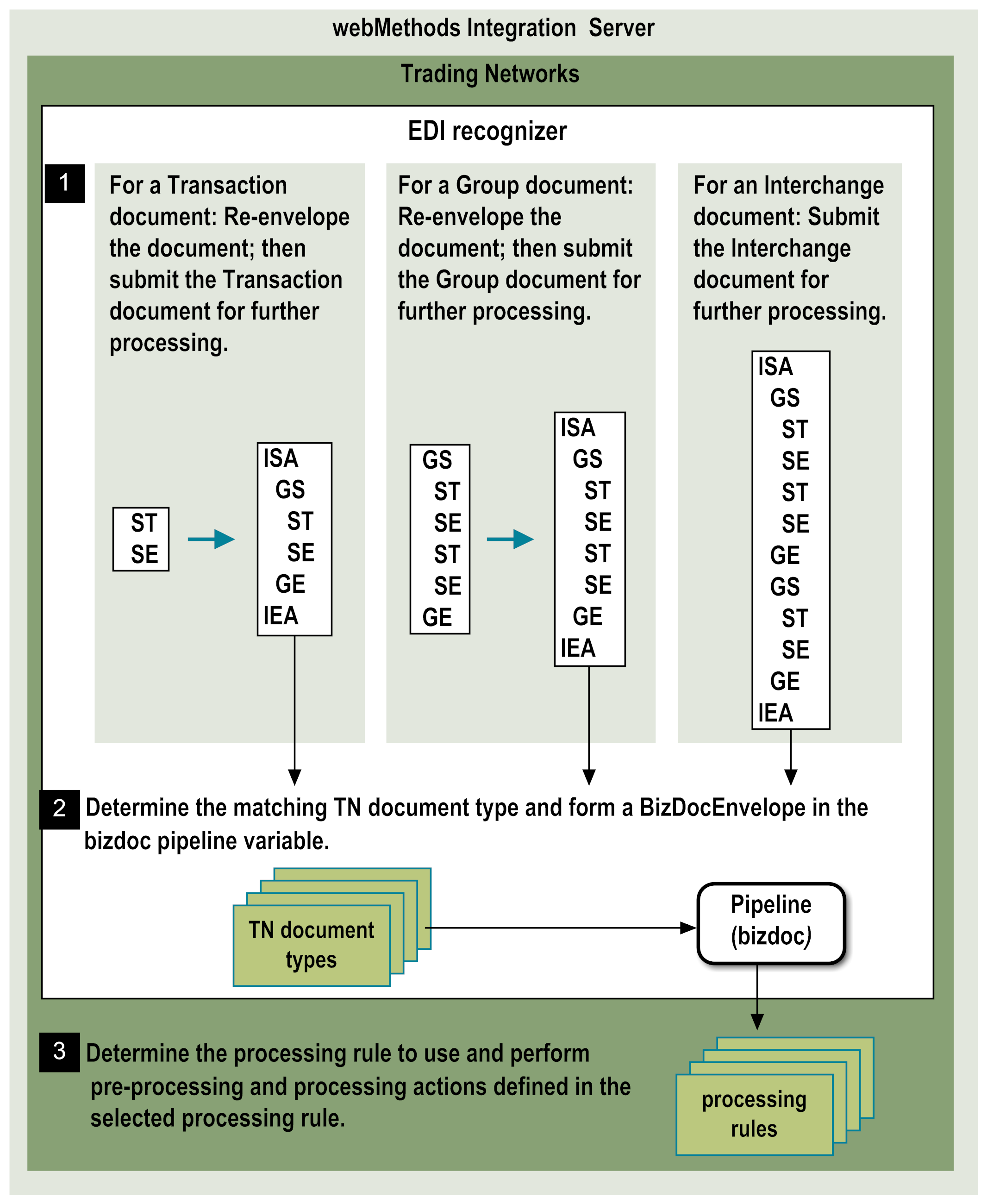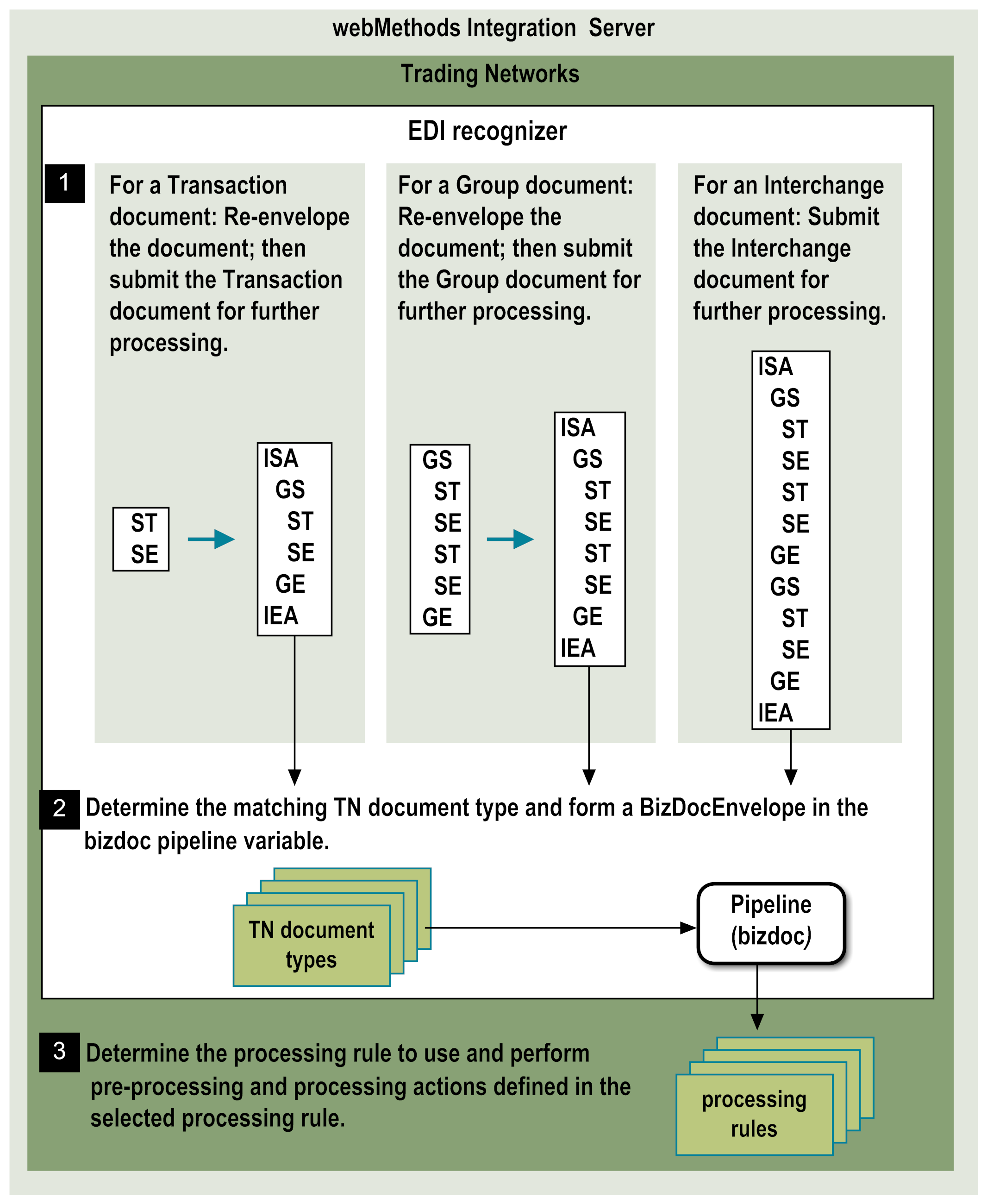Processing Documents in Trading Networks
After determining the split option from the EDITPA, the EDI recognizer creates the appropriate documents (for example, Transaction, Group, and Interchange) based on the split option and submits each document individually to Trading Networks for processing.
The following diagram illustrates the processing for each type of ANSI X12 document. Again, if you use the TRADACOMS standard, as you view this diagram remember that a reference to an interchange is a reference to a TRADACOMS transmission, a transaction set is a TRADACOMS file, and a group is a TRADACOMS batch.
Step | Description |
1 | The EDI recognizer does the following:  For an ANSI X12 or UN/EDIFACT document: For an ANSI X12 or UN/EDIFACT document: When the split option is Transaction When the split option is Transaction , the EDI recognizer forms a Transaction document for each transaction set within an interchange segment. To form a Transaction document, the EDI recognizer re-envelopes a transaction set with both:  A group envelope using the group header from the group segment in which the transaction set resided in the original EDI document AND  An interchange envelope using the interchange header from the interchange segment in which the transaction set resided in the original EDI document  When the split option is Group When the split option is Group , the EDI recognizer forms a Group document for each group segment within an interchange segment. To form a Group document, the EDI recognizer re-envelopes the group segment with an interchange envelope using the interchange header from the interchange segment in which the group resided in the original EDI document.  When the split option is Interchange, When the split option is Interchange, the EDI recognizer forms an Interchange document comprised of the information from the interchange segment in the original EDI document.  For a TRADACOMS document: For a TRADACOMS document: When the split option is File When the split option is File, the EDI recognizer forms a Transmission document, a Batch document (if present), and one File document for the file within the transmission.  When the split option is Batch When the split option is Batch, the EDI recognizer forms a Transmission document and a Batch document.  When the split option is Transmission When the split option is Transmission, the EDI recognizer forms only a Transmission document.  For a VDA document, For a VDA document, the split option is not used. Regardless of the split option setting, the EDI recognizer forms only one Trading Networks document, because a VDA document contains a single VDA message. |
2 | After the EDI recognizer forms each document, it resubmits the newly formed document (for example, Transaction, Group, or Interchange) to Trading Networks for processing. Because the newly formed document is an EDI document, Trading Networks passes the document to the EDI recognizer for processing. The EDI recognizer does not parse the newly formed document again. The parsed version of the original EDI document remains in the pipeline. The EDI recognizer uses the newly formed EDI document only to recognize what type of document it is, to add the document as a content part to the BizDocEnvelope, and to save it to the Trading Networks database. |
| The EDI recognizer uses the TN document types to determine the type of document. Module for EDI provides the TN document types for EDI documents. You install the TN document types for the types of EDI documents that you will want to process. For example, if you want to process the 4010 version of the ANSI X12 850 EDI document, you would install the X12 4010 850, X12 Group, and X12 Envelope TN document types into Trading Networks. After recognizing the type of document using TN document types, the EDI recognizer forms a BizDocEnvelope for the EDI document. The BizDocEnvelope is in the bizdoc pipeline variable. A BizDocEnvelope contains the original document (for example, Transaction, Group, or Interchange) and includes additional information that Trading Networks requires for routing and processing the document. In other words, the BizDocEnvelope represents a routable Trading Networks transaction. |
3 | After forming the BizDocEnvelope, Trading Networks determines the processing rule to use to process the document and executes the processing rule. You create processing rules to define the processing you want performed on each type of document. For example, you can define a processing rule that executes a service that you create to form an internal-format document based on information in the EDI document, and send that internal-format document to your back-end system. For more information, see
Processing Rules for Inbound EDI
Documents. |