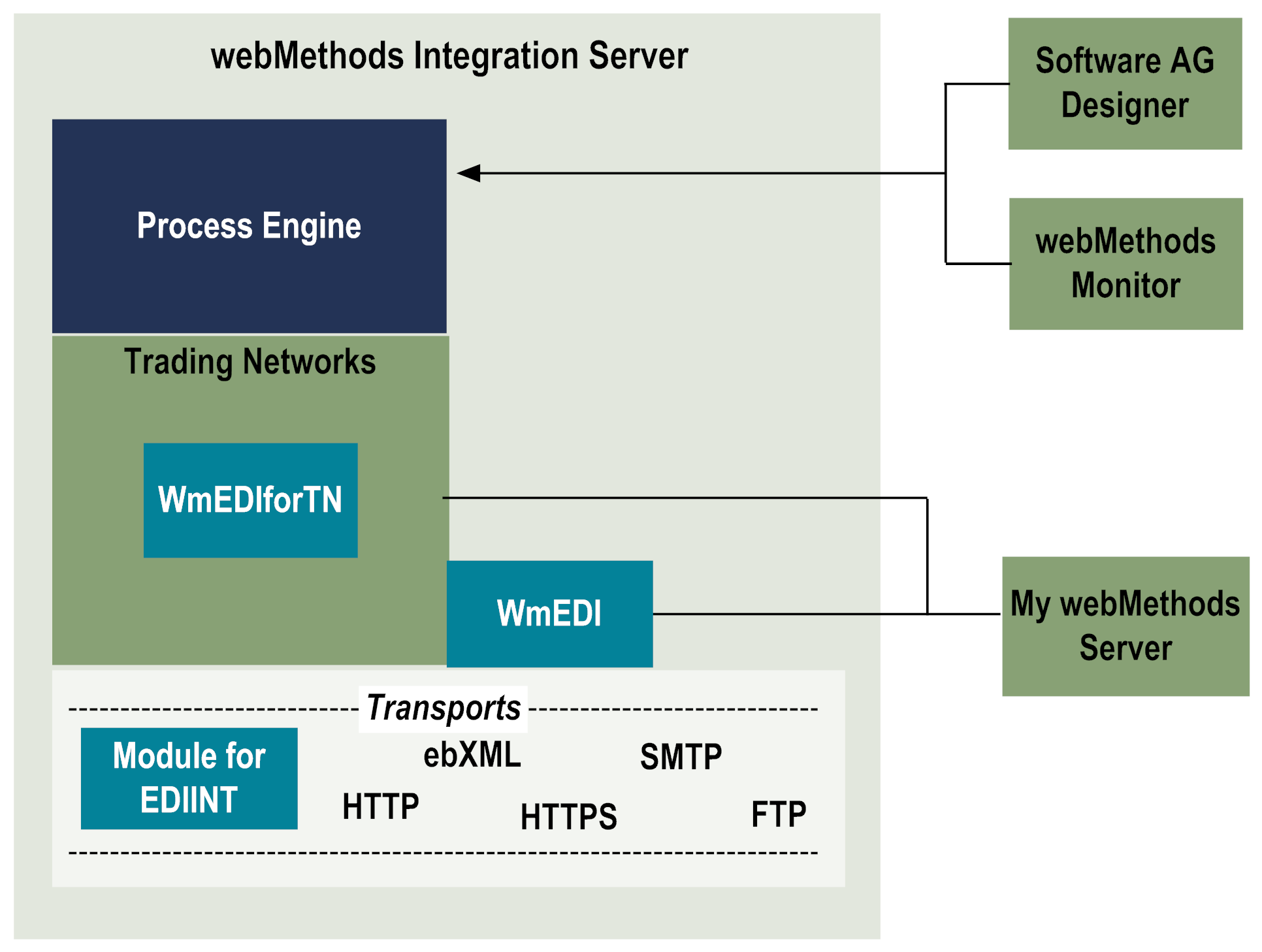
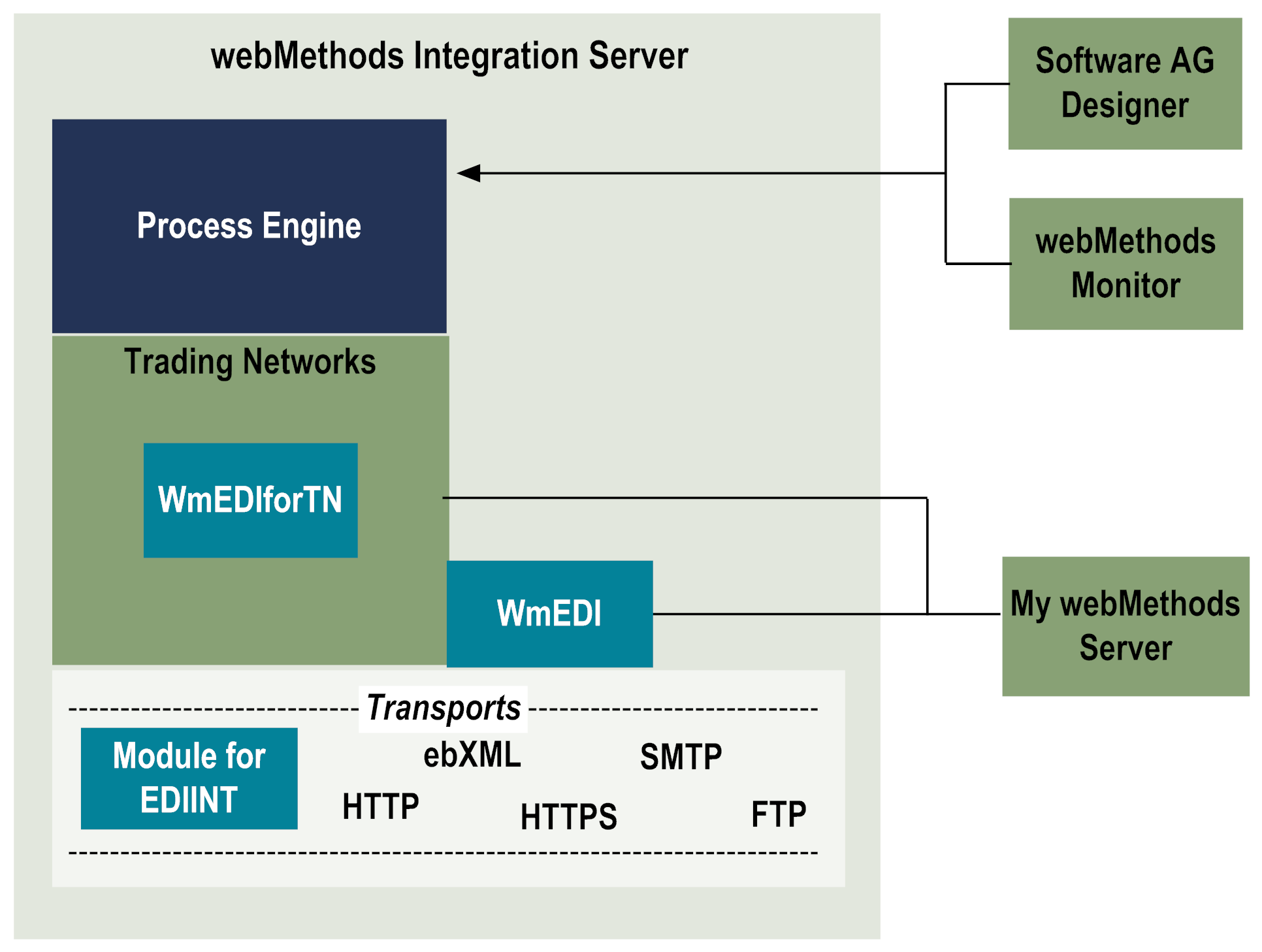
Component | Description |
webMethods Integration Server | The underlying foundation of webMethods components. |
Trading Networks | A webMethods component that enables your enterprise to link with other companies (buyers, suppliers, strategic partners) and marketplaces to form a business-to-business trading network. You must install Trading Networks before installing Module for EDI. For more information, see the Trading Networks Concepts Guide, webMethods Trading Networks User’s Guide, and webMethods Trading Networks Administrator’s Guide for your release. |
Module for EDI | A production environment is comprised of the following two core packages: For more information about the schema packages, see webMethods Module for EDI Installation and User’s Guide. |
Software AG Designer | A design-time tool that you can use to create process models that define how to include EDI documents in business processes (also called conversations). After you design the process models, you build and upload them to create the run-time elements (for example, flow services and triggers) that reside in webMethods Integration Server. Process Engine of webMethods Integration Server executes the business processes (conversations) at run time. To include EDI documents in business processes, you must use Trading Networks. At run time, after Trading Networks performs its processing, it can pass documents to Process Engine to perform the logic that you designed in a process model. For more information about designing process models, see Software AG Designer Online Help. |
webMethods Monitor | Allows you to monitor the progress and status of the business processes (conversations) involving EDI documents. webMethods Monitor interacts with Process Engine to obtain the status information. |
My webMethods Server | A web-based, monitoring and administration user interface for managing your webMethods components. You use My webMethods Server (and its user interface, My webMethods) with Module for EDI to: For more information about managing Module for EDI using My webMethods, see webMethods Module for EDI Installation and User’s Guide. |