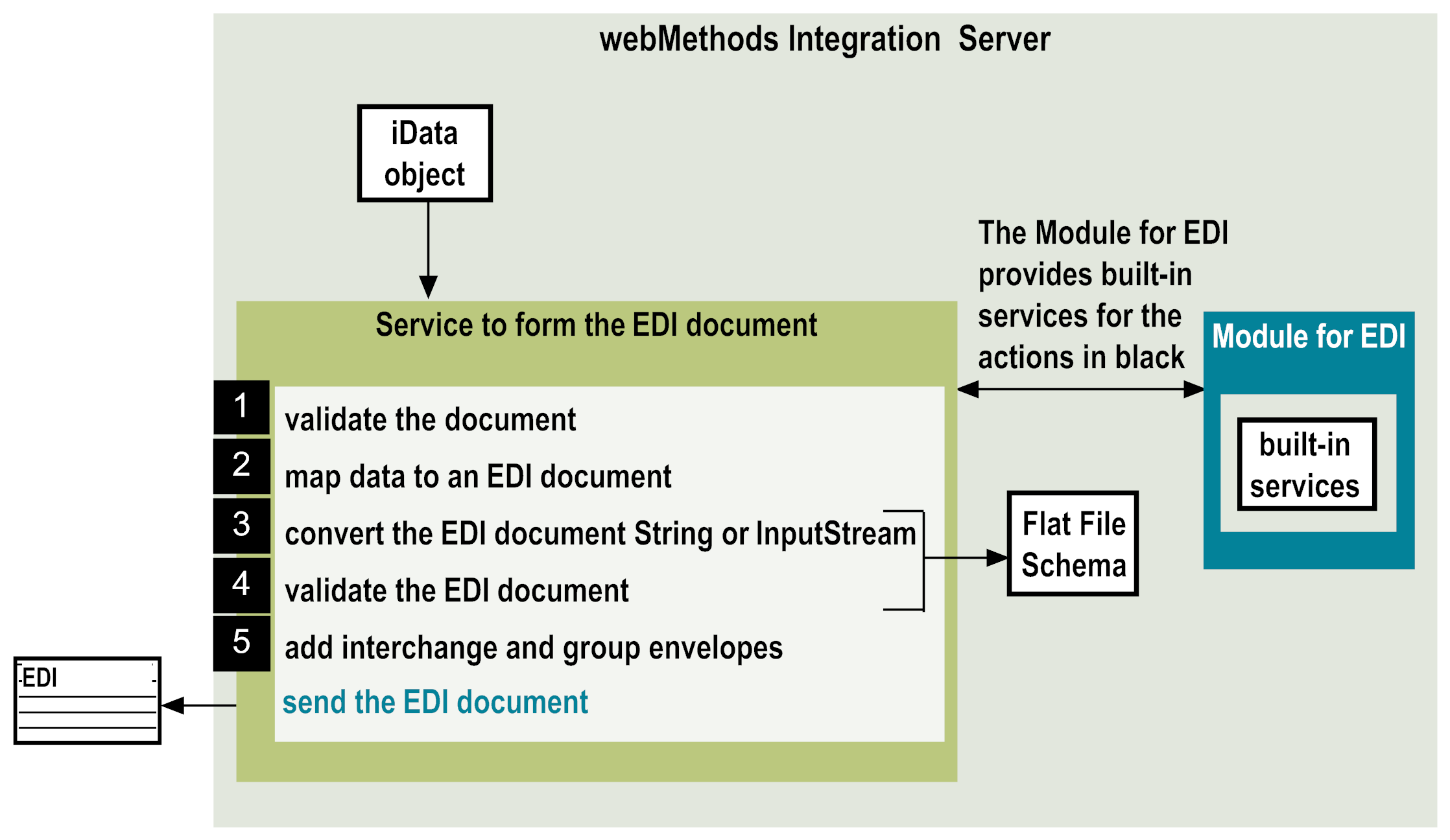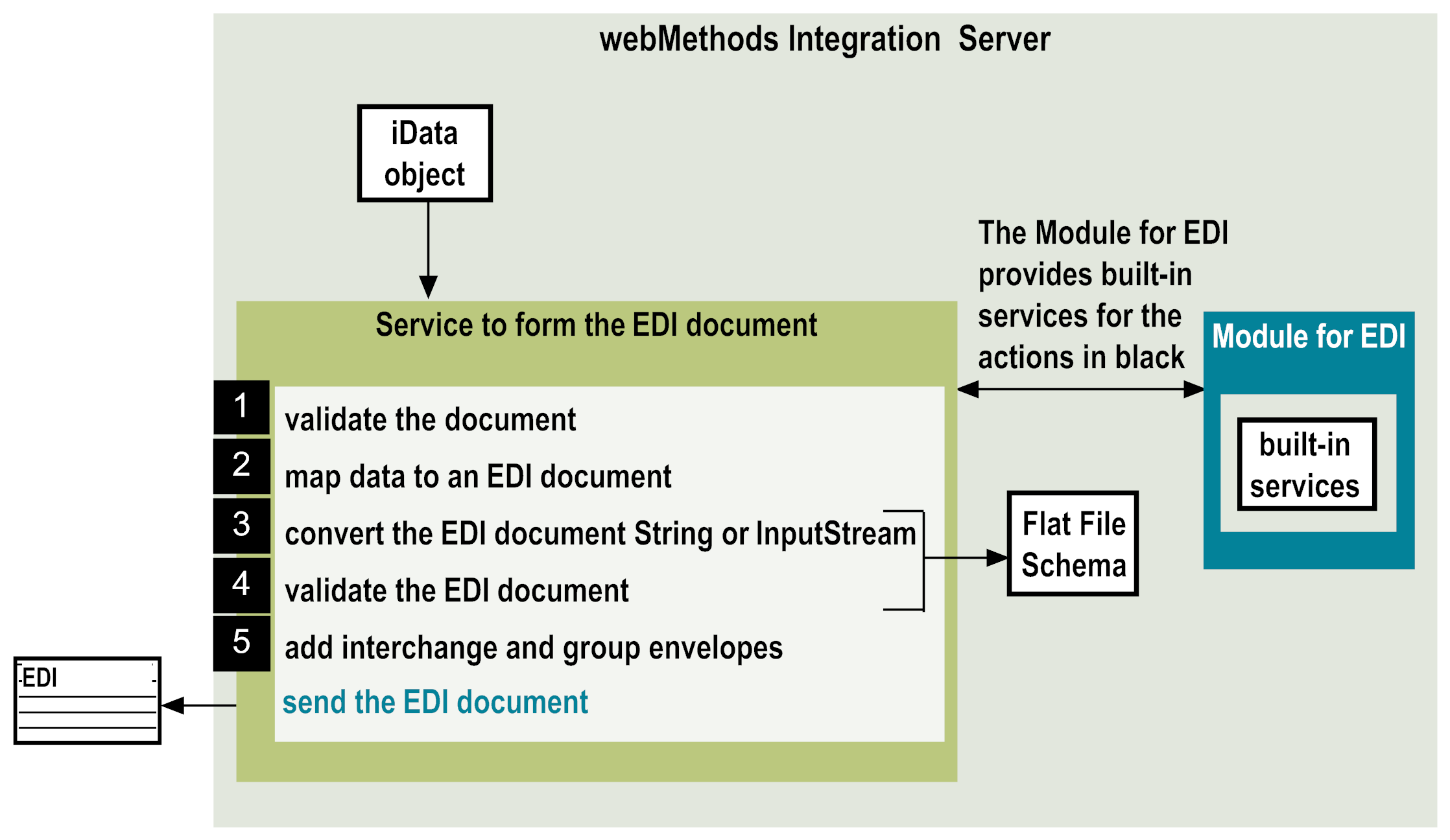Creating a Service for Forming an Outbound EDI Document
The following diagram illustrates the basic processing you might want to include in a service that forms an EDI document. In the diagram, the service lists actions in both black and blue. The actions in black are those for which Module for EDI provides built-in services. For more information, see the table after the diagram.
The diagram shows the internal document being passed to the service as an IData object. This might be the case, for example, if the document is being passed to your service by an adapter service. The internal document might also be passed to the service as a String or InputStream. If this is the case, you can use built-in services that are provided with Module for EDI to convert the String or InputStream to an IData object.
The tables below provides more details about the type of processing the service can do:
Action | Description | Built-in service provided for? |
1 | Validate the internal document. If you want, you can validate the incoming document when it is an IData object to ensure its structure is valid before you form the EDI document. | Yes, provided with webMethods Integration Server |
2 | Map data from the internal document to the EDI document. | Yes |
3 | Convert the EDI document from an IData object to a String or InputStream. To be able to convert the EDI document, the Module for EDI uses a flat file schema that defines the structure of the EDI document it is forming. For more information, see
Before You Process EDI Documents. | Yes |
4 | Validate the EDI document. Before you send the EDI document outbound, you can validate it to ensure its structure is correct. To be able to validate the EDI document, the Module for EDI uses a flat file schema. For more information, see
Before You Process EDI Documents. | Yes |
5 | Add interchange and group envelopes to the EDI document to form the final EDI document. | Yes |
For more information about how to create a service to form an outbound EDI document when you are using Trading Networks, and how to set up Trading Networks to deliver the outbound EDI document, see webMethods Module for EDI Installation and User’s Guide.