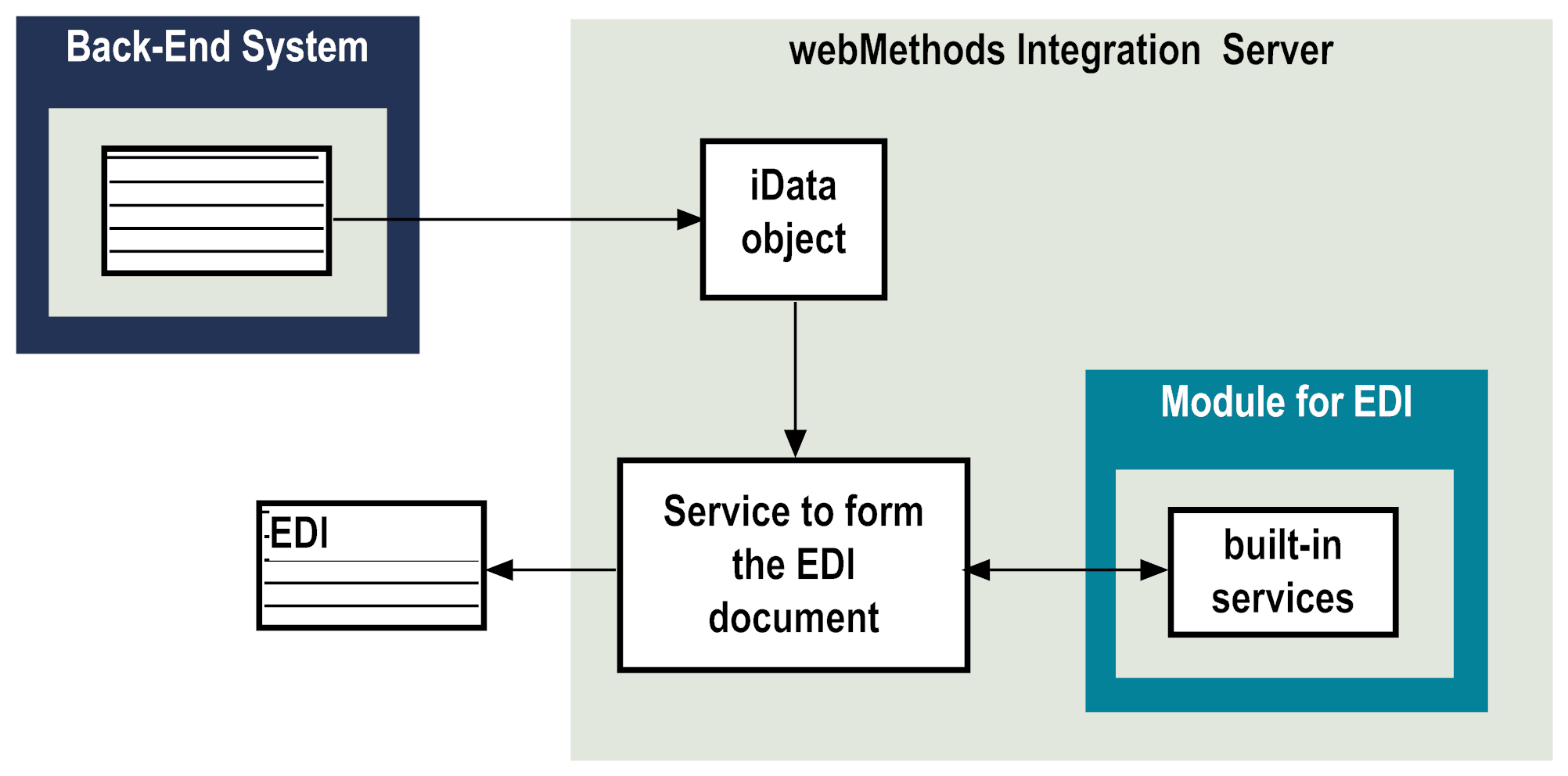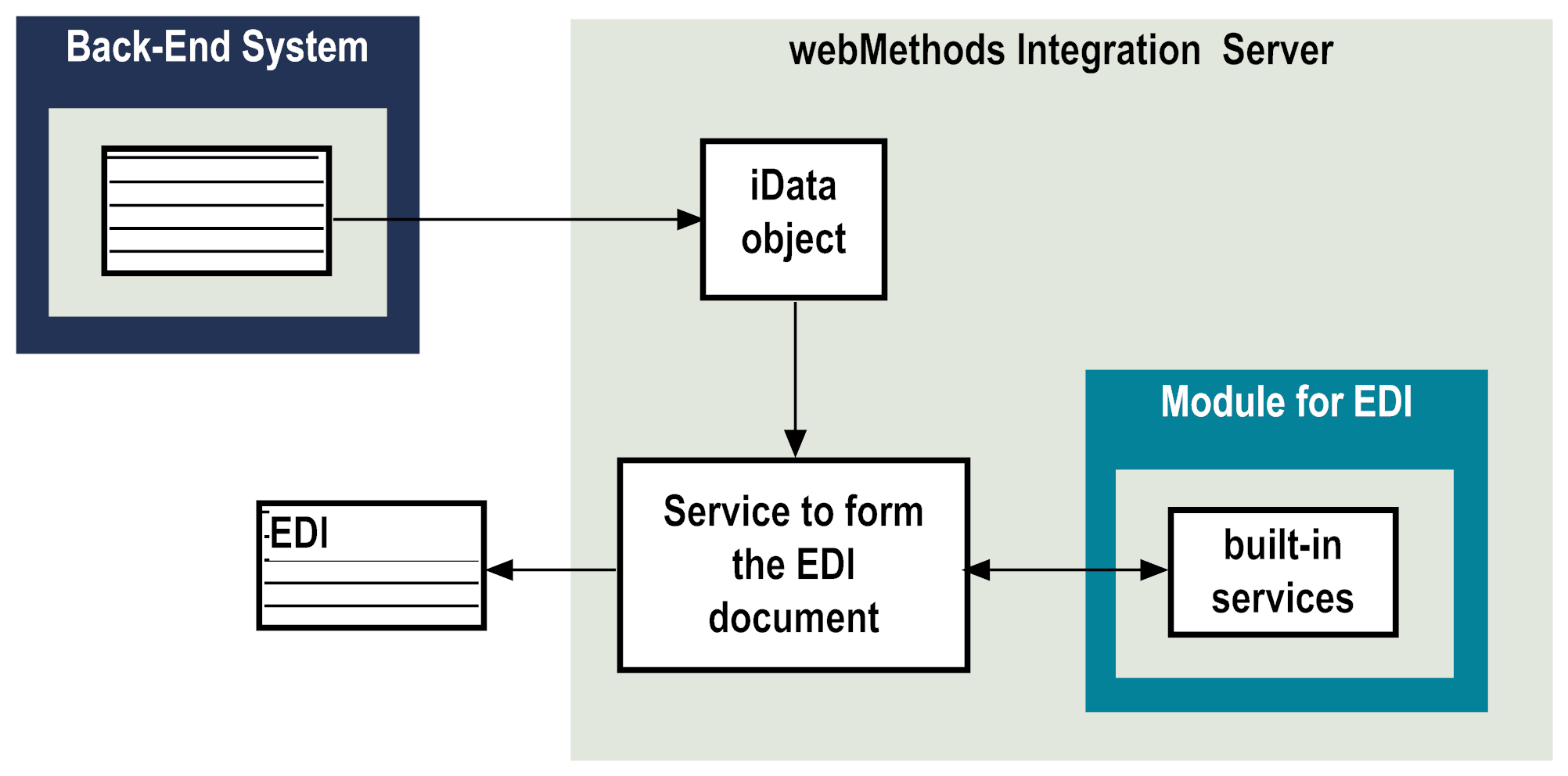Overview
For outbound processing, you form an EDI document that can be sent outbound. For example, you might use data from an internal document (for example, a document from a back-end system) to form the EDI document.
To form the EDI document, you create a service. The Module for EDI provides built-in services that you can use as building blocks for creating the service.
In addition, you can access information for headers that the module maintains in the
Trading Networks database, for example, in the EDITPAs. To deliver an outbound EDI document, rather than write your own logic to deliver the EDI document, if you want to send the outbound document to a VAN or batch it for delivery, you can use the features of the
Module for EDI and
Trading Networks to do so. For more information, see
Working with VANs and
Batching Outbound EDI Documents.
To form the outbound EDI document and deliver it, you would:

Define a TN document type for the internal-format document.

Define a processing rule that processes the internal-format document. This processing rule should use the
Execute a Service processing action to invoke the service that you create to form the outbound EDI document.
To deliver the outbound EDI document, you can:
Method | Notes |
Add logic to deliver the document to your service that forms the outbound EDI document |  The outbound EDI document is not saved in the Trading Networks database.  You cannot use this method if you want to batch the outbound EDI document or deliver the outbound EDI document to a VAN. |
Submit the outbound EDI document to Trading Networks document recognition |  This method requires that you have a TN document type for the outbound EDI document.  This method requires that you have a second processing rule to deliver the outbound EDI document.  This method allows you to save the outbound EDI document to the Trading Networks database before delivering it.  You can use this method to deliver the outbound EDI document to a VAN or to batch the outbound EDI document. |
Route the outbound EDI document to Trading Networks processing rules |  This method bypasses document recognition, therefore you do not need a second TN document type for the outbound EDI document.  This method requires that you have a second processing rule to deliver the outbound EDI document.  This method allows you to save the outbound EDI document to the Trading Networks database before delivering it.  You can use this method to deliver the outbound EDI document to a VAN or to batch the outbound EDI document. |