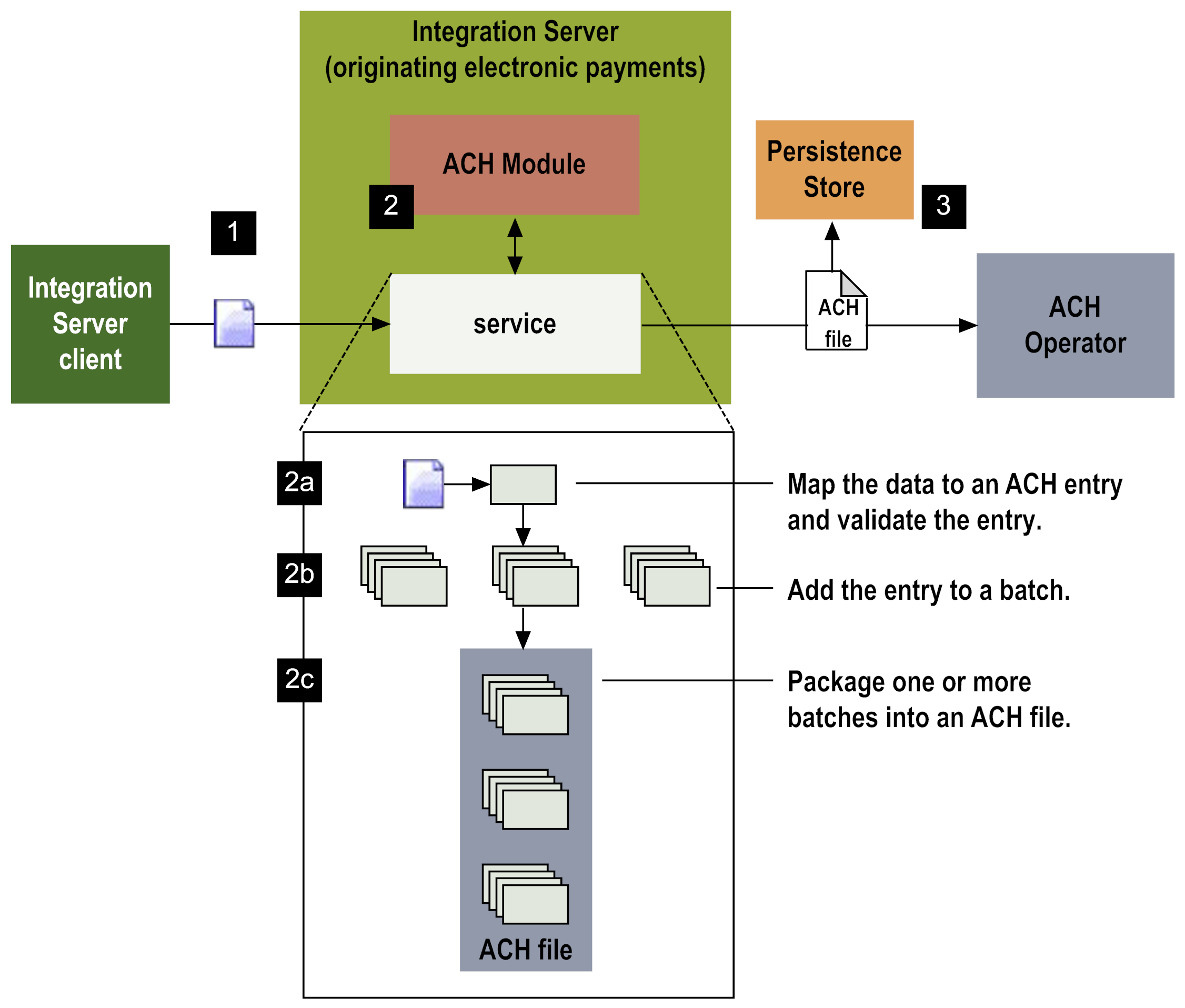
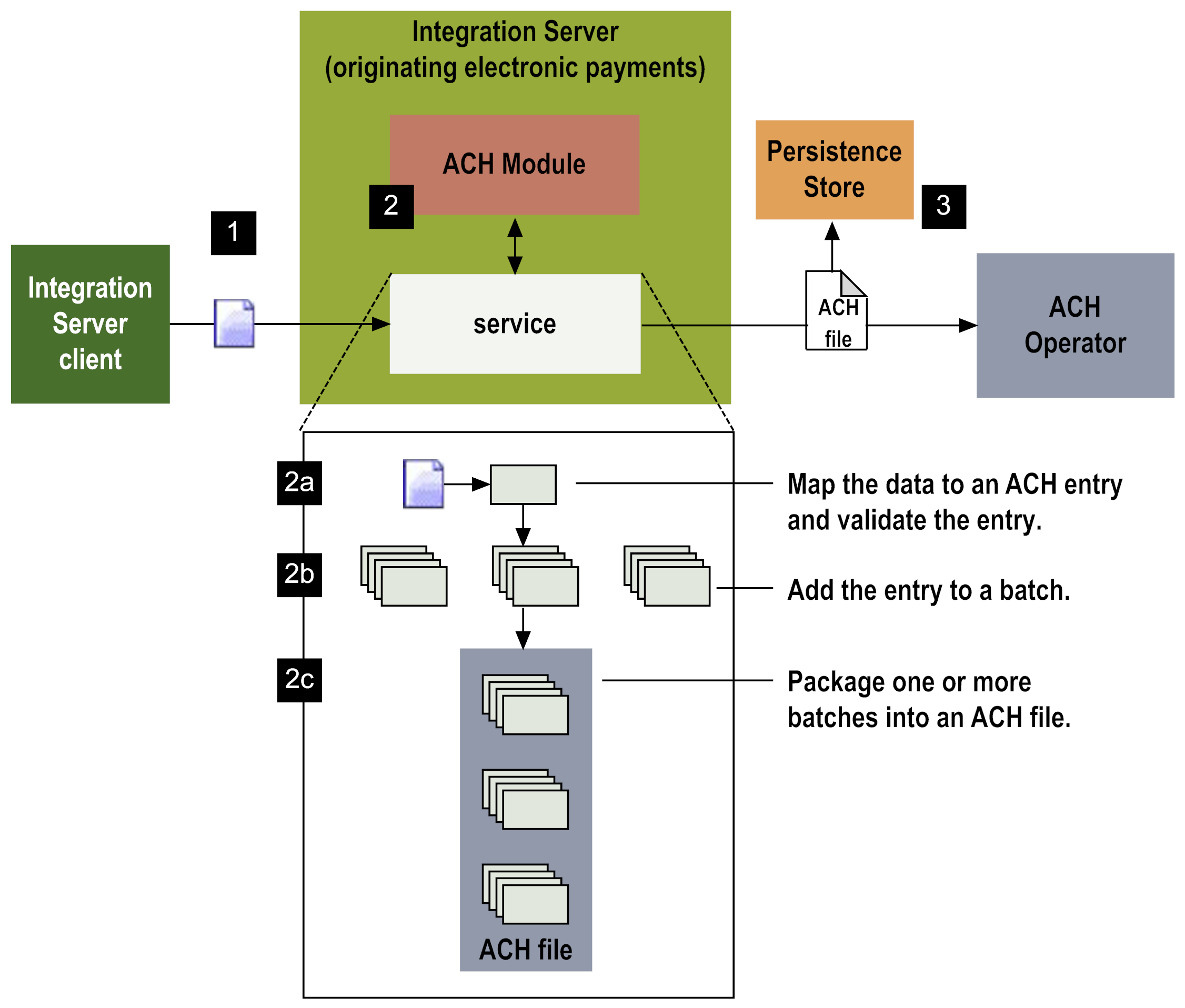
Step | Description |
1 | A client to Integration Server sends data to Integration Server that describes one or more electronic payment transactions. |
2 | A service that you create on Integration Server receives the information from the client. The service formats the electronic payment information into the ACH format. For more information about creating this service, see
Sending ACH Files without
Trading Networks and
Sending ACH Files with
Trading Networks . For each electronic payment transaction, the service you create: |
2a | |
2b | |
2c | Packages one or more batches into an ACH file and invokes a transport service to send the ACH file. To package the batches into an ACH file, use either the
wm.ach.queue:generateACHFile or
wm.ach.tn.trp:send service. Regardless of the service you use, the ACH file is saved to the ACH Module persistence store. To transport the document, you will need to create the transport service. |
3 | The ACH file is sent to the ACH Operator. |