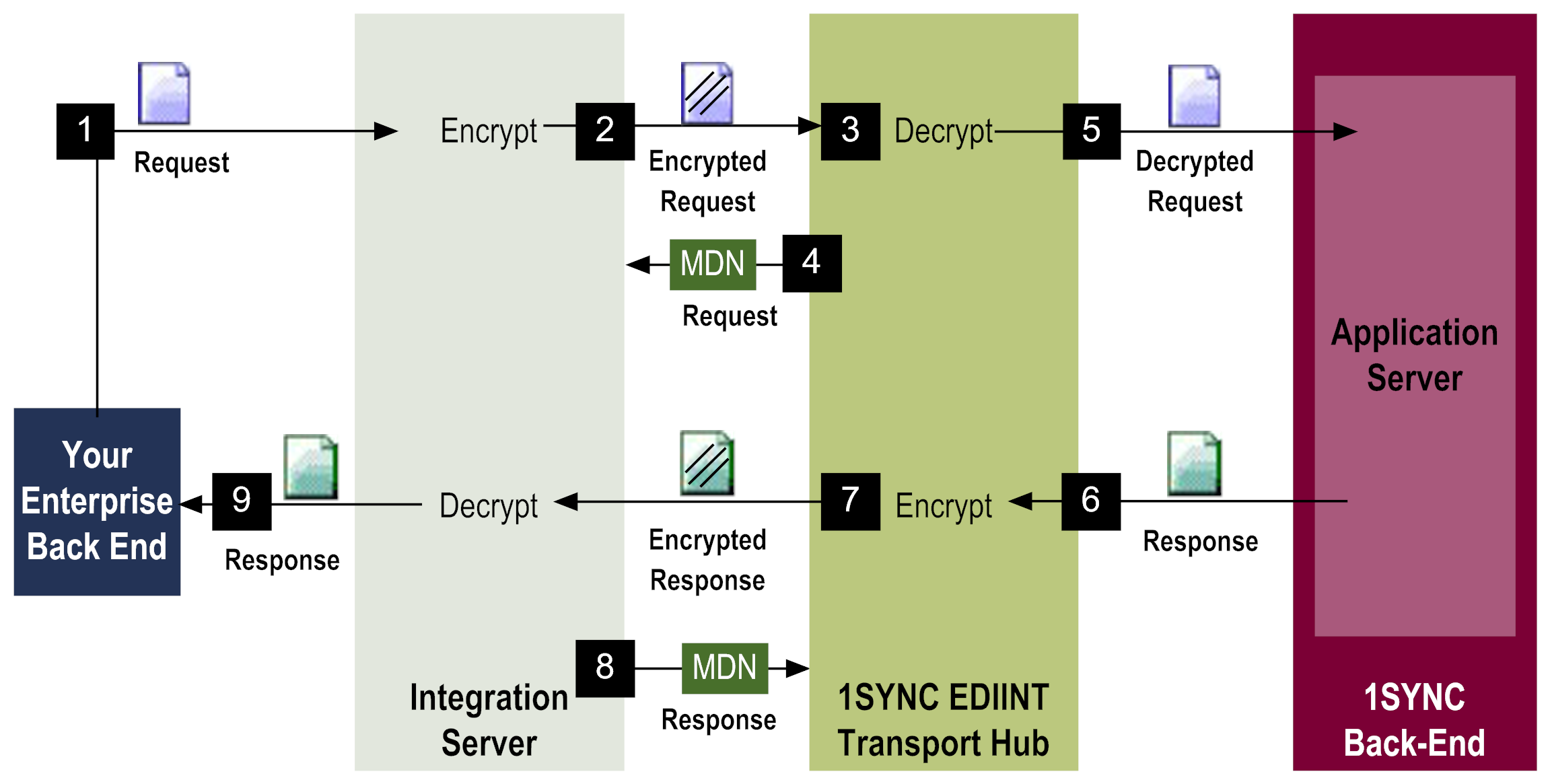
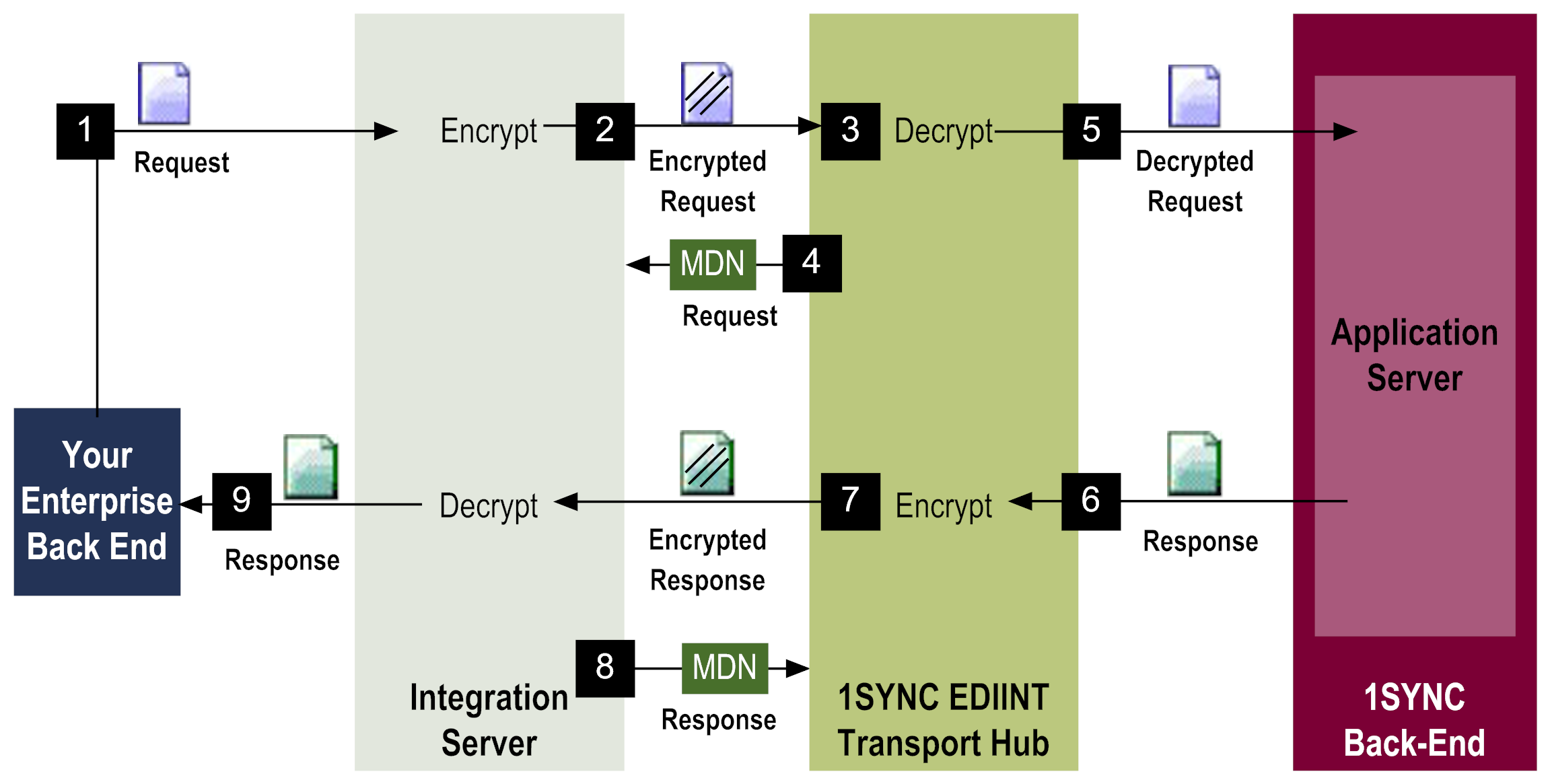
Step | Action |
1 | Your back-end enterprise sends a request business document to Integration Server. |
2 | Your Integration Server encrypts and sends an encrypted request business document to 1SYNC. The document is transmitted securely to the 1SYNC EDIINT transport hub. |
3 | The 1SYNC EDIINT transport hub decrypts the payload and determines the originator and recipient of the message. |
4 | The 1SYNC EDIINT transport hub acknowledges the request business document by sending an MDN to your Integration Server. |
5 | The 1SYNC EDIINT transport hub routes the decrypted request business document to the 1SYNC application server on the back end. |
6 | The back-end system processes the request business document and sends a response business document to the 1SYNC EDIINT transport hub. |
7 | The 1SYNC EDIINT transport hub encrypts the payload and routes the encrypted response business document to your Integration Server. |
8 | Your Integration Server acknowledges the response business document by sending an MDN to the 1SYNC EDIINT transport hub. |
9 | Your Integration Server decrypts the payload, processes, and routes the response business document to your back-end application. |