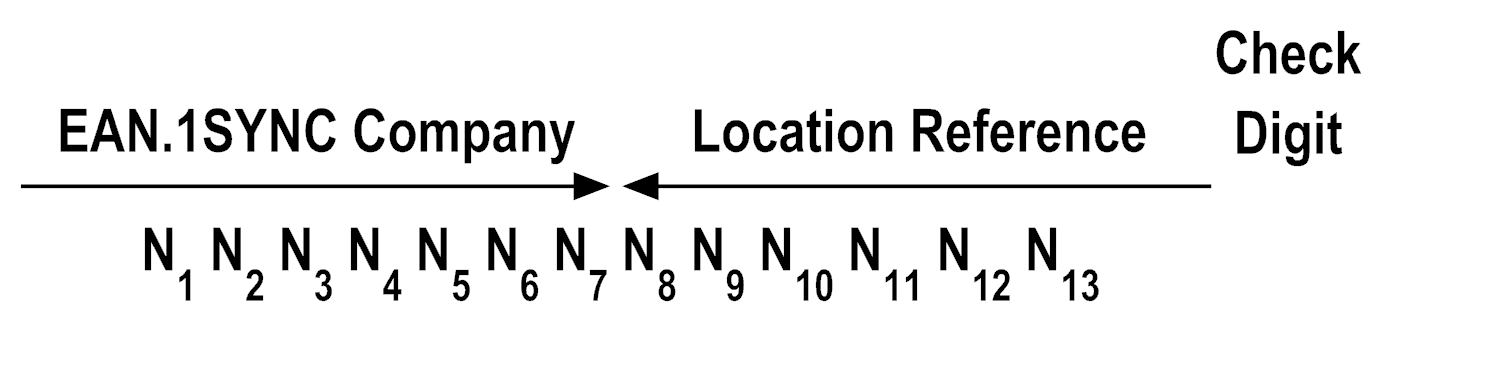Before You Begin
Before you begin your implementation, you should have completed the following steps.
1. Install Integration Server, Trading Networks, and 1SYNC Module.
When you install 1SYNC Module, the module does the following in Trading Networks:

Registers an external ID type called GLN (Global Location Number).
A GLN is a 13-digit data structure, or number, that uniquely identifies each location in a trading partner's enterprise. For example, on the supplier side, a GLN might uniquely identify the corporate HQ, a regional office, a warehouse, or a plant. On the retailer side, a GLN might uniquely identify the corporate HQ, a divisional office, a store, or a distribution center. The following identifies the structure of a GLN:
All 1SYNC trading partners will use the GLN as the external ID type in Trading Networks and will need a GLN for 1SYNC service activation.

Creates default TN document types: 1SYNC Request, 1SYNC Response, 1SYNC CatalogueItemNotification, 1SYNC GDSN Item Registry Response, 1SYNC GDSN Party Registry Response, 1SYNC Item Synchronization Response, 1SYNC Item Authorization Response, and 1SYNC New Item Attribute Response.

Adds the
User extended field for the 1SYNC group.
User is a required field for 1SYNC and is the batch user ID that is used to log on to 1SYNC.

Creates the default Trading Partner Agreement (TPA).

Creates two default processing rules.
2. Register as a 1SYNC Subscriber.
To participate in the 1SYNC community, you first must subscribe to 1SYNC. To subscribe to 1SYNC, you must complete and submit a 1SYNC application for a Trading Partner Service Agreement (TPSA) and pay your subscription fee.
To complete a 1SYNC application and to find out about subscription fees, access the 1SYNC Web site at
http://1SYNC.org.
Although a GLN is not required to complete a TPSA application, it is required for service activation. If you do not enter your GLN the first time you submit your application, you will need to enter it later and resubmit your application for service activation.