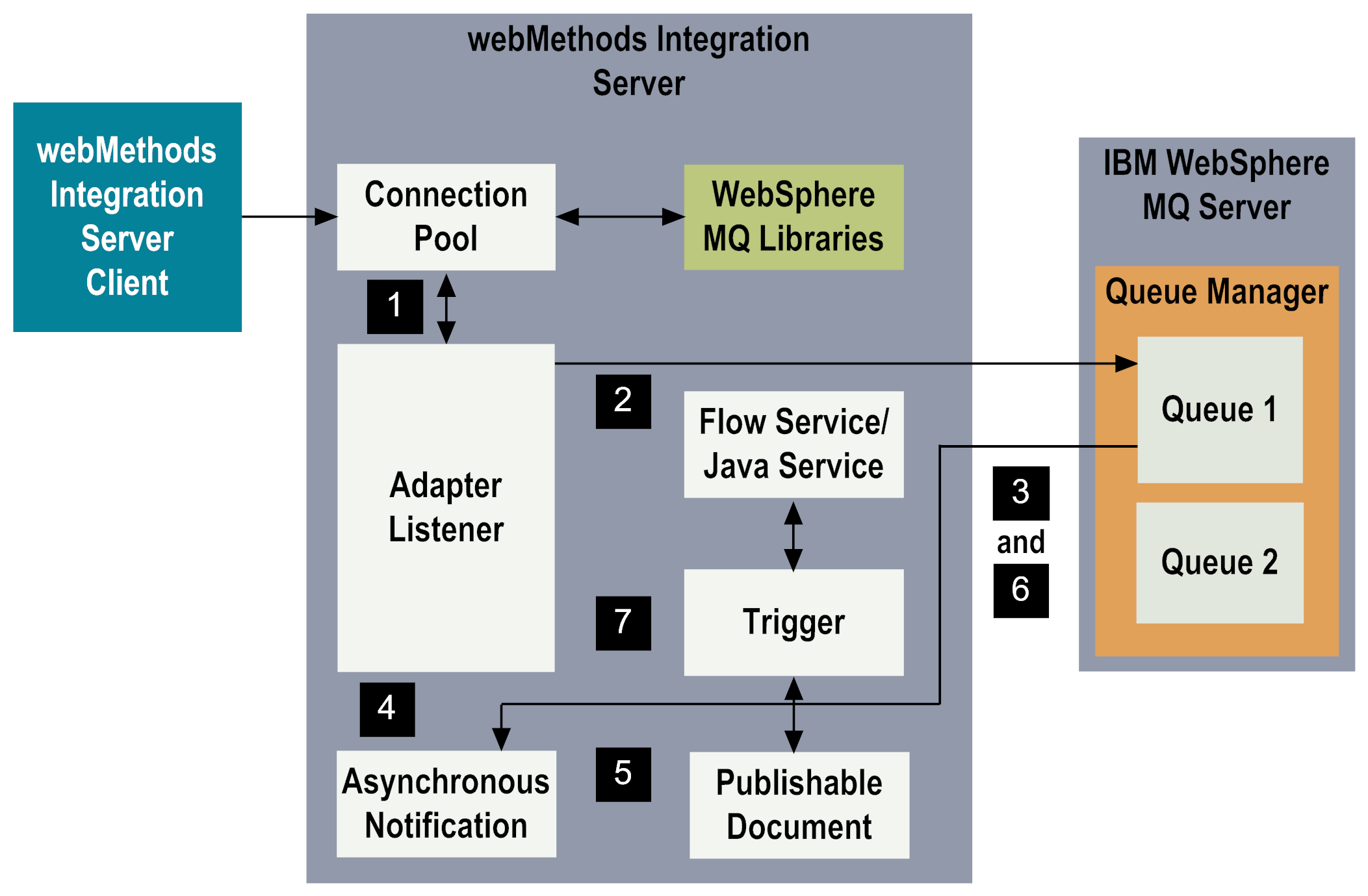
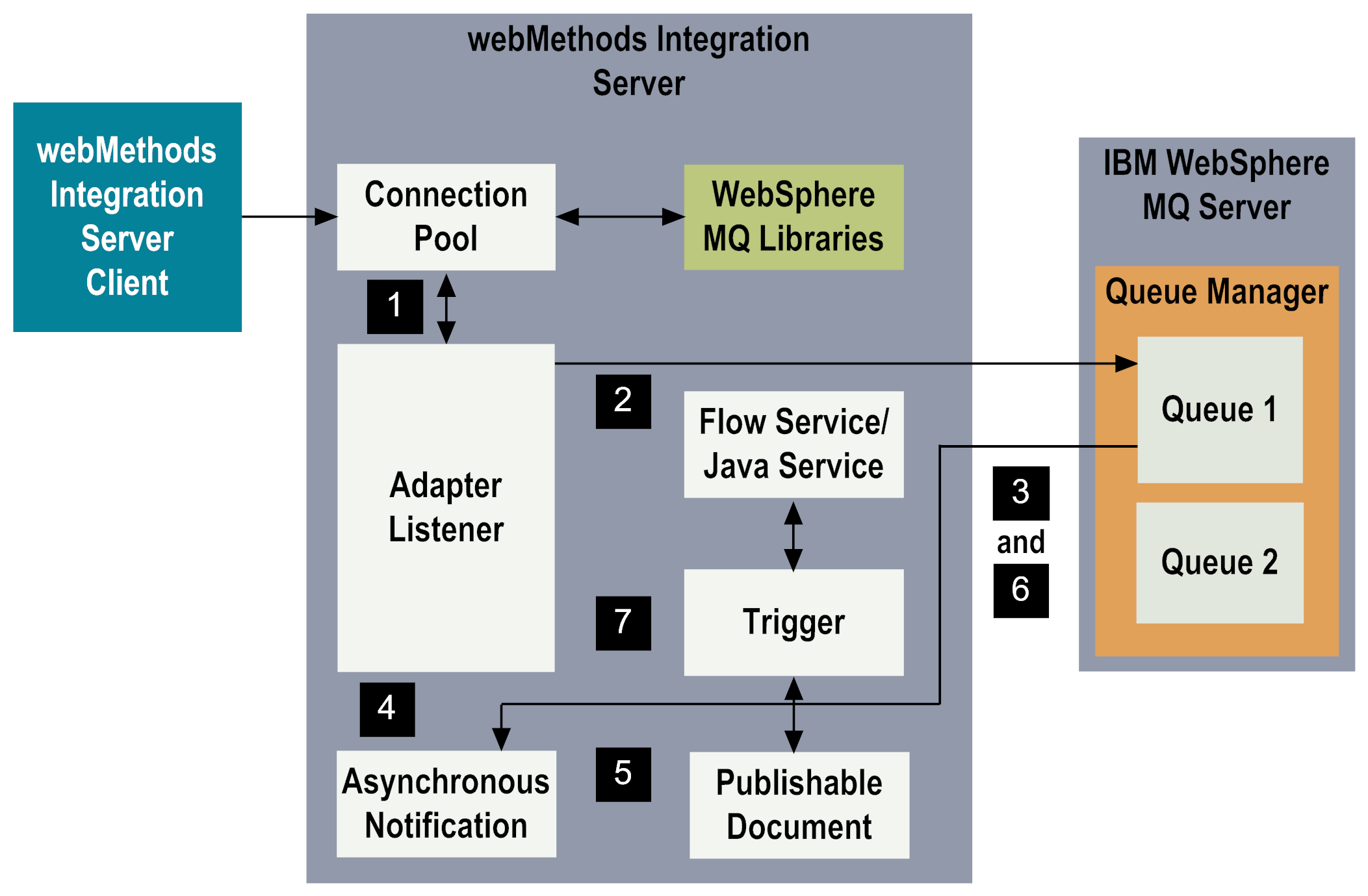
Step | Description |
1 | The listener retrieves a connection from the service's associated connection pool. The connection uses the WebSphere MQ libraries to monitor and listen for messages on a queue. |
2 | The listener monitors the queue for messages. |
3 | When a message appears on the queue, the listener retrieves the message from the queue and passes it to the asynchronous notification. |
4 | The asynchronous notification compares the message's MQMD Header fields against the Filter Criteria fields specified for the notification. If all specified criteria matches between the two sets of fields, then the asynchronous notification will be invoked to publish the document. If the specified criteria does not match between the message's MQMD Header fields and the Filter Criteria fields, then the asynchronous notification is not invoked to publish the document. |
5 | The asynchronous notification creates a publishable document, which contains the msgBody, msgHeader properties, JMS properties, queueManagerName, queueName, and envelope information. The asynchronous notification publishes the document that the service, which you created, processes at a later time. Note: For transactional connections, if an asynchronous notification processes the message, then WebSphere MQ Adapter commits the message and removes it from the queue. If none of the asynchronous notifications process the message, then WebSphere MQ Adapter will roll back the message and make it available for other applications. |
6 | The listener gets the next message from the queue, and WebSphere MQ Adapter repeats steps 1 through 5. |
7 | Using an Integration Server trigger that you configured to use the notification's publishable document, a flow or Java service that you configured on Integration Server is invoked to process the message data in the publishable document. |