Overriding Connections in a Flow Service at Run Time
At run time WebSphere MQ Adapter enables you to change the adapter service's queue manager and queue. For example, when you override a service's connection, the following takes place:

During run time, the service automatically re-creates a connection from a previous invocation of the service with newly specified queues and a queue manager.
 WebSphere MQ Adapter
WebSphere MQ Adapter caches or stores the new connection for future use.
You can override a service's connection using the overrideConnection property in the Designer Pipeline Editor. The overrideConnection property exists in the Put, Get, Peek, and Request/Reply service's input and output signatures. When you invoke these services with a flow service, the overrideConnection property also appears in the Service In and Service Out sections of the Pipeline Editor for that service.
The overrideConnection property contains the following necessary objects to override a connection in a service at run time:

queueManagerName

hostName

port

channel

CCSID

queueName

dynamicQueuePrefix

useLocalQueueManager

Encoding
If the queueName object specified in the overrideConnection property refers to a model queue, then you should also specify the dynamicQueuePrefix object. The dynamicQueuePrefix object specifies the prefix used to generate the name of a dynamically generated queue. The adapter service returns this dynamically generated queue name to the pipeline so that it can be reused.
For a complete list and a description of each object in the overrideConnection property, refer to the
Connection Properties section in
Configuring
WebSphere MQ Adapter Connections. Also, refer to the instructions below to override connections within a service using the Pipeline Editor.
Note:
This built-in service can be run at design time only; do not use it within an Integration Server flow or Java service. You must run this service directly from Designer by selecting the service and running it.
For details, see the webMethods Integration Server Built-In Services Reference for your release.

To override a connection in a flow service
2. In a flow service, you can use either the  icon or the
icon or the  icon to override connection parameters.
icon to override connection parameters. 3. Use the  icon to map the overrideConnection property from one service to the overrideConnection property in another service. You map Pipeline In variables to the Service In overrideConnection fields in the input document.
icon to map the overrideConnection property from one service to the overrideConnection property in another service. You map Pipeline In variables to the Service In overrideConnection fields in the input document. The following example illustrates a link from the overrideConnection property in the source or the Pipeline In of the Getexample service to the overrideConnection property in the Service In of the Putexample service. The Pipeline In overrides the connection in the Service In, which means that the connection in the Getexample service overrides the connection in the Putexample service. The Putexample service will now use the connection, queue, and queue manager of the Getexample service.
4. Use the  icon to override the pipeline values of the overrideConnection property fields in the service's Service In document.
icon to override the pipeline values of the overrideConnection property fields in the service's Service In document. For more information about linking and overriding properties between services within the Pipeline Editor, see the webMethods Service Development Help for your release.
Note:
Overriding connection parameters of adapter service does not support while using SSL connection.
 icon or the
icon or the  icon to override connection parameters.
icon to override connection parameters.  icon to map the overrideConnection property from one service to the overrideConnection property in another service. You map Pipeline In variables to the Service In overrideConnection fields in the input document.
icon to map the overrideConnection property from one service to the overrideConnection property in another service. You map Pipeline In variables to the Service In overrideConnection fields in the input document. 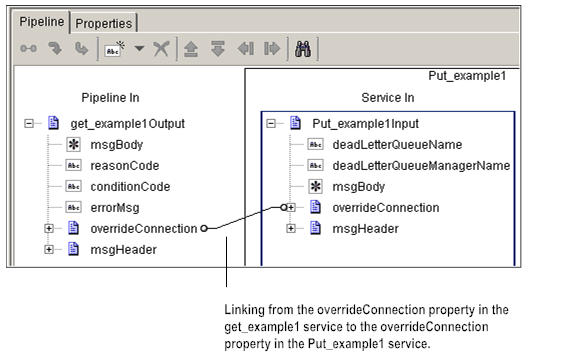
 icon to override the pipeline values of the overrideConnection property fields in the service's Service In document.
icon to override the pipeline values of the overrideConnection property fields in the service's Service In document.