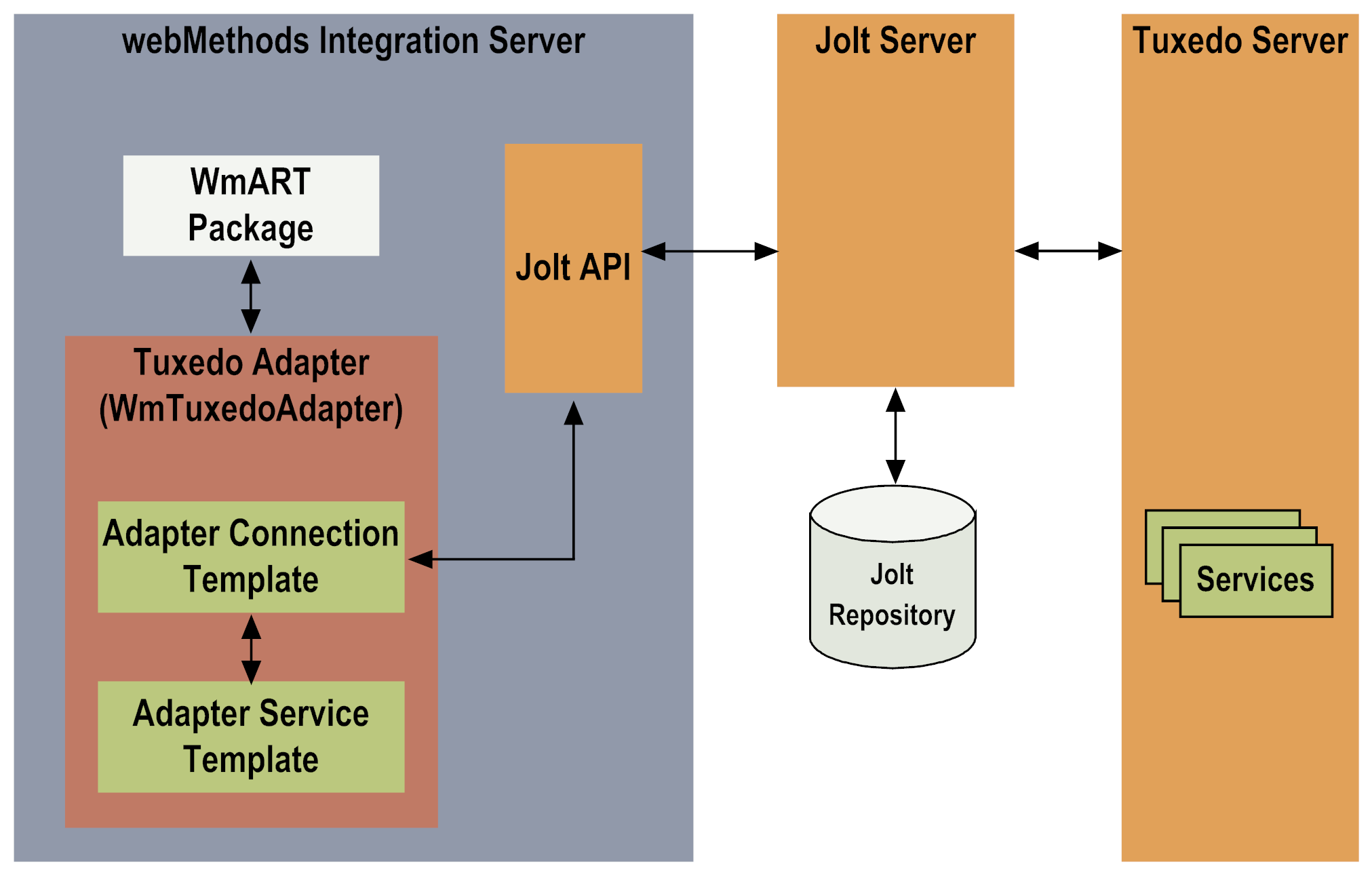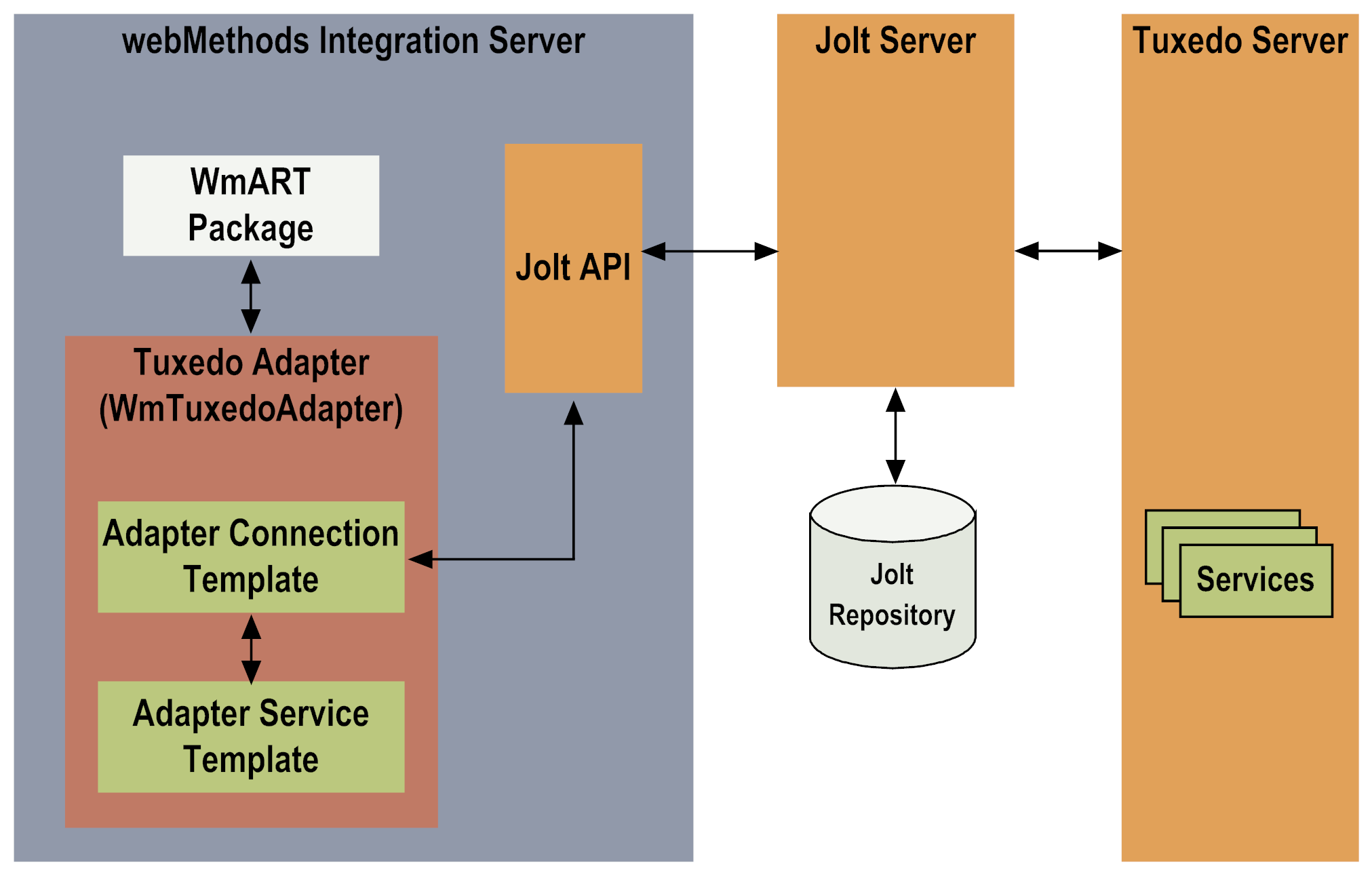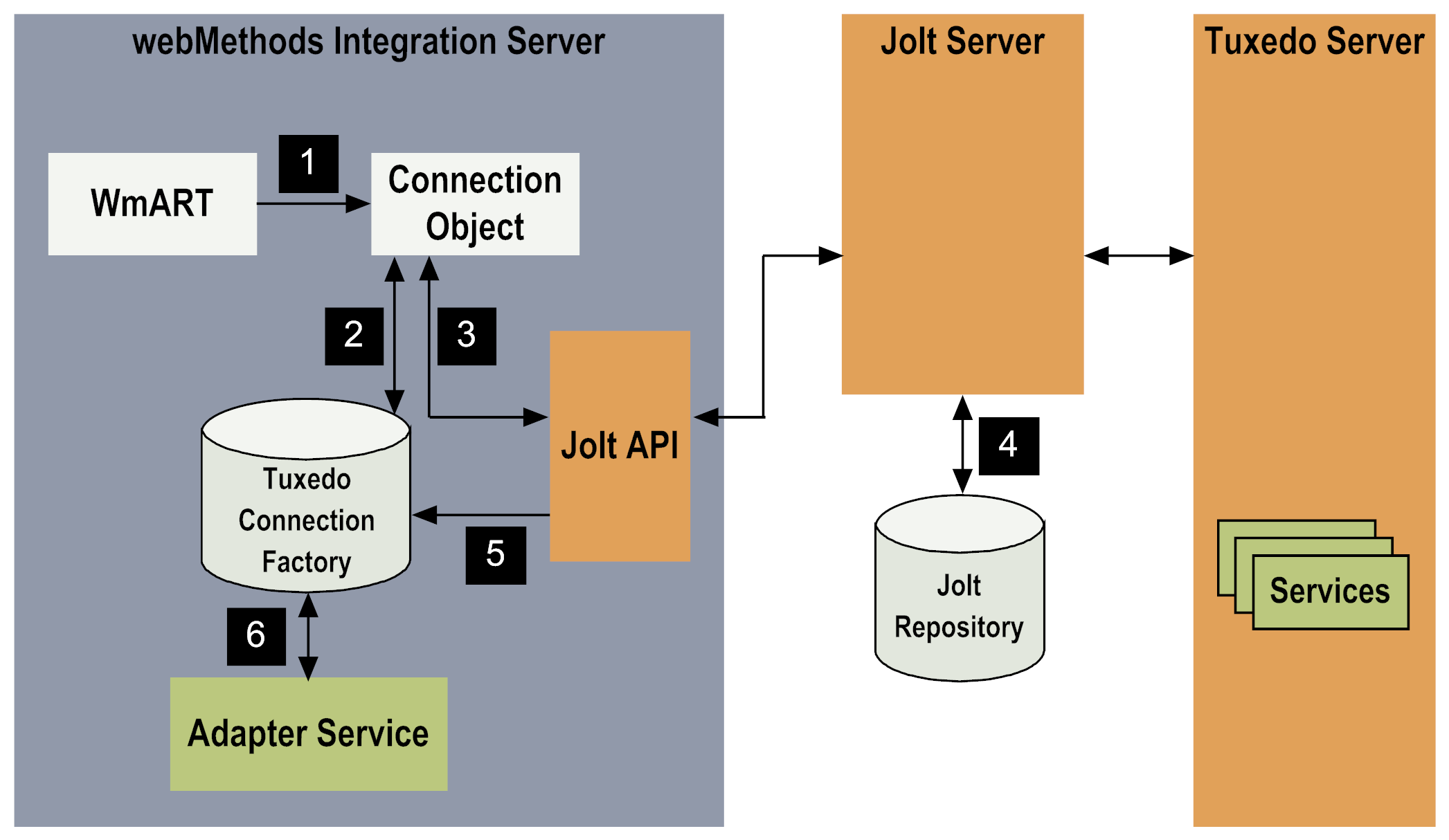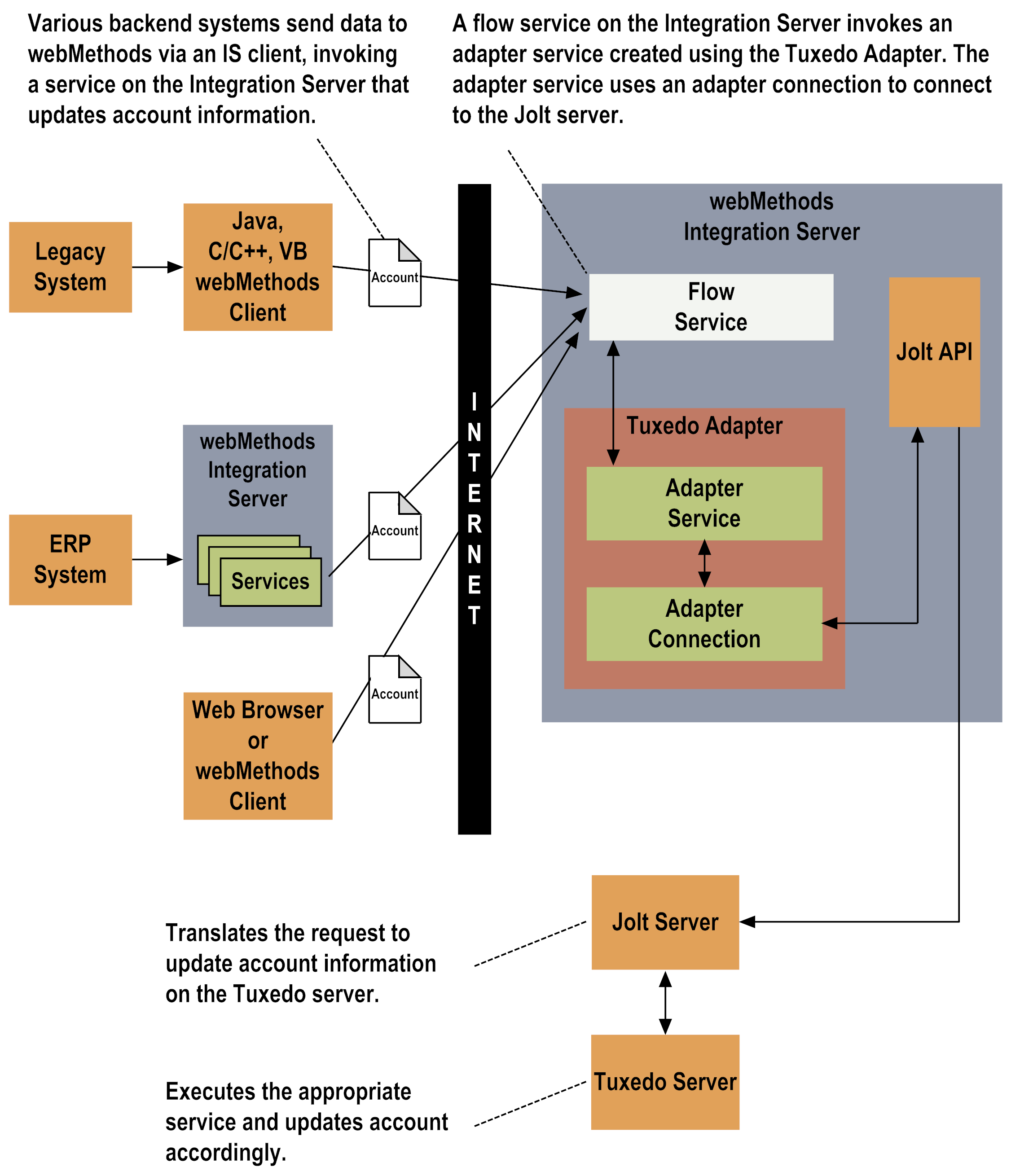Architectural Overview
The
Tuxedo Adapter provides a set of user interfaces, services, and a template that enable you to create integrations with Tuxedo applications. The adapter is provided as a single package that must be installed on the
Integration Server. For detailed installation instructions, see
Installing and Uninstalling the
Tuxedo Adapter . For software requirements, see the
webMethods Adapters System Requirements .
The following diagram illustrates how the Tuxedo Adapter interfaces with a Tuxedo system using the Jolt APIs. Following the diagram are descriptions of the architectural components involved in the integration process.
 Integration Server
Integration Server . The
Tuxedo Adapter is installed and runs on the
Integration Server.
 WmART Package
WmART Package. The WmART package provides a common framework for
Integration Server adapters to use the
Integration Server functionality, making the
Integration Server the run-time environment for the
Tuxedo Adapter. The WmART package is installed with the
Integration Server and provides logging, transaction management, and error handling for the adapter and its connections and services.
 Tuxedo Adapter
Tuxedo Adapter . The
Tuxedo Adapter is delivered as a single package called WmTuxedoAdapter. The adapter provides
Integration Server Administrator user interfaces that enable you to configure and manage adapter connections, and
Digital Event Services and
Software AG Designer user interfaces that enable you to configure and manage adapter services. The
Tuxedo Adapter installation includes templates from which you can create
Tuxedo Adapter connections and services.
 Adapter Connection Template
Adapter Connection Template. An adapter connection enables the
Integration Server to connect to a Jolt server at run time. You must configure an adapter connection before you can create adapter services. The
Tuxedo Adapter provides a template for adapter connections in the
Integration Server Administrator. For a detailed description of adapter connections and usage information, see
Adapter Connections.
 Adapter Service Template
Adapter Service Template. An adapter service enables the
Integration Server to execute Tuxedo services. For example, an adapter service can enable
Integration Server clients to write account information to an employee database connected to the Tuxedo server. The
Tuxedo Adapter provides an adapter service template in the
Digital Event Services and
Designer. For more information about the adapter service template and how the services interact, see
Adapter Services.
 Jolt API
Jolt API. The
Tuxedo Adapter implements the Java-based Jolt API to connect to the Jolt server and initiate a service on the Tuxedo server.
 Jolt Server.
Jolt Server. The Jolt server acts as a proxy by passing service requests to and from the Tuxedo server on behalf of the
Tuxedo Adapter.
 Jolt Repository
Jolt Repository. The Jolt repository contains all Tuxedo service names and input/output signatures as well as the associated data type information. After the
Integration Server makes the initial connection, the
Tuxedo Adapter retrieves applicable service definitions from the Jolt repository. The
Integration Server stores these definitions in a cache known as the TuxedoConnectionFactory. For more information, see the diagram that follows.
 Tuxedo Server
Tuxedo Server. The Tuxedo server receives requests to execute services from Tuxedo applications.
The basic data flow from Integration Server to the Jolt server is as follows:
Step | Action |
1 | Using the Integration Server Administrator, you configure a connection in which the WmART package creates a connection object. |
2 | When the connection is instantiated, the connection object first checks the TuxedoConnectionFactory for the Tuxedo service definitions. If the definitions are not present, the Integration Server proceeds to step 3. If the definitions are present, the Integration Server skips to step 6. |
3 | The Integration Server implements the Jolt API to connect to the Jolt server. |
4 | The Jolt server returns the following information from its repository:  Names of all Tuxedo/Jolt services that are associated with this connection, based on the user login, role, and application access.  Input and output parameters for each service.  Maximum number of occurrences of each input and output parameter. |
5 | The Integration Server stores the information in the tables (cache) associated with the connection. Note:
If you need to update this information, disable and re-enable the connection. For instructions, see
Adapter Connections. |
6 | The Tuxedo Adapter accesses the information in the TuxedoConnectionFactory when you create an adapter service. You configure adapter services using a template provided with the Tuxedo Adapter. The template provides all of the code necessary for interacting with the Jolt server, without the data specifications. |
The following diagram illustrates the Tuxedo Adapter and the webMethods Integration Server in a business-process integration.