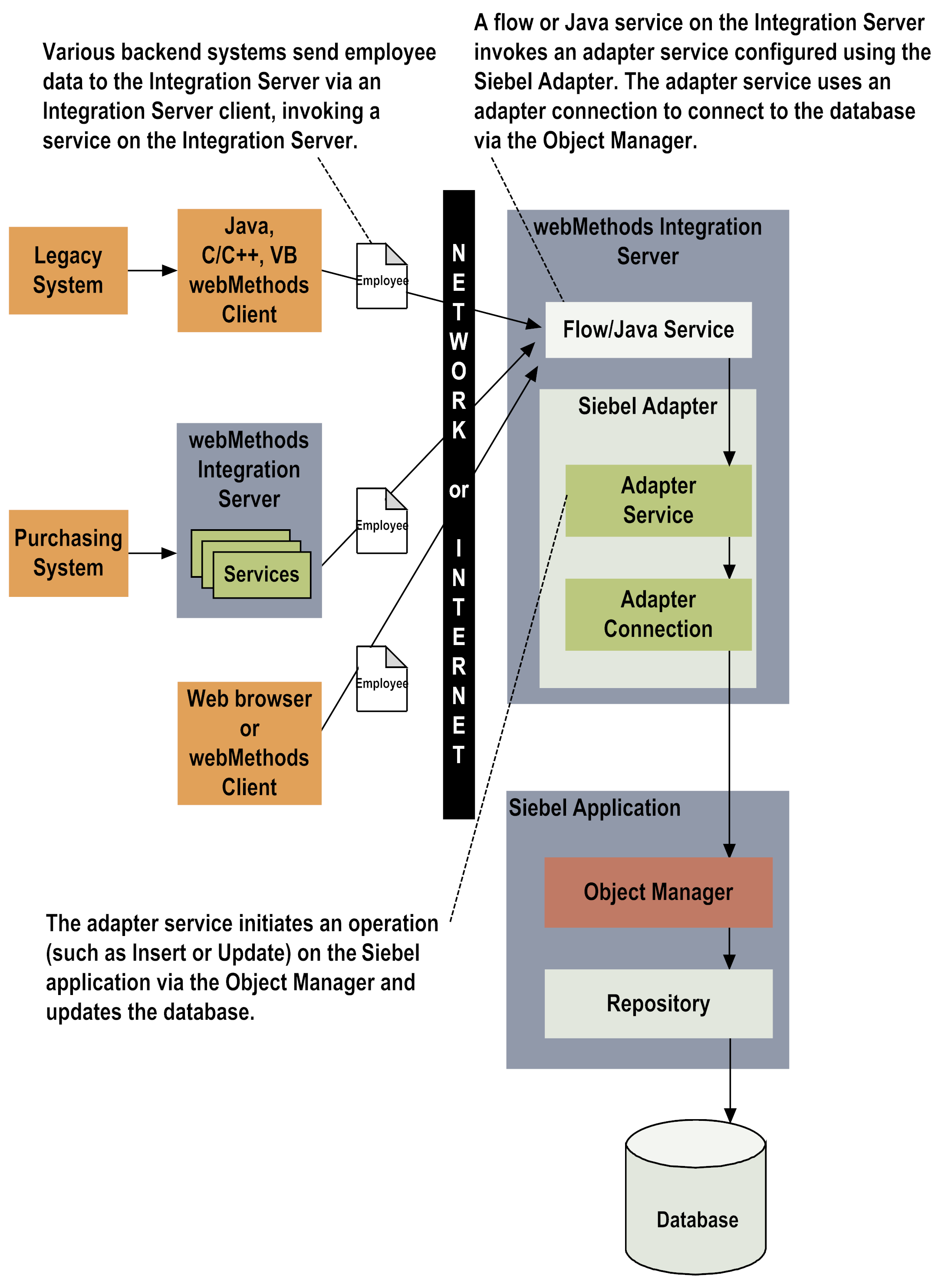Architectural Overview
The
Siebel Adapter provides a set of user interfaces, services, and templates that enable you to create integrations with Siebel applications. The adapter is provided as a single package that must be installed on the
Integration Server. For detailed installation instructions and software requirements, see
Installing, Upgrading, and Uninstalling the
Siebel Adapter .
The following diagram shows at a high level, how an adapter service uses an adapter connection to connect to and perform an operation on your Siebel system. For more detailed information about these components, refer to the text following the diagram.
 webMethods Integration Server:
webMethods Integration Server: The
Siebel Adapter is installed and runs on the
Integration Server.
 WmART Package:
WmART Package: The WmART package provides a common framework for
webMethods adapters (version 6.0 and later) to use the
Integration Server functionality, making the
Integration Server the run-time environment for the
Siebel Adapter. The WmART package is installed with the
Integration Server.
 Siebel Adapter:
Siebel Adapter: The
Siebel Adapter is delivered as a single package called WmSiebelAdapter.
The Siebel Adapter provides Integration Server Administrator user interfaces that enable you to configure and manage adapter connections, and Software AG Designer user interfaces that enable you to configure and manage adapter services.
 Adapter Connection Templates:
Adapter Connection Templates: Adapter connection templates, which are provided with the
Siebel Adapter, enable you to configure connections that the adapter uses to connect to a Siebel Server. You must configure a connection before you can configure adapter services. For details, see
Adapter Connections.
 Adapter Services Templates:
Adapter Services Templates: Adapter service templates, which are provided with the
Siebel Adapter, enable you to configure adapter services that
Integration Server uses to initiate and perform operations (such as Query, Insert, Update, Delete, and others) on Siebel applications. For example, an adapter service could query your Siebel application to determine whether an account contact exists in your Siebel system. For details, see
webMethods-to-Siebel Communication.
 Siebel Application:
Siebel Application: The Object Manager (also known as the Business Objects Layer) resides in the Siebel application and connects to one or more repositories, each of which defines its own set of business objects and business components.
The following diagram shows a business integration where an adapter service is used to update a business component with employee data. The employee data could be provided by several different types of external Integration Server clients.