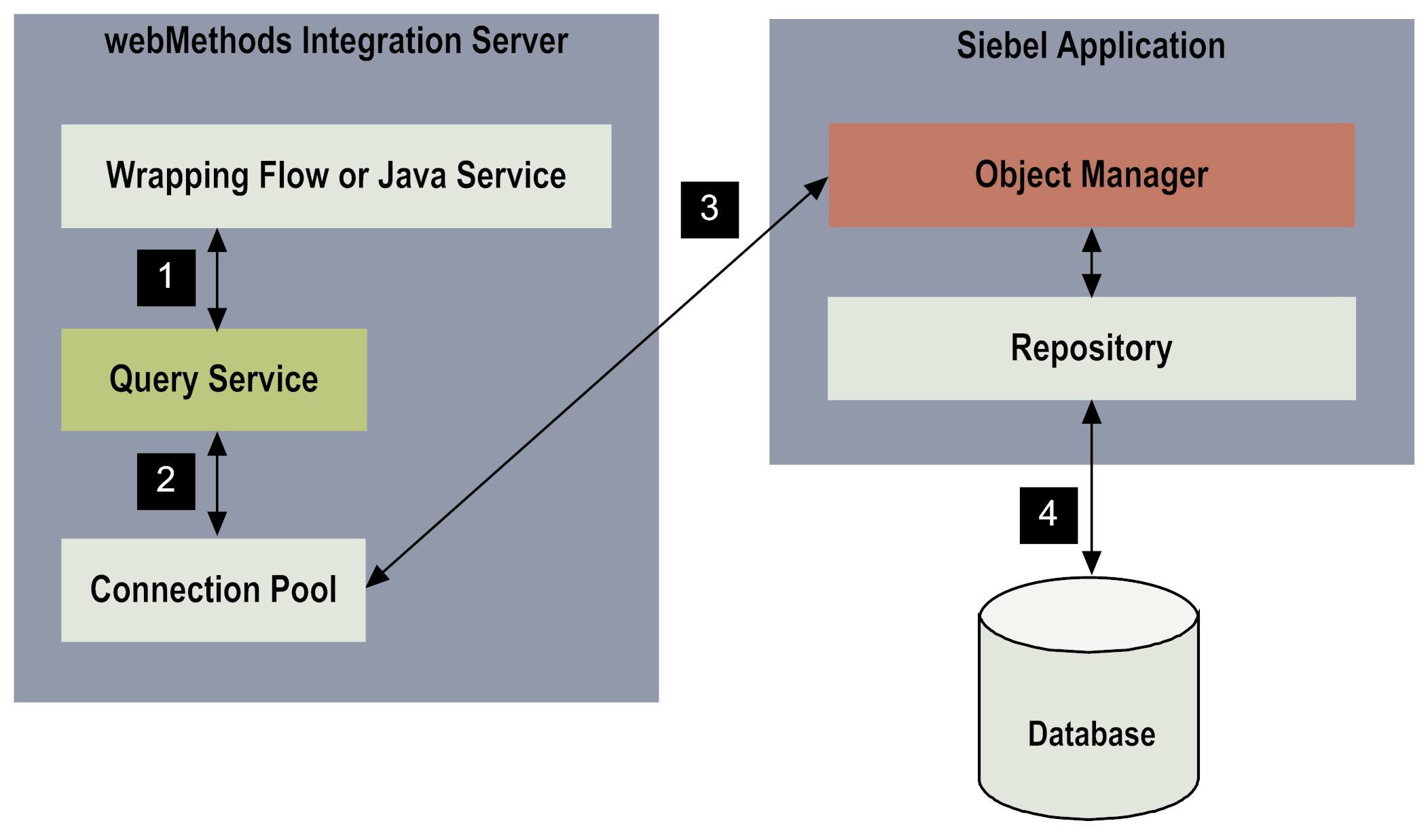
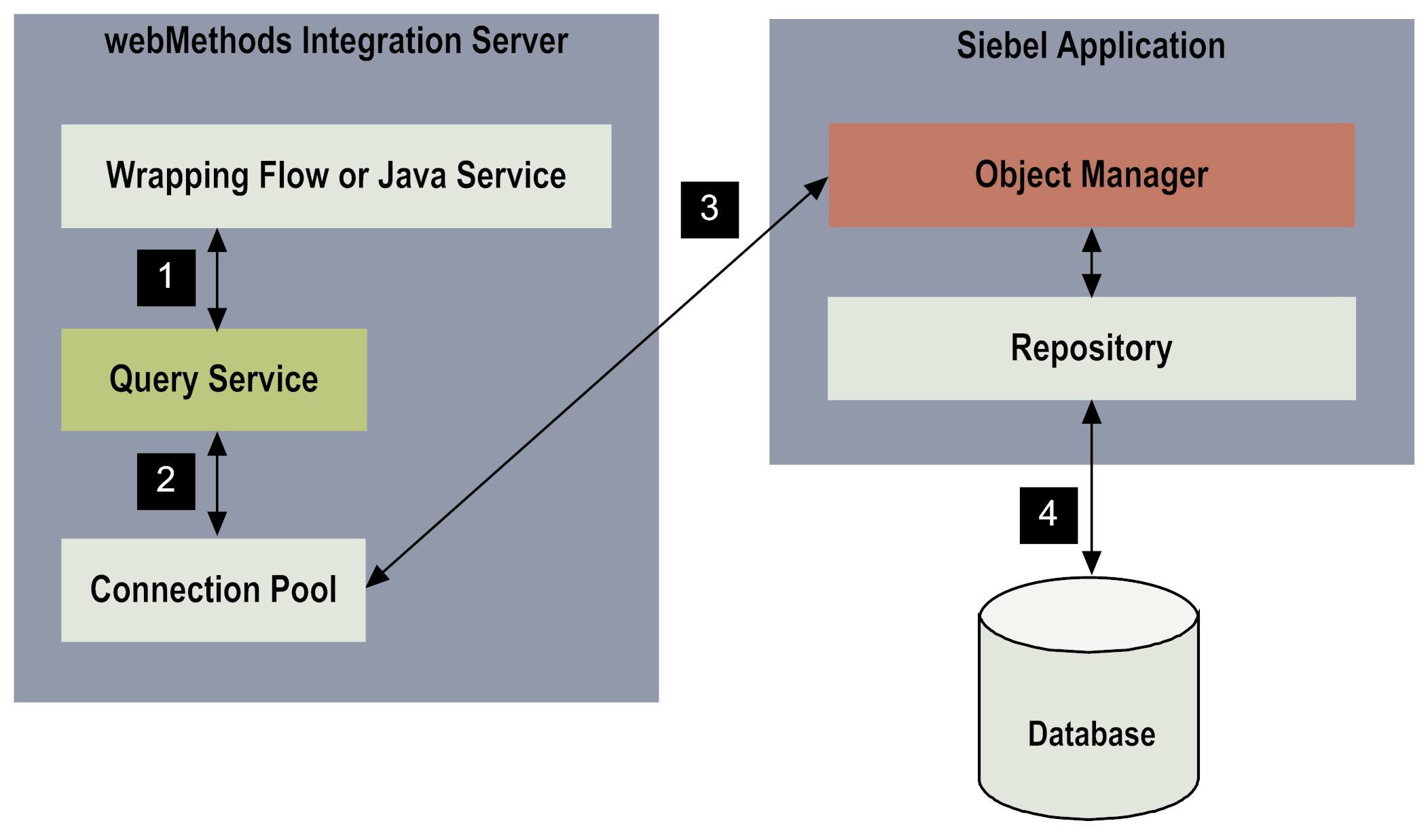
Step | Description |
1 | A flow or Java service, typically invoked by an Integration Server client, initiates the Query service on the Integration Server. The client passes the required input information to the service. You configure the Query service and the wrapping flow or Java service using Designer. |
2 | The adapter service retrieves a connection from the service's associated connection pool. You configure and enable the adapter connection using the Integration Server Administrator. Adapter connections contain attributes that help the adapter connect to the Siebel application. For more information about connection pooling, see
Connection Pooling. |
3 | The Object Manager performs the Query service's operation, based on the search criteria specified in the service. The service uses Siebel's Business Object Interface (BOI) API to process the operation. |
4 | If the operation is successful, the Object Manager passes the result to the Query service, which returns the result to the client. If the operation is unsuccessful, the Object Manager returns an error to the adapter, which passes the exception to the Integration Server logs. For more information about how the adapter handles exceptions, see
Logging and Exception Handling. |