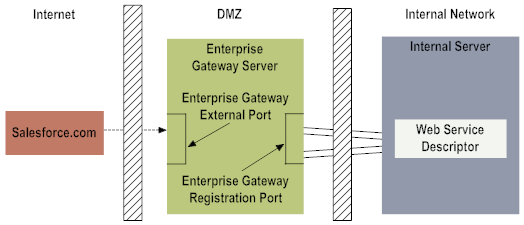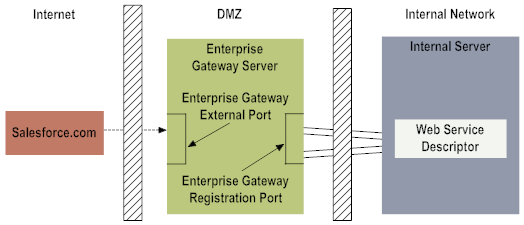Setting Up an Enterprise Gateway Server
This section provides the basic steps for setting up an Enterprise Gateway Server. For detailed information, see the webMethods Integration Server Administrator’s Guide for your release.

To set up an
Enterprise Gateway Server1. Install an Integration Server in your DMZ to be your Enterprise Gateway Server.
2. Disable the Integration Server "Developer" and "Replicator" users because you will not need these users on an Enterprise Gateway Server. Disabling these users prevents someone from gaining access to your Enterprise Gateway Server through them.
3. Set up the Enterprise Gateway external port to make Integration Server an Enterprise Gateway Server. The Enterprise Gateway external port is the port through which the Enterprise Gateway Server will listen for the requests from Salesforce.com.
The endpoint URL of the Salesforce.com outbound message must point to the
Enterprise Gateway external port of the
Enterprise Gateway Server. For more information, see
Updating the Endpoint URL of the
Salesforce.com Outbound Message.
4. Set up the Enterprise Gateway registration port. Through this port the Enterprise Gateway Server maintains its connection to the Internal Server and routes the outbound message to the web service descriptor.
Create the connections from the Internal Server to the Enterprise Gateway Server. For more information, see the webMethods Integration Server Administrator’s Guide for your release.