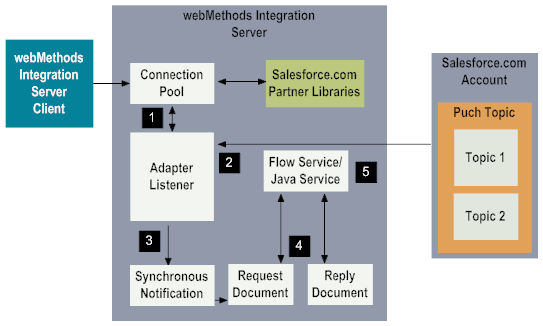
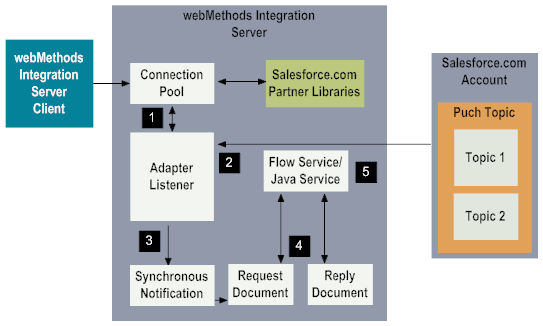
Step | Description |
1 | When there is activity on the Salesforce object defined in the SOQL for a topic, the Salesforce.com account checks if there is an active listener for the topic. If an active listener is available, Salesforce.com sends the message (which is the result of executing the SOQL statement) to the listener. |
2 | The listener receives the message from the topic. |
3 | The listener checks if there is an active listener notification associated with it. If an active listener notification is available, the listener passes the message to the notification. If no notification is associated with the listener or if all associated notifications are disabled, the message is lost. If there are multiple notifications associated with the listener, any one of them (randomly) can get the message. |
4 | The synchronous listener notification creates the following documents: |
5 | The synchronous listener notification invokes the configured Integration Server service by passing the request and reply documents as input parameters. The reply document is not used by the listener notification. |