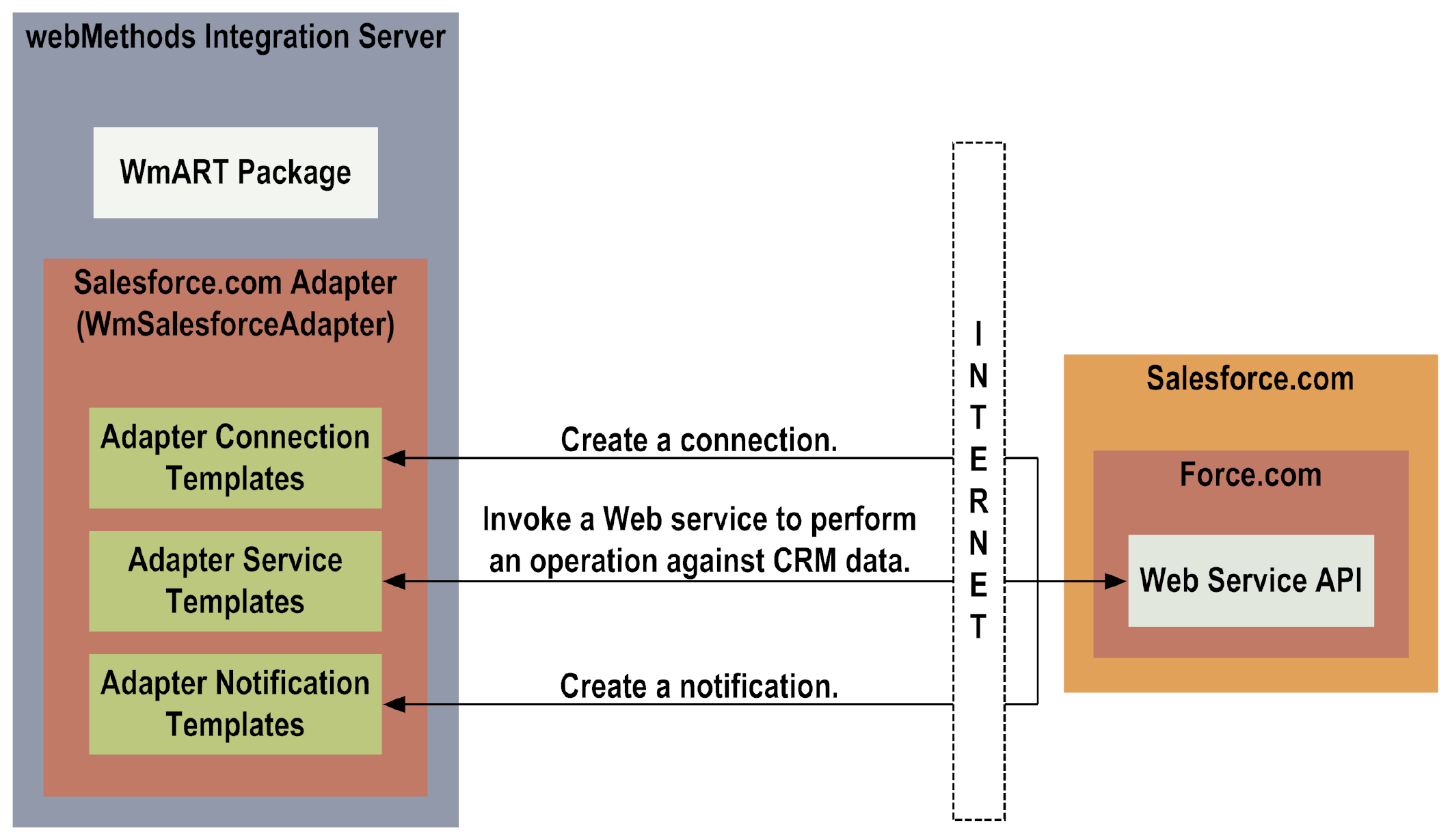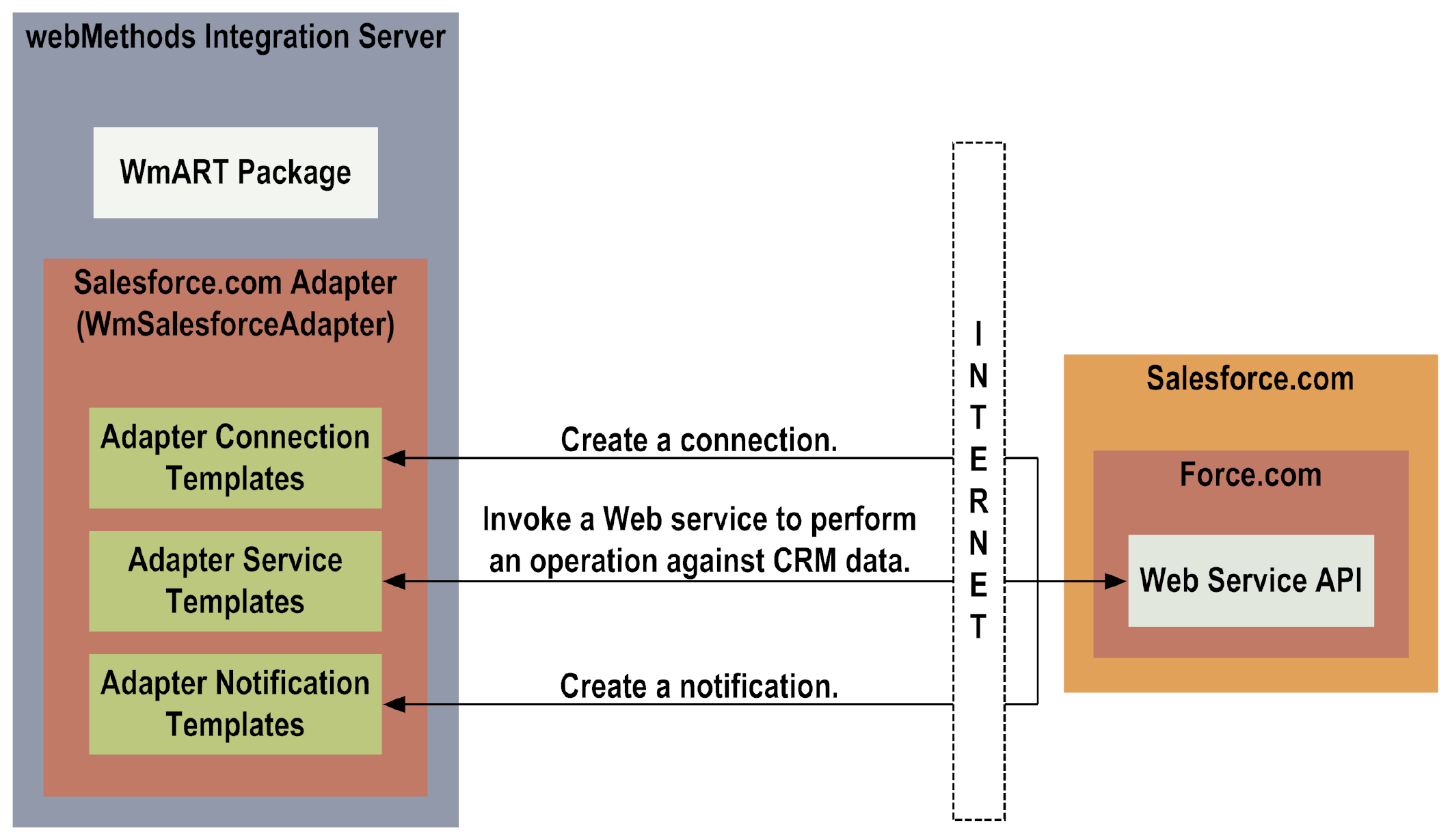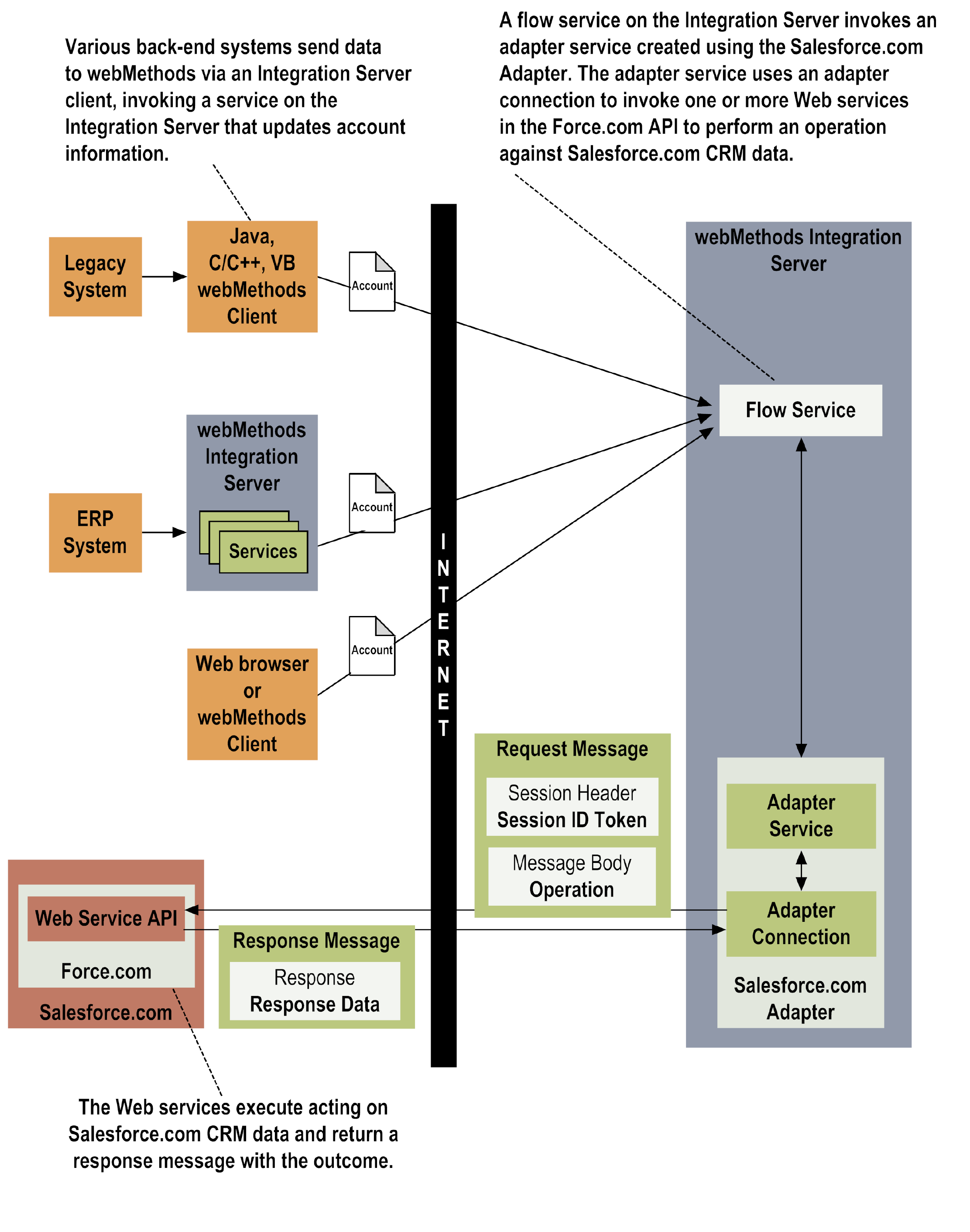Architecture and Components
Adapter for Salesforce provides a set of user interfaces, services, and templates that enable you to create integrations with Salesforce.com. The adapter is provided as a single package that must be installed on Integration Server. For detailed installation instructions and software requirements, see Installing, Upgrading, and Uninstalling webMethods Adapter for Salesforce.
The following diagram shows at a high level how the adapter components connect to Salesforce.com:
 Integration Server Administrator
Integration Server Administrator .
Adapter for Salesforce is installed and runs on
Integration Server.
 WmART Package
WmART Package. The WmART package provides a common framework for
webMethods version 6 and later adapters to use
Integration Server's functionality, making
Integration Server the run-time environment for
Adapter for Salesforce. The WmART package is installed with
Integration Server and provides logging, transaction management, and error handling for the adapter and its connections and services.
 Adapter for Salesforce
Adapter for Salesforce .
Adapter for Salesforce is delivered as a single package called WmSalesforceAdapter. The adapter installation includes templates from which all adapter connections, adapter services, and adapter notifications can be created. The adapter provides:
 Integration Server Administrator
Integration Server Administrator user interfaces that enable you to configure and manage adapter connections
 Software AG Designer
Software AG Designer user interfaces that enable you to configure and manage adapter services and notifications

Java stubs generated from the Partner WSDL version 25 used to channel service requests from the adapter to Salesforce.com
 Adapter Connection Templates
Adapter Connection Templates. An adapter connection enables
Integration Server to connect to Salesforce.com at run time. You must configure an adapter connection before you can create adapter services or notifications.
Adapter for Salesforce provides templates for adapter connections in
Integration Server Administrator. The adapter supports two types of connections: Salesforce.com connections and Salesforce.com OAuth connections. For a detailed description of adapter connections and usage information, see
Adapter Connections.
 Adapter Service Templates
Adapter Service Templates. An adapter service enables
Integration Server to execute Force.com Web services to interact with Salesforce.com. For example, an adapter service could update contact records within the Contact Salesforce object. The adapter provides adapter service templates in
Designer. For more information about adapter service templates, see
Adapter Services.
 Adapter Polling Notification Templates
Adapter Polling Notification Templates.
Adapter for Salesforce uses polling notifications, which poll Salesforce.com for data changes in the organization's data using the supported Data replication APIs, getUpdated() and getDeleted(). For a detailed description of adapter polling notifications, see
Adapter Polling Notifications.
 Adapter Listener Template
Adapter Listener Template. Using a Salesforce.com OAuth adapter connection, a listener waits to receive a message from Salesforce.com. When a message appears on a topic that the listener is subscribed to, Salesforce.com pushes the message to the listener. The listener then passes the message to a listener notification. You must configure adapter listeners before you can configure listener notifications. For a detailed description of adapter listeners, see
Listeners.
 Adapter Listener Notification Templates
Adapter Listener Notification Templates. A listener notification works in conjunction with a listener to process messages in
Adapter for Salesforce. When a listener receives a message from a Salesforce.com topic, the listener passes the message to an enabled listener notification that you associated with the listener. The listener notification processes the message either asynchronously or synchronously. For a detailed description of adapter listener notifications, see
Listener Notifications.
 Salesforce.com
Salesforce.com.
Adapter for Salesforce uses the Force.com Web services API to access Salesforce.com CRM data. Salesforce.com publishes a Partner WSDL for the Web services describing the various supported APIs that can be invoked to access the CRM data. For information about the Salesforce.com components that the adapter requires, see
Requirements.
The following diagram illustrates the use of Adapter for Salesforce and Integration Server in a typical business process integration.