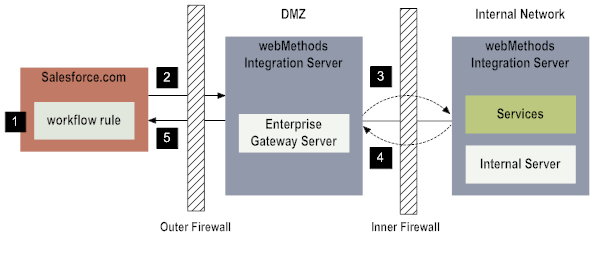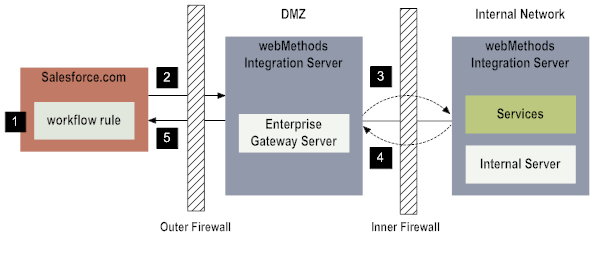Receiving Outbound Messages from Salesforce.com
Integration Server supports the outbound messaging feature of Salesforce.com. Using this feature, you can configure Salesforce.com to send message notifications when changes are made to Salesforce objects. In certain circumstances, this messaging feature provides advantages over adapter notifications.
In Salesforce.com, you can configure a workflow rule that defines what changes should trigger a notification, and indicates that you want Salesforce.com to send an outbound message when those changes occur. For instructions on how to configure Salesforce.com to send outbound message notifications to your Integration Server, see Salesforce.com Outbound Messaging.
The outbound message notifications from Salesforce.com are useful when you want to specify the criteria for the notification being sent to Integration Server. Salesforce.com continuously monitors the designated sObject and sends an outbound message to Integration Server when the specified field values of the monitored sObject are changed, and the defined workflow rule is executed. In contrast, adapter polling notifications retrieve only the IDs of the changed records by polling at configured intervals.
Note that in some cases, adapter polling notifications offer advantages over Salesforce.com messages. One advantage of using adapter polling notifications is that by specifying the start date for polling notifications, you have access to data changes made in the past. It is not possible to get the field values changed in the past using the outbound messages from Salesforce.com. Each outbound message contains information about the data changed in a single record, whereas adapter polling notifications can retrieve information from multiple records.
To ensure security when receiving outbound messages from Salesforce.com, place your Integration Server behind an internal firewall and place a webMethods Enterprise Gateway in the DMZ to allow it to accept communications and process requests from Salesforce.com.
In an Enterprise Gateway configuration, your Integration Server, which is referred to as the Internal Server, remains behind your inner firewall where external clients cannot access it. You place another Integration Server in your DMZ to act as an Enterprise Gateway Server. The Enterprise Gateway Server acts as an intermediary between the Internet and your Internal Server.
The following diagram illustrates the use of outbound message notifications when using an Enterprise Gateway Server configuration.
Step | Description |
1 | In Salesforce.com, configure a workflow rule to monitor the changes in a Salesforce object for which you want notification. Configure the workflow rule to send an outbound message when the change occurs. When defining the outbound message, specify the Enterprise Gateway external port as the endpoint URL. |
2 | When Salesforce.com detects the change, it sends the outbound message to the endpoint URL configured in the workflow rule. Because the Enterprise Gateway Server is configured, the outbound message first goes to the Enterprise Gateway Server. The Enterprise Gateway Server passes the outbound message to the Internal Server. |
3 | The web service descriptor consumes the outbound message. The business logic in the web service descriptor performs processing to handle the outbound notification message. |
4 | In addition to performing processing to handle the notification, the web service descriptor also sends a SOAP response message back to Salesforce.com. The SOAP response message first goes to the Enterprise Gateway Server. |
5 | The Enterprise Gateway Server passes the SOAP response message to Salesforce.com. |
For more information about using an Enterprise Gateway Server, see the webMethods Integration Server Administrator’s Guide for your release. For more information on setting up an Enterprise Gateway Server to receive outbound messages from Salesforce.com, see Salesforce.com Outbound Messaging.