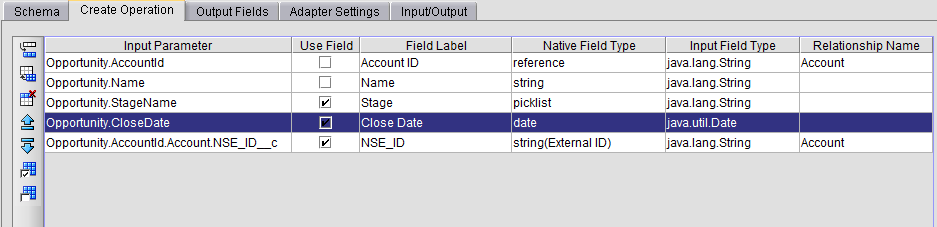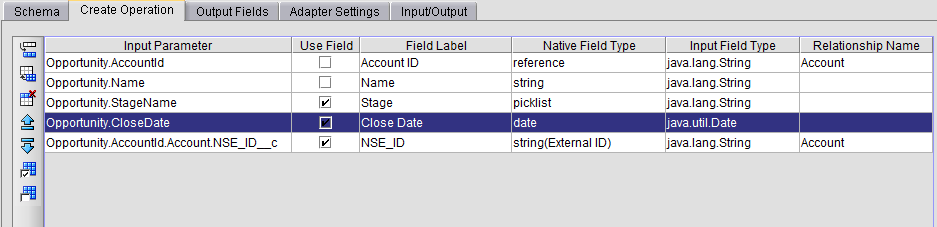Assigning External IDs to sObject Record Fields
Each record in an sObject is identified uniquely by an Internal ID that Salesforce Adapter generates automatically. To create a record in a table which has a reference to a record in another sObject, you can mark fields in an sObject with External IDs. When you assign an External ID to a record field, you can identify that record not only by the Internal ID, but also by the External ID field. You can easily access and refer to the value of a field in an sObject designated as an External ID. The adapter service will show all the External ID fields. Select the desired External ID, and save the service.
Important:
The External ID fields are used only for Create, Update, and Upsert adapter services.
Note:Adapter for Salesforce uses either the Internal ID or the External ID when making calls to the backend. You cannot use both the Internal ID and the External ID.
For example, as shown in the following screenshot, you can identify uniquely a record in an "Account" sObject by either the automatically generated Internal ID or by designating any custom field, for example, "NYSE_ID", to act as an External ID. When creating an “Opportunity” record for this “Account” record, you would use “NYSE_ID” in place of "Account ID".
Note:
You can use External IDs for existing services without modifying the service. To use External IDs for an existing service, you must lock the service for editing and reload the adapter fields.