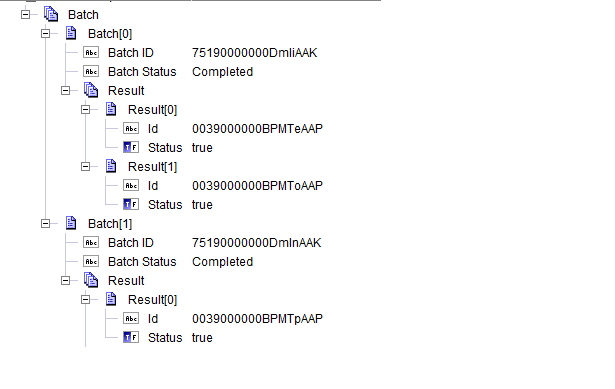Configuring Monitor Batch Operations Adapter Services
Use the Monitor Batch Operations template to configure an adapter service that monitors the status and displays the results of the batch operations executed by the adapter’s Batch Operation service.
The input signature of the adapter service contains the values of the
jobId and
batchId output parameters of the Batch Operation service. For more information about the Batch Operation service, see
Configuring Batch Operation Adapter
Services.
The following table shows the input parameters of the Monitor Batch adapter service that you configure.
Input Variable | Description |
jobId | String The ID of the job created to perform the batch operation. |
batchId | String List The ID of the batches of records for which the service returns the results from the executed operation. |
filePath | String Applies for query operation only. Allows you to view the results of a batch query operation as a file. |
The following table shows the output parameters of the adapter service that you configure.
Output Variable | Description |
Batch | Document List The list contains the following parameters:  Batch ID String Batch ID String The ID of the batch specified in the input parameters.  Batch Status String Batch Status String The status of the bulk operation performed against the batch with the specified Batch ID.  Batch Error Message String Batch Error Message String Shows any errors that occur when the bulk operation is performed against the batch with the specified Batch ID.  Result Document List Result Document List The result of the bulk operation performed against the batch with the specified Batch ID.  Id String Id String The ID of the performed bulk operation in the backend.  Status String Status String The status of the bulk operation for a record.  Error String Error String Shows any errors that occur when the bulk operation is performed for a record. |
The following screenshot shows the Batch output parameter of the Monitor Batch Operations adapter service.

To configure an adapter service using the Monitor Batch Operations template
2. Start Designer.
3. Right-click the package in which the service should be contained and select New > Adapter Service.
4. Select the parent namespace, type a name for the adapter service, and click Next.
5. Select Adapter for Salesforce as the adapter type and click Next.
6. Select the appropriate Adapter Connection Name and click Next.
7. From the list of available templates, select the Monitor Batch Operations template and click Finish.
The adapter service editor for the adapter service appears. You can select the Adapter Settings tab at any time to confirm adapter service properties such as the Adapter Name, Adapter Connection Name, and Adapter Service Template, as necessary.
8. From the Monitor Batch Operations tab, in the Select Monitor Operation field, select one of the following:
Field | To view |
Batch Information | The status of a batch created during an insert, update, upsert, delete, or query operation. |
Batch Information & Results | The status and the results of a batch created during an insert, update, upsert, or delete operation. |
Query Operation - Batch Information & Results | The status and the results of a batch created during a query operation. |
Query Operation - Batch Results as File | The results of a query operation as a file. |
9. Select File > Save to save the adapter service.