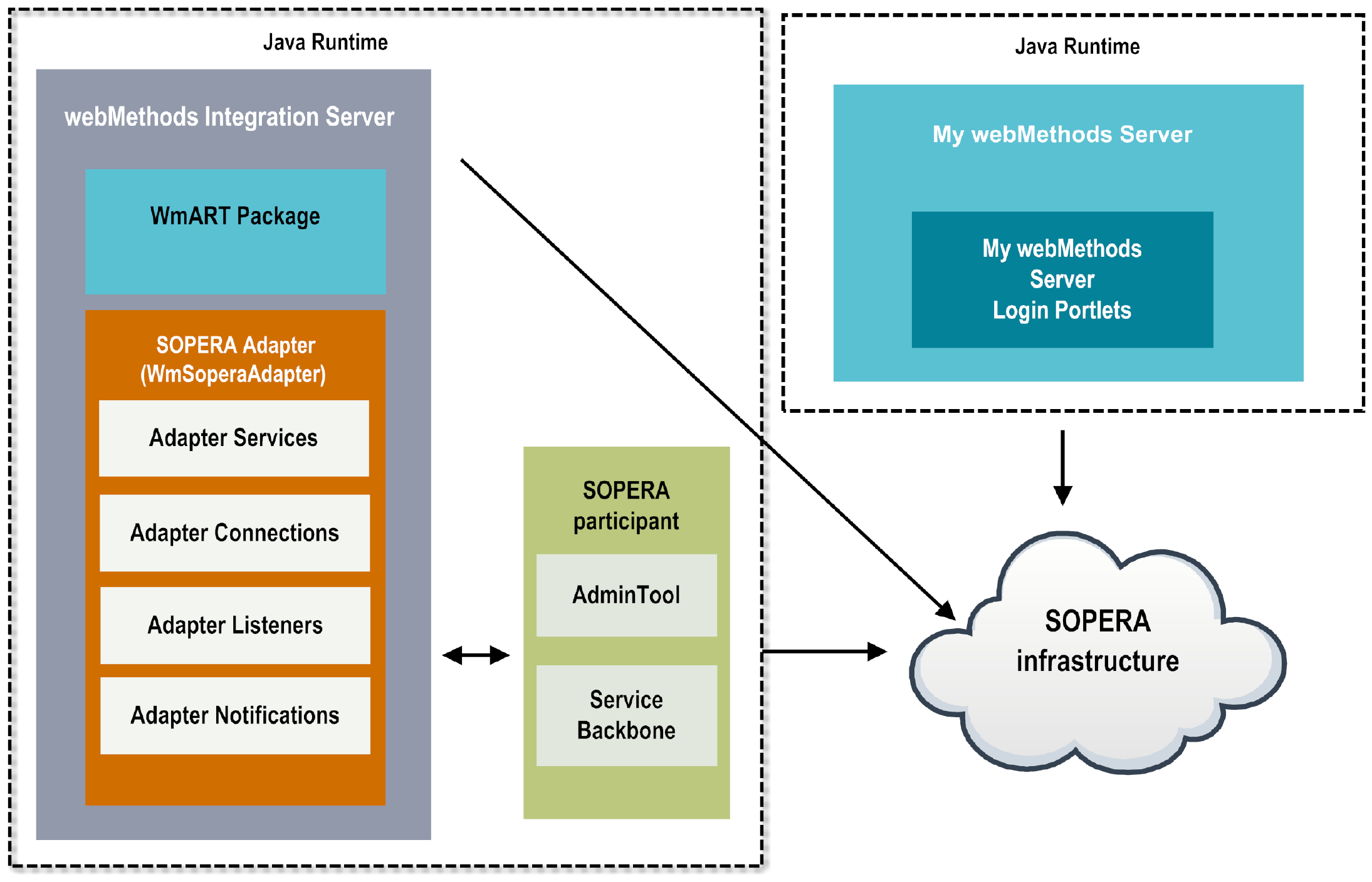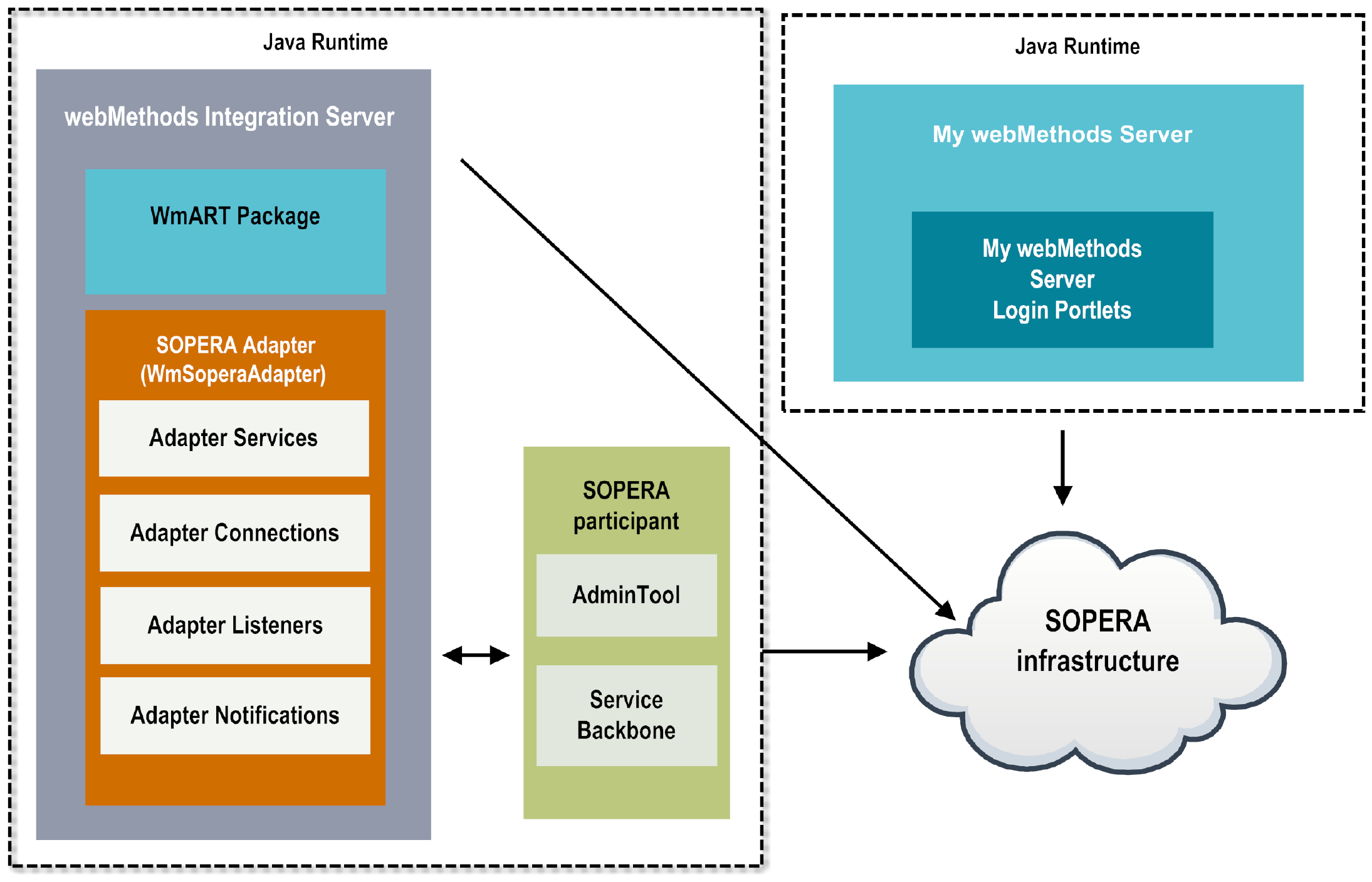Architecture and Components
webMethods SOPERA Adapter provides a set of user interfaces, services, and templates that enable you to create integrations with the
SOPERA infrastructure. The adapter is provided as a single package that must be installed on
Integration Server. For detailed installation instructions, see
Installing
webMethods SOPERA Adapter .
The following diagram shows at a high level how the adapter components connect to the SOPERA infrastructure:
 webMethods Integration Server
webMethods Integration ServerwebMethods SOPERA Adapter is installed and runs on webMethods Integration Server.
 WmART Package
WmART PackageThe WmART package provides a common framework for webMethods version 6.0 and later adapters to use the Integration Server's functionality, making Integration Server the run-time environment for SOPERA Adapter. The WmART package is installed with Integration Server and provides logging, transaction management, and error handling for the adapter and its connections, services, and notifications.
 SOPERA Adapter
SOPERA AdapterwebMethods SOPERA Adapter is delivered as a single package called WmSoperaAdapter . The adapter installation includes templates from which all adapter connections, adapter services, adapter listeners, and adapter notifications can be created.
 SOPERA
SOPERA Participant
A SOPERA Participant is a running business application that consumes or provides services. SOPERA Adapter enables the communication between the SOPERA infrastructure and the webMethods product suite by processing requests from SOPERA participants and sending requests to those participants. SOPERA Adapter uses the following components to interact with the SOPERA infrastructure:

AdminTool
The SOPERA AdminTool is the utility used to accomplish the main administration tasks required for SOPERA Participants, such as looking up and registering services. You must specify the path to the SOPERA AdminTool in the SOPERA Adapter configuration file after you install the adapter.

Service Backbone
The SOPERA Service Backbone (SBB) library interfaces with the SOPERA infrastructure. To access the SOPERA infrastructure, you must specify the path to the SOPERA Participant SBB library when you configure SOPERA Adapter connections.
 SOPERA
SOPERA Infrastructure
The SOPERA infrastructure consists of SOPERA Technical Service Providers, the SOPERA Service Registry, a directory server, and a messaging system. webMethods SOPERA Adapter communicates with the SOPERA infrastructure to invoke SOPERA services or to handle requests from the SOPERA infrastructure to execute services on Integration Server.

Java Runtime
The execution environment for Integration Server and the SOPERA Participant interacting with webMethods SOPERA Adapter.
 My webMethods Server
My webMethods Server is a run-time container for functions made available by
webMethods applications. The user interface in which you perform these functions is called
My webMethods. You can access
Integration Server using the
My webMethods user interface.
 My webMethods Server
My webMethods Server Login Portlets
The My webMethods Server Login Portlet allows logging on to My webMethods Server as a SOPERA user.