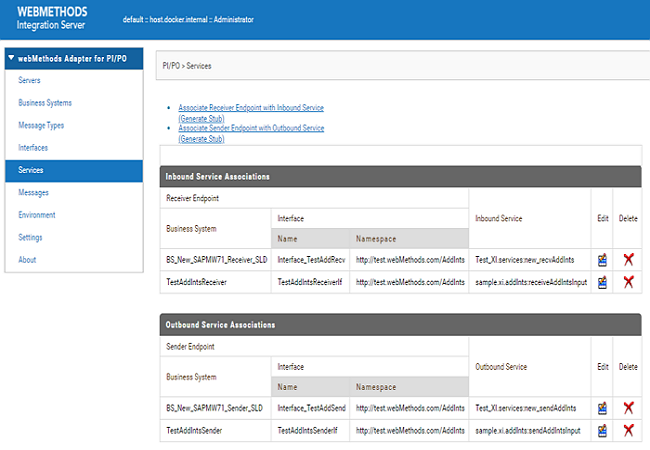Viewing Services

To view Services
1. Start Integration Server Administrator.
2. In the Adapters menu in Integration Server Administrator's navigation area, click webMethods Adapter for PI/PO. The system displays the Servers page.
3. In the webMethods Adapter for PI/PO navigation area, click Services. The system displays the Services page.
The Services page lists outbound services you associate with sender endpoints and inbound services you associate with receiver endpoints.

The
Services page lists the
Business System,
Name and
Namespace of the Interface, and depending on whether the service is inbound or outbound displays the fully qualified name of the
Inbound Service or
Outbound Service respectively.

You can sort the table by a particular column by clicking the column's heading.

You can sort the column in ascending or descending order.

You can edit a service from the list by clicking

icon in the
Edit column.

You remove a service from the list by clicking

icon in the
Delete column.
Note:
Before you can delete an interface, you must delete all service endpoint associations that specify the interface.

The page also lists the link to
Associate Receiver Endpoint with Inbound Service (Generate Stub) and
Associate Sender Endpoint with Outbound Service (Generate Stub).
 icon in the Edit column.
icon in the Edit column. icon in the Delete column.
icon in the Delete column.