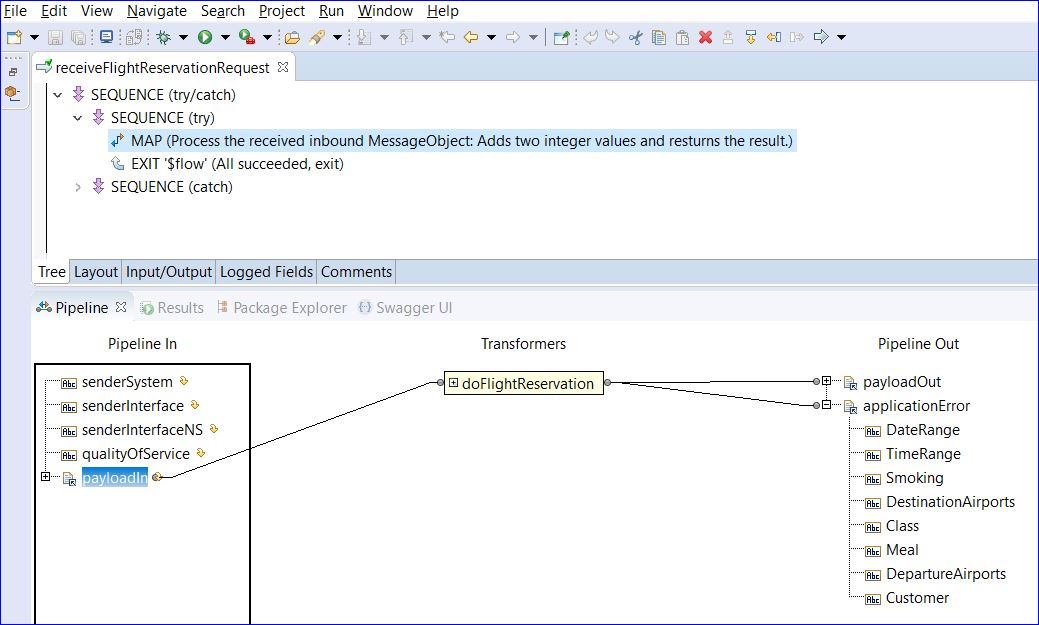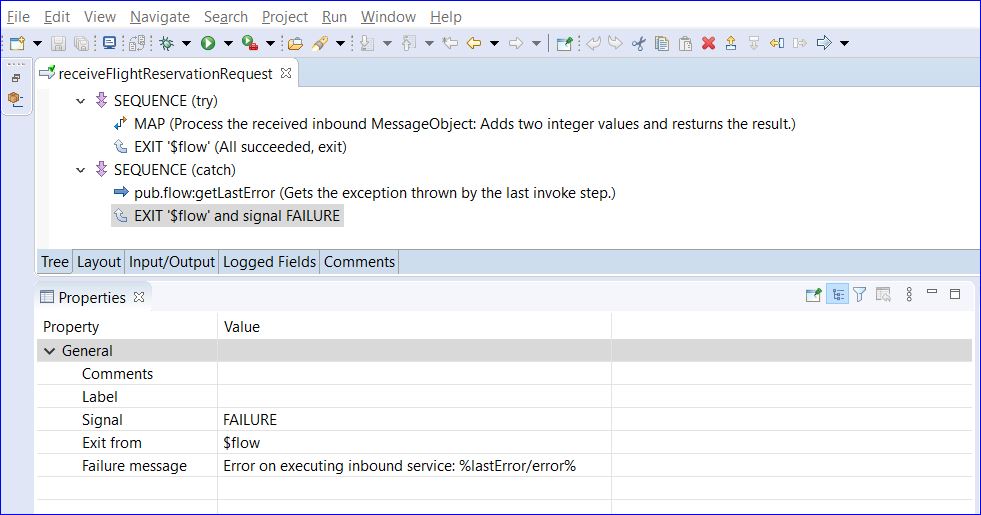Extending the Inbound Service
If you generated an inbound service stub, you must extend the stub to make the service interact with your systems.

To extend the inbound service stub
1. Open Designer and navigate to the inbound service stub.
2. Modify the flow logic of the inbound service stub to interact with your backend system as appropriate. The inbound service and your backend system must process the task that is defined by the interface that is specified in the receiver endpoint.
3. The next step depends on whether the inbound service you are creating is synchronous or asynchronous.

If you are creating a synchronous inbound service, modify the service to add the results data in its
payloadOut field if the task runs successfully. Modify the service to add application error data in its
applicationError field if any application errors occur. For example:

If you are creating an asynchronous inbound service, you can create a separate outbound service that returns any results data to the business partner if the task runs successfully.
4. Modify the inbound service to exit on failure if there is a technical error. For example:
Important:
If you do not modify the service to exit on failure, the message will be lost. The sending business partner will not receive an error message and will erroneously assume that the message was delivered successfully.
5. On the Permissions tab for the service, make sure Enforce Execute ACL area is set to the For top-level service only (Recommended) option.