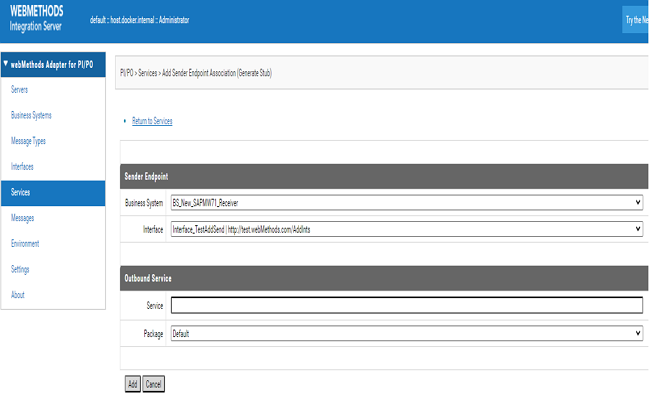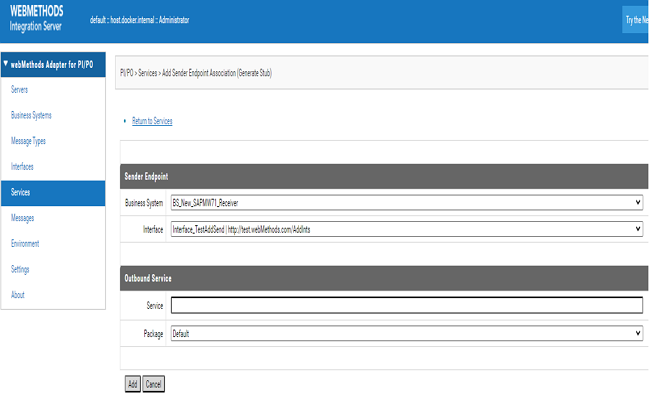Associating Sender Endpoint with Outbound Service
1. Start Integration Server Administrator.
2. In the Adapters menu in Integration Server Administrator's navigation area, click webMethods Adapter for PI/PO. The system displays the Servers page.
3. In the webMethods Adapter for PI/PO navigation area, click Services. The system displays the Services page.
4. Click Associate Sender Endpoint with Outbound Service (Generate Stub). The system displays the Add Sender Endpoint Association (Generate Stub) page with the following fields in Outbound Service Associations.
Field | Description |
Sender Endpoint |
Business System | Select the name of the business system to associate the outbound service with the sender endpoint. |
Interface | Select the name and namespace of the interface to associate the outbound service with the sender endpoint. |
Outbound Service |
Service | Specify the name of the service to execute at the sender endpoint. Create the outbound service by typing a name that is not in use or use an existing outbound service by typing the name of the existing service. |
Package | Select the package in which to store the new service or select the package that contains the existing service to execute at the sender endpoint. |
5. Click Add.

If the
Service is not in use, the system generates an outbound service stub using the specification it generated from the interface identified in the sender endpoint, then stores the service in the package you selected.

If the SLD access is enabled and the
Integration Server instance is registered in SAP SLD, the system adds SAP_XIAdapterService object that represents the outbound service to the SAP SLD.
Note:
You can use
XI Adapter without registering the
Integration Server instance in the SAP SLD. For more information, see
watt.xi.sld.access.

The system displays the
Services page and adds the
Outbound Service Associations you just created to the list.