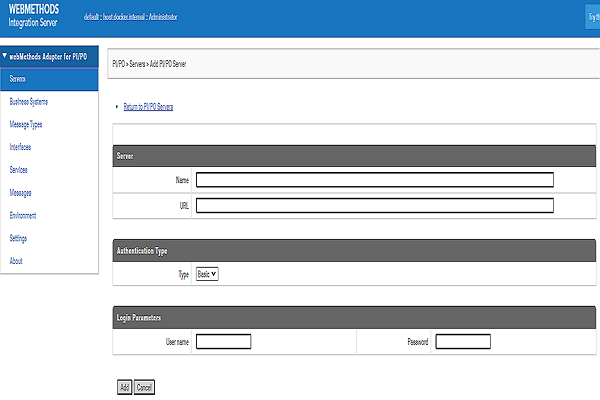Adding PI/PO Server
You must identify all PI/PO Servers you use to send MessageObjects and add them.

To add PI/PO Server
1. Start Integration Server Administrator.
2. In the Adapters menu in Integration Server Administrator's navigation area, click webMethods Adapter for PI/PO. The system displays the Servers page.
3. Click Add PI/PO Server. The system displays the Add PI/PO Server page.
Field | Description |
Server |
Name | Required. Specify the name of the PI/PO Server you use to send MessageObjects.  If the SLD access is enabled and the Integration Server instance is registered in SAP SLD, the list is populated by the PI/PO servers registered in the SAP SLD.  If the SLD access is disabled, you can enter the name of the PI/PO server. Note:
You can use XI Adapter without registering the Integration Server instance in the SAP SLD. For more information, see
watt.xi.sld.access. |
URL | Required. Specify the URL to access PI/PO server name. |
Authentication Type |
Type | Required. Specify the authentication type to connect to the PI/PO server. Possible values are:  Basic Basic. Default. PI/PO Server uses http authentication.  None None. PI/PO Server uses no authentication. |
User name | Required. Specify the name used to log on to the PI/PO server. |
Password | Required. Specify the password used to log on to the PI/PO server. If you need to change the password later, you can click Change password and provide the new password. |
4. Click Add. The Servers page displays the list of PI/PO servers.