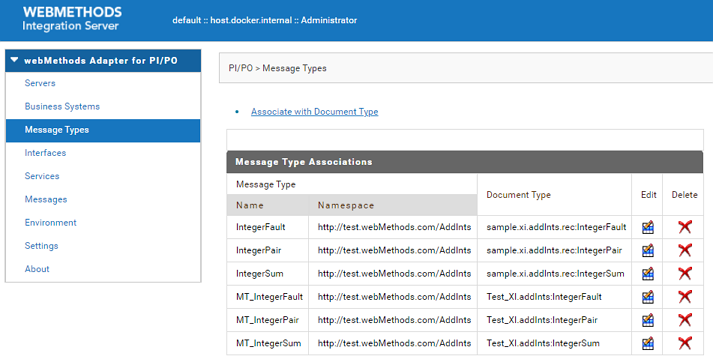Viewing Message Types

To view the Message Types
1. Start Integration Server Administrator.
2. In the Adapters menu in Integration Server Administrator's navigation area, click webMethods Adapter for PI/PO. The system displays the Servers page.
3. In the webMethods Adapter for PI/PO navigation area, click Message Types. The system displays the Message Types page.
The Message Types page lists all the message types you have associated with Integration Server Document Types.

The
Message Types page lists the
Message Type's
Name and
Namespace,
Document Type's
Name and options to
Edit and
Delete for each message type. For description of each field, see the table of fields in
Associating a Message Type with a Document
Type.

You can sort the table by a particular column by clicking the column's heading.

You can sort the column in ascending or descending order.

You can edit a message type from the list by clicking

icon in the
Edit column.

You can remove a message type from the list by clicking

icon in the
Delete column.
Note:
Before you can delete a message type - Document Type association, you must delete all interfaces that specify the message type.
 icon in the Edit column.
icon in the Edit column. icon in the Delete column.
icon in the Delete column.