Generating an XML Schema Definition for a Message Type
You can generate an XML schema definition (XSD) for any of the message types you specify for an interface.

To generate an XSD
1. Start Integration Server Administrator.
2. In the Adapters menu in Integration Server Administrator's navigation area, click webMethods Adapter for PI/PO. The system displays the Servers page.
3. In the webMethods Adapter for PI/PO navigation area, click Interfaces. The system displays the Interfaces page.
4. Click the interface that specifies message types for which you want to generate XSDs. Depending on whether the interface is inbound or outbound, the system displays the Show Inbound Interface or Show Outbound Interface page respectively.
5. Locate the message type for which you want to generate an XSD and click  for that message type. The system generates the XSD file from the Integration Server Document Type you associated with the message type and stores the file in the Integration Server_directory \instances\instance_name\packages\WmXI\xdocs directory.
for that message type. The system generates the XSD file from the Integration Server Document Type you associated with the message type and stores the file in the Integration Server_directory \instances\instance_name\packages\WmXI\xdocs directory. 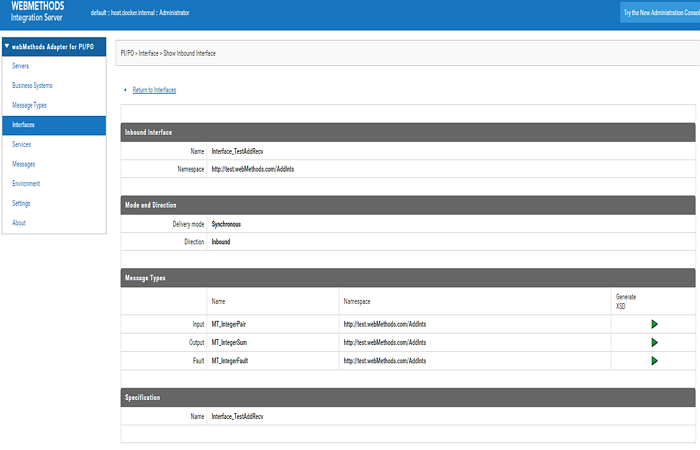
 for that message type. The system generates the XSD file from the Integration Server Document Type you associated with the message type and stores the file in the Integration Server_directory \instances\instance_name\packages\WmXI\xdocs directory.
for that message type. The system generates the XSD file from the Integration Server Document Type you associated with the message type and stores the file in the Integration Server_directory \instances\instance_name\packages\WmXI\xdocs directory.