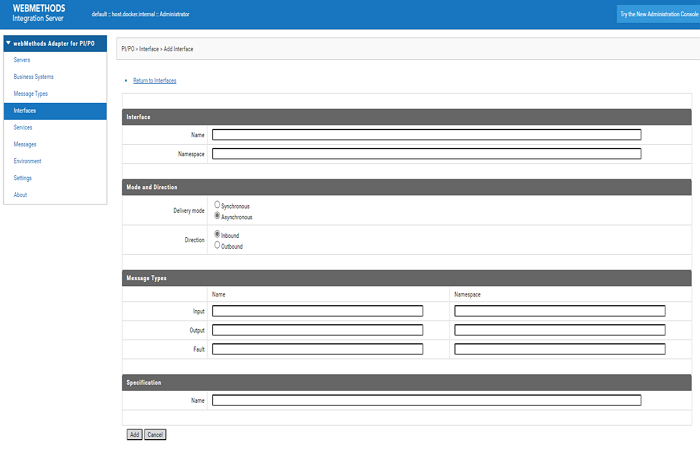Adding PI/PO Interface
You must define an outbound interface for each type of MessageObject you want to send to a business partner and an inbound interface for each type of MessageObject you expect to receive from a business partner.
Important:
You must define each interface exactly as it is defined in the PI Integration Repository.

To define inbound and outbound interfaces
1. Start Integration Server Administrator.
2. In the Adapters menu in Integration Server Administrator's navigation area, click webMethods Adapter for PI/PO. The system displays the Servers page.
3. In the webMethods Adapter for PI/PO navigation area, click Interfaces. The system displays the Interfaces page.
4. Click Add PI/PO Interfaces. The system displays the Add Interfaces page.
Field | Description |
Interface |
Name | Required. Specify the name of the interface that is defined in the PI Integration Repository. |
Namespace | Required. Specify the namespace of the interface that is defined in the PI Integration Repository. You can use the namespace to differentiate multiple interfaces that have the same name but different signatures and meanings. Typically, the interface namespace is a URI. |
Mode and Direction |
Mode | Required. Specify the delivery mode to connect to the PI/PO server. Possible values are:  Synchronous Synchronous.  Asynchronous Asynchronous. Default. |
Direction | Required. Specify whether the interface defines an inbound or outbound task. Possible values are:  Inbound Inbound. Interface for an inbound task.  Outbound Outbound. Interface for an outbound task. |
Message Types |
Input | Name | Required.  In synchronous and asynchronous inbound messages, specify the message type of the request message the interface will take as input from your business partner.  In synchronous outbound messages, specify the message type of the response message the interface will receive from your business system if no application error occurs during processing. |
Namespace | Required. Specify the namespace for the message type. |
Output | Name | Required.  In synchronous inbound messages, specify the message type of the response message the interface will return to your business partner if no application error occurs on your backend system during processing.  In synchronous and asynchronous outbound messages, specify the message type of the request message the interface will send to your business partner. |
Namespace | Required. Specify the namespace for the message type. |
Fault | Name | Required.  In synchronous inbound messages, specify the message type of the reply message the interface will return to your business partner if an application error occurs on your backend system during processing.  In synchronous outbound messages, specify the message type of the reply message the interface will receive from your business system if an application error occurs during processing. |
Namespace | Required. Specifies the namespace for the message type. |
Specification | |
Name | Name of the specification that XI Adapter uses to generate an Integration Server specification from the interface using the Integration Server Document Type that correspond to the interface's message types. For more information, see Software AG Designer Online Help. |
5. Repeat the steps to define all interfaces you want to use to send or receive MessageObjects.